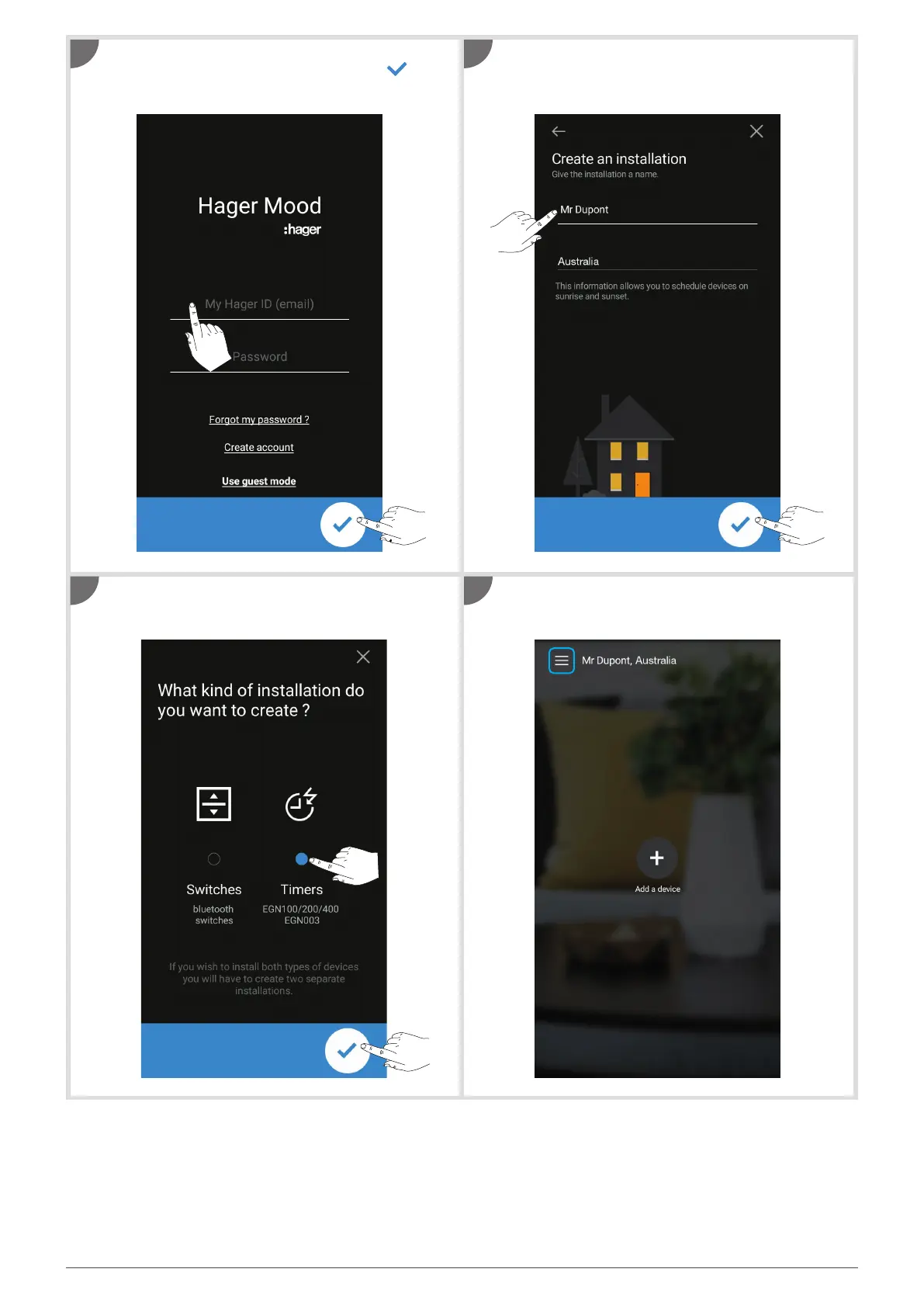3
Log in to your myHager account (or enter in Guest
mode), or Create an account. Then confirm
.
Select Time switches and hit confirm.
Assign a name and location to the new installation,
then hit Next.
You are now in the home screen of your installation.
3
5
4
6
