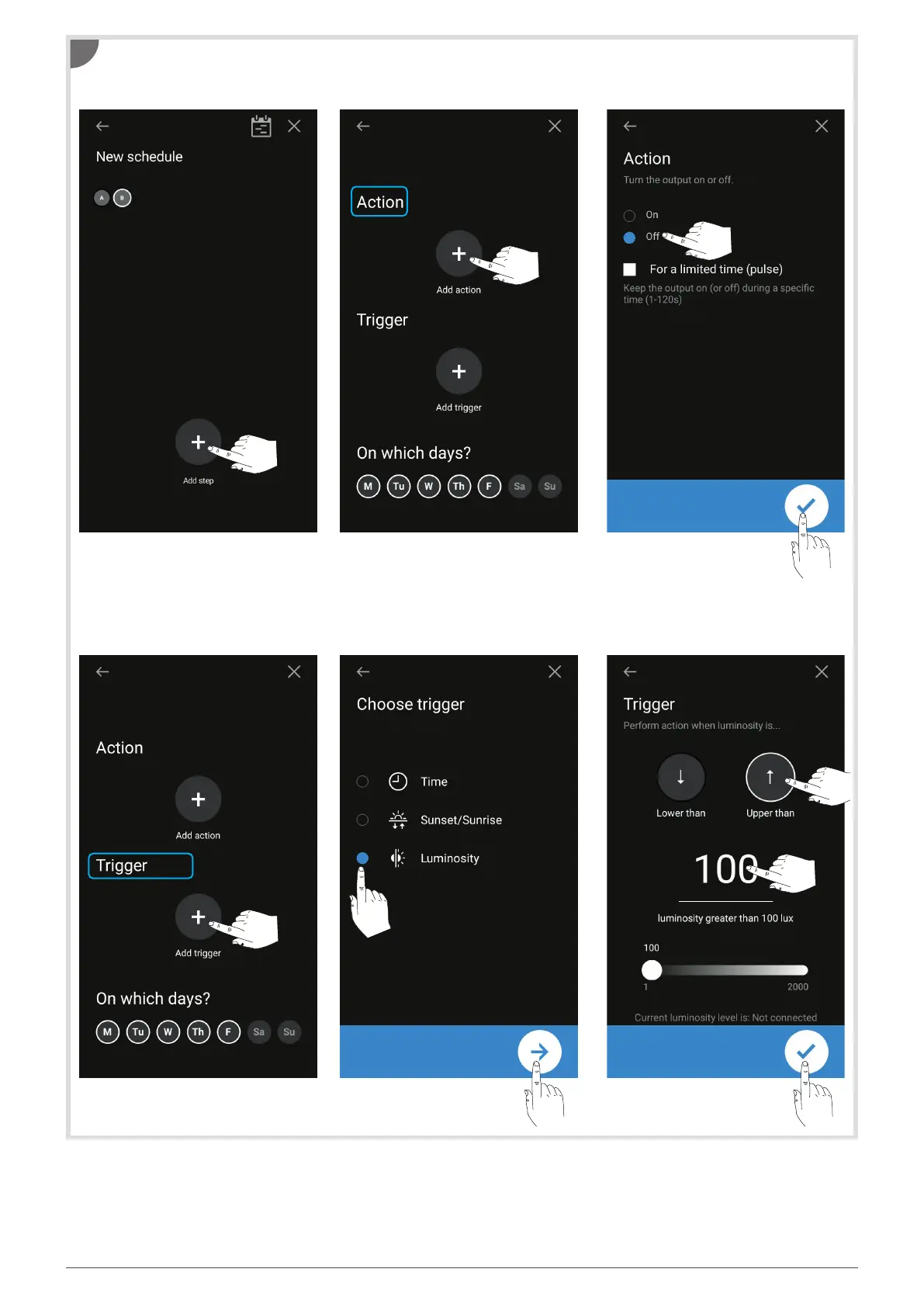13
1 Add a step.
4 Add a trigger.
Program step 2: switch olight when brightness is above 100 lux.
2 Add an action.
5 Select the Brightness trigger then
tap the arrow to move to the next
page.
3 Select "O" then confirm.
6 Select the Higher than function
and set its value to 100 lux. Then
tap the arrow to confirm.
3
