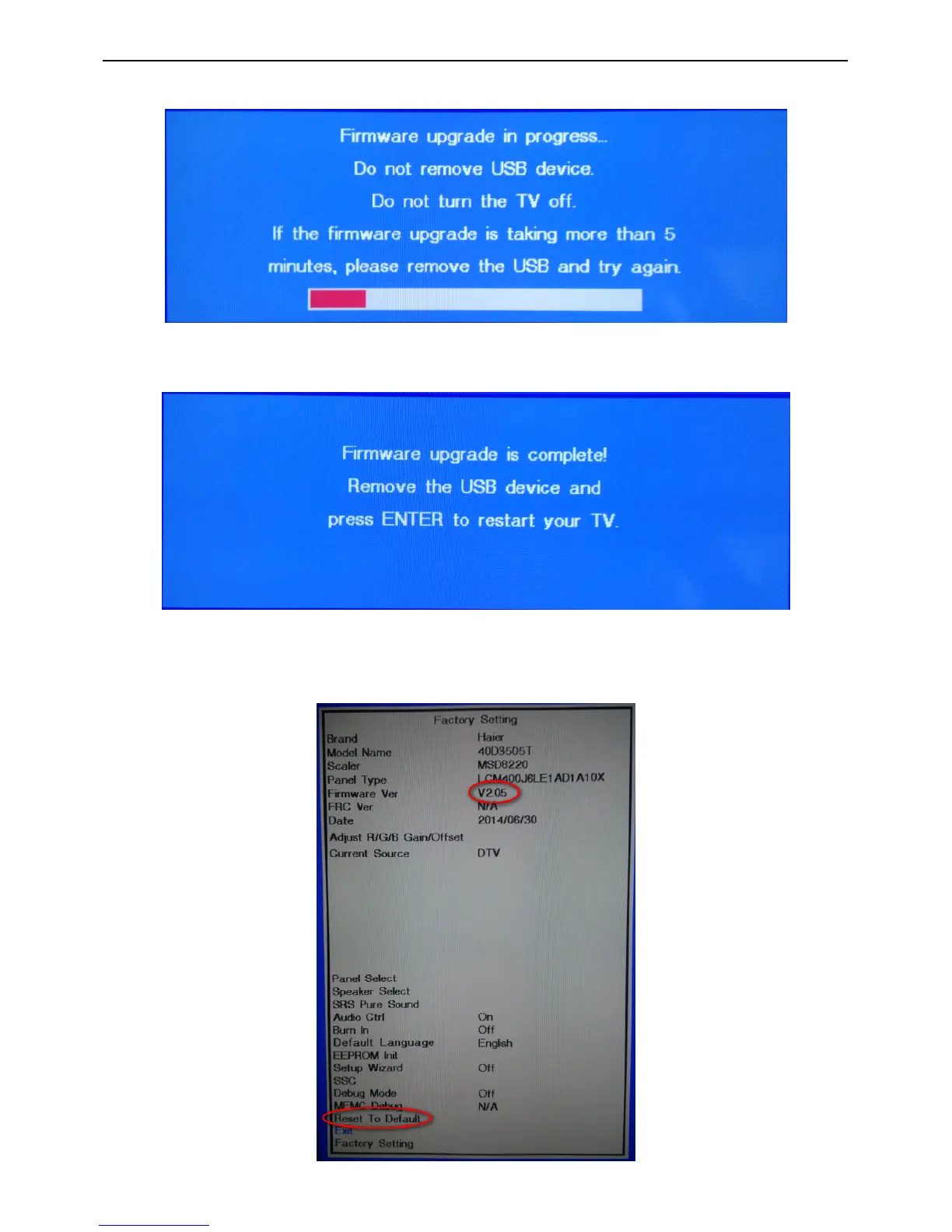40″ LCD TV Haier 40D3505T-40D2500
43
2.5 TV upgrades automatically.
Notes: When Upgrade on the process, please don’t Power-Off!
2.6 When upgrade 100% and prompt for Upgrade Success info , Remove the USB driver and Press “ENTER/OK”
key on the remote control to restart your TV .
Step 3: Check the F/W version.
3.1 Press “MENU”+”8”+”8” +”9” +”3” key to enter the factory mode.
3.2 Check the F/W version on the factory mode, and do Reset To Default