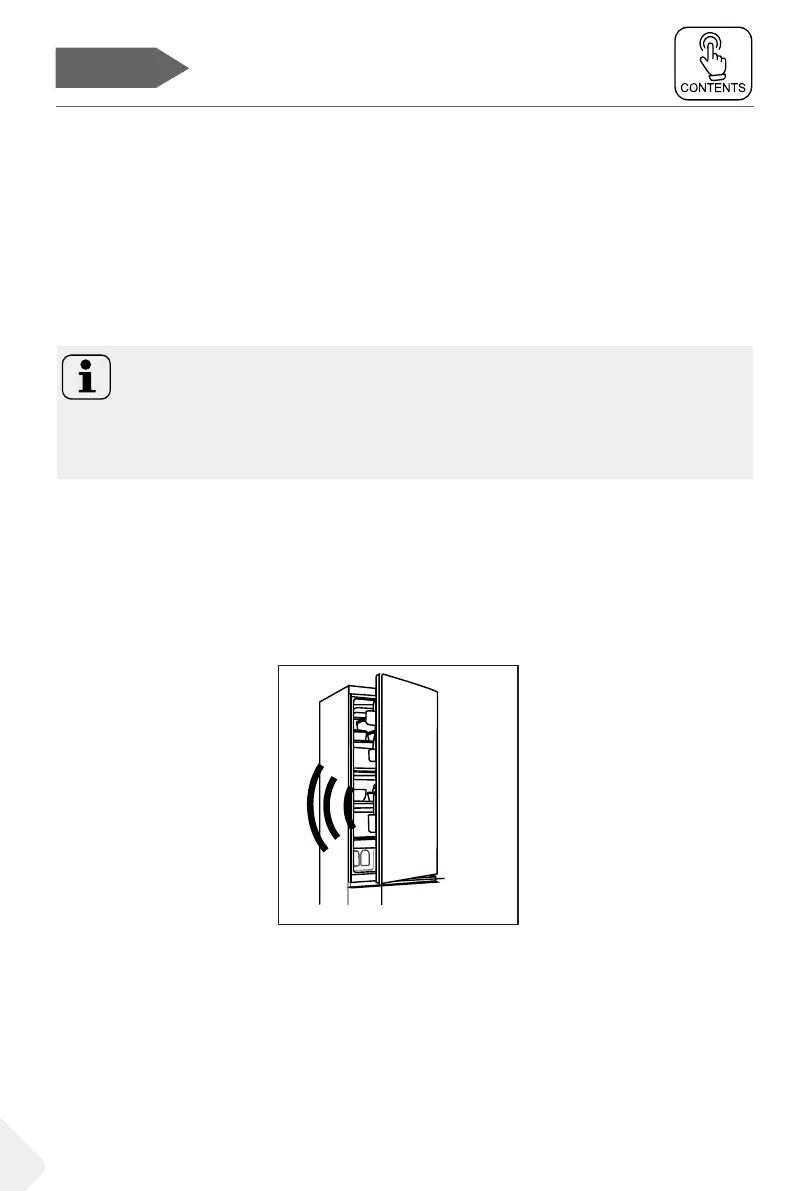EN
Use
NOTICE
The appliance is preset to the recommended temperature of 5℃ (refrigerator) and
-18℃(freezer). My Zone temperature is preset to about 2℃. These are the recom-
mended settings. If desired, you can change these temperatures manually.
Sensor keys
The buttons on the control panel are sensor keys, which already respond when
lightly touched with the nger.
Switch on /o the appliance
The appliance is in operation as soon as it is connected to the power supply.
When the appliance is powered on for the rst time, temperature indicators “D”
shows the presetting values (refer to the below Notice).
Adjust the temperature
The indoor temperatures are inuenced by the following factors:
▶ Ambient temperature
▶ Frequency of door opening
▶ Amount of stored foods
▶ Installation of the appliance
Door opening alarm
When the refrigerator door is open for more than 3 minutes, the door opening
alarm will sound.
The alarm can be silenced by closing the door. If the door is open for more than 7
minutes, the light inside the refrigerator and control panel illumination will automat-
ically turn o.
16
