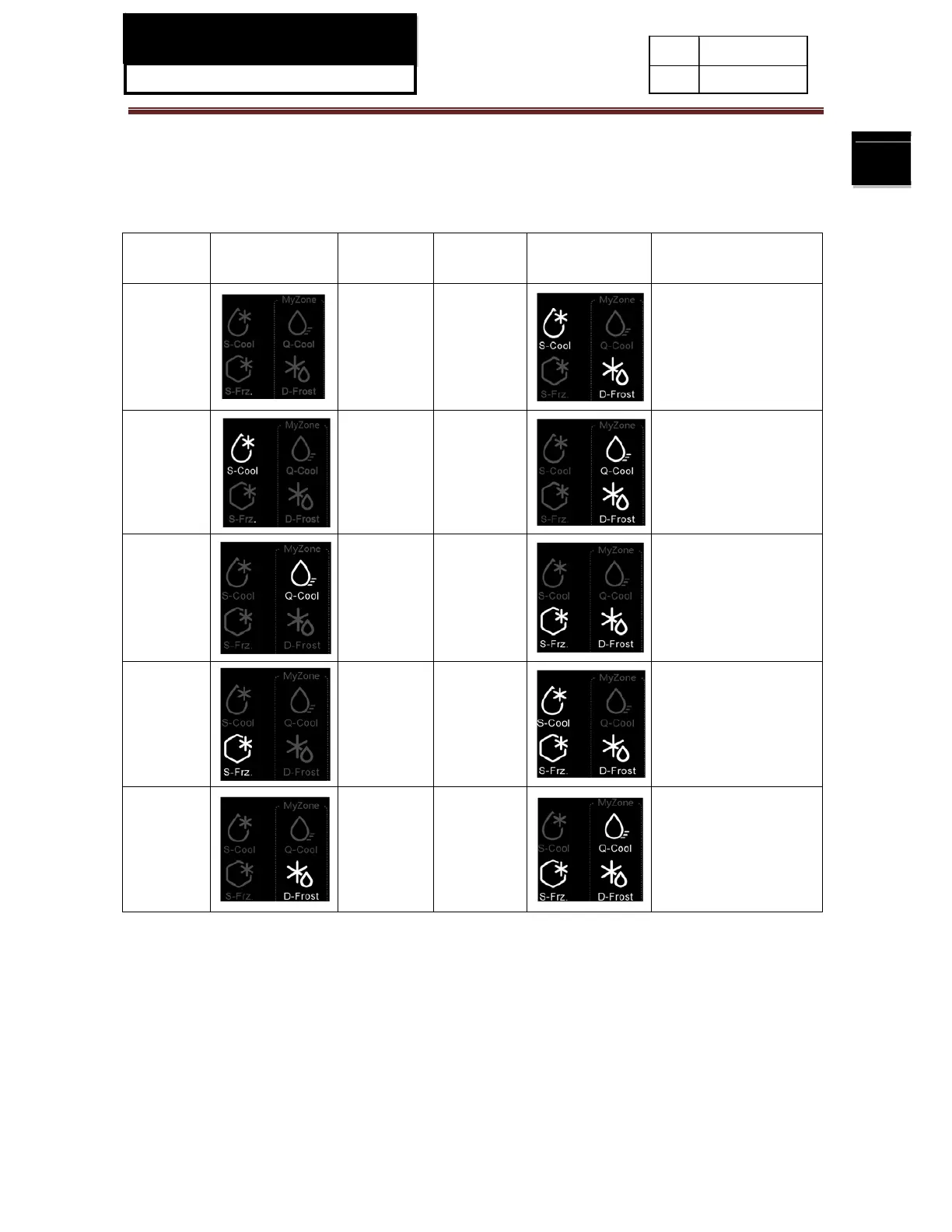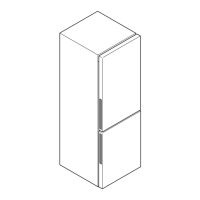SERVICE MANUAL
Model:
30
Issue
Rev.
Notes: when checking the practical temperature of each sensor, distinguish the name of the presently
displayed sensor according to the above table. The temperature display area of “-88” displays the
integer figures of the practical temperature of the current sensor. One decimal figure of the practical
temperature is displayed through 4 functional icons as shown in the following table:
Represent
ative No.
Displayed icon Lighted
icon
Represent
ative No.
Displayed icon Lighted icon
0.0
None
0.5
S-Cool + D-Frost
0.1
S-Cool
0.6
Q-Cool + D-Frost
0.2
Q-Cool
0.7
S-Frz.+ D-Frost
0.3
S-Frz.
0.8
S-Cool + S-Frz. +
D-Frost
0.4
D-Frost
0.9
Q-Cool + S-Frz. +
D-Frost
Log-out method: after entering into this mode, press the key of “Temp Zone” again for 3seconds to log
out from this mode. If there’s no key press operation for 2minutes after entering into this mode, it will
log out automatically.