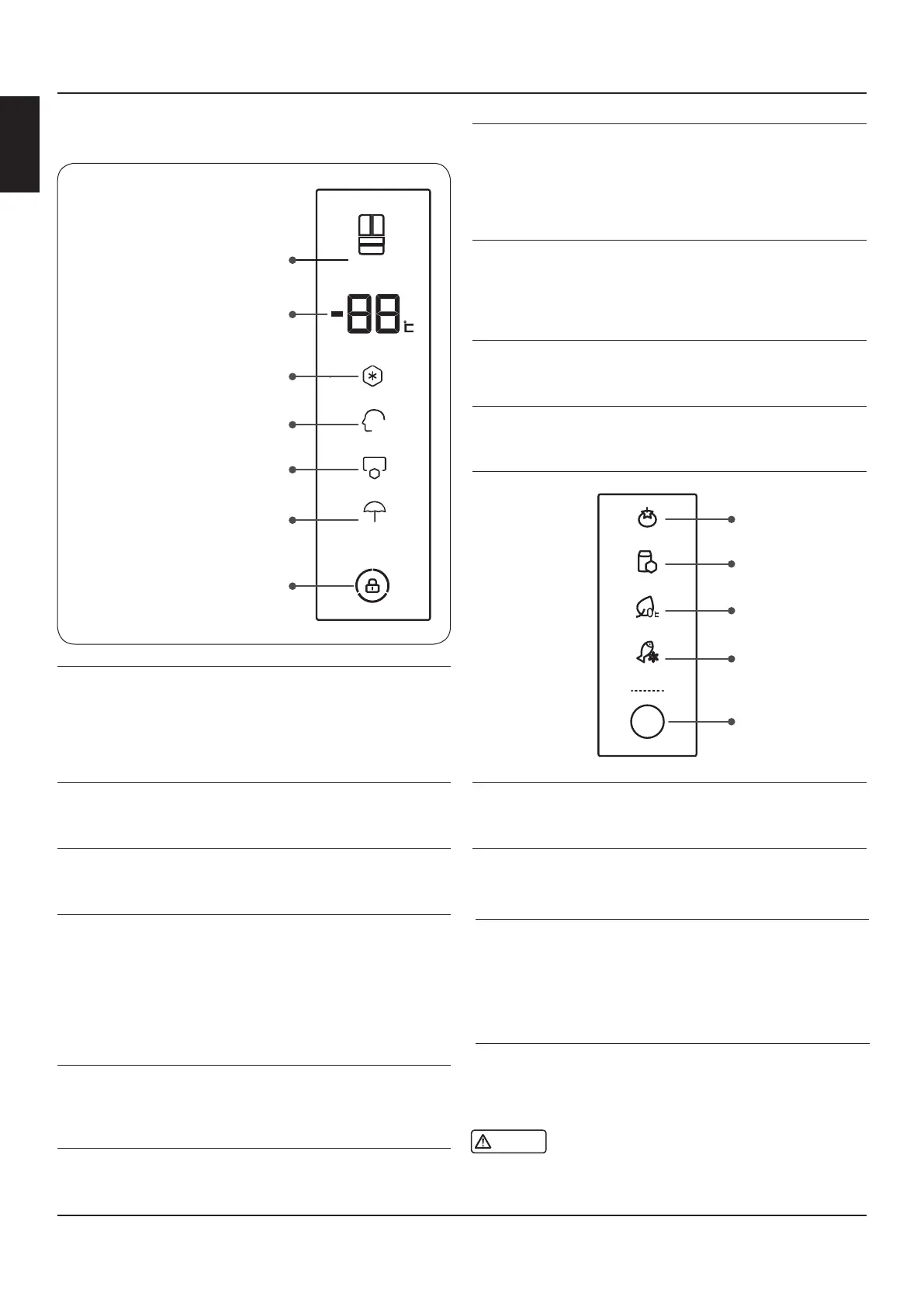12
Instructions for the major functions of this product
Frz.
Power-Frz.
Fuzzy
Ice on/off
Holiday
Ref.
Zone display icon
Zone selection button
Temperature display
Temperature adjustment button
Quick-freeze icon
Quick-freeze power button
Artificial intelligence icon
Artificial intelligence power button
Icemaker power status icon
Icemaker power button
Holiday icon
Holiday power button
Lock icon
Lock/unlock button
Control panel
Zone display
icon:
When “Frz.” is lit, the currently selected
temperature zone and freezer temperature
zone are displayed;
When “Ref.” is lit, the currently selected
temperature zone and refrigerator
temperature zone are displayed;
Zone selection
button:
Switch between the refrigerator
temperature zone and the freezer
temperature zone;
Temperature
display:
Show the temperature of the refrigerator
temperature zone or the freezer
temperature zone;
Temperature
adjustment
button:
Adjust the temperature of the refrigerator
temperature zone or the freezer
temperature zone.
Slide slightly upward, the temperature will
increase by 1°C;
When sliding downward or clicking the
temperature adjustment button, the
temperature will decrease by 1°C;
Quick-freeze
icon:
Quick-freeze
power button:
Activates or deactivates quick-freeze
function;
Artificia
Intelligence
icon:
Artificia
Intelligent
power button:
Activates or deactivates intelligent
function;
Icemaker
power status
icon:
Icemaker
power button:
Activates or deactivates icemaker
function;
Holiday icon:
Holiday power
button:
Activates or deactivates holiday function;
Lock icon:
Lock/unlock
button:
Lock or unlock of the control panel
MY ZONE
control panel:
Fruit&Vege.
0°Fresh
Seafood
Select
Quick Cool
Fruit & Vege. icon
Quick cool icon
0°C fresh icon
Seafood icon
Function select
button
Select button:
Click the button, and cycle in sequence.
Select “Fruit & Vege.”, “Quick Cool”, “0°C
Fresh”, “Seafood” functions.
Caution
The display lights up automatically when opening the door, and
it lights up until 7 minutes unless you close the door.
Sensor buttons:
The keys on the control panel are sensor
keys that respond even when lightly
touched by the finger.
Standby mode:
The display will automatically turn off 30
seconds after a key is pressed. It lights
up when a key is pressed or the door is
opened (the display does not light up in
the event of an alarm).
