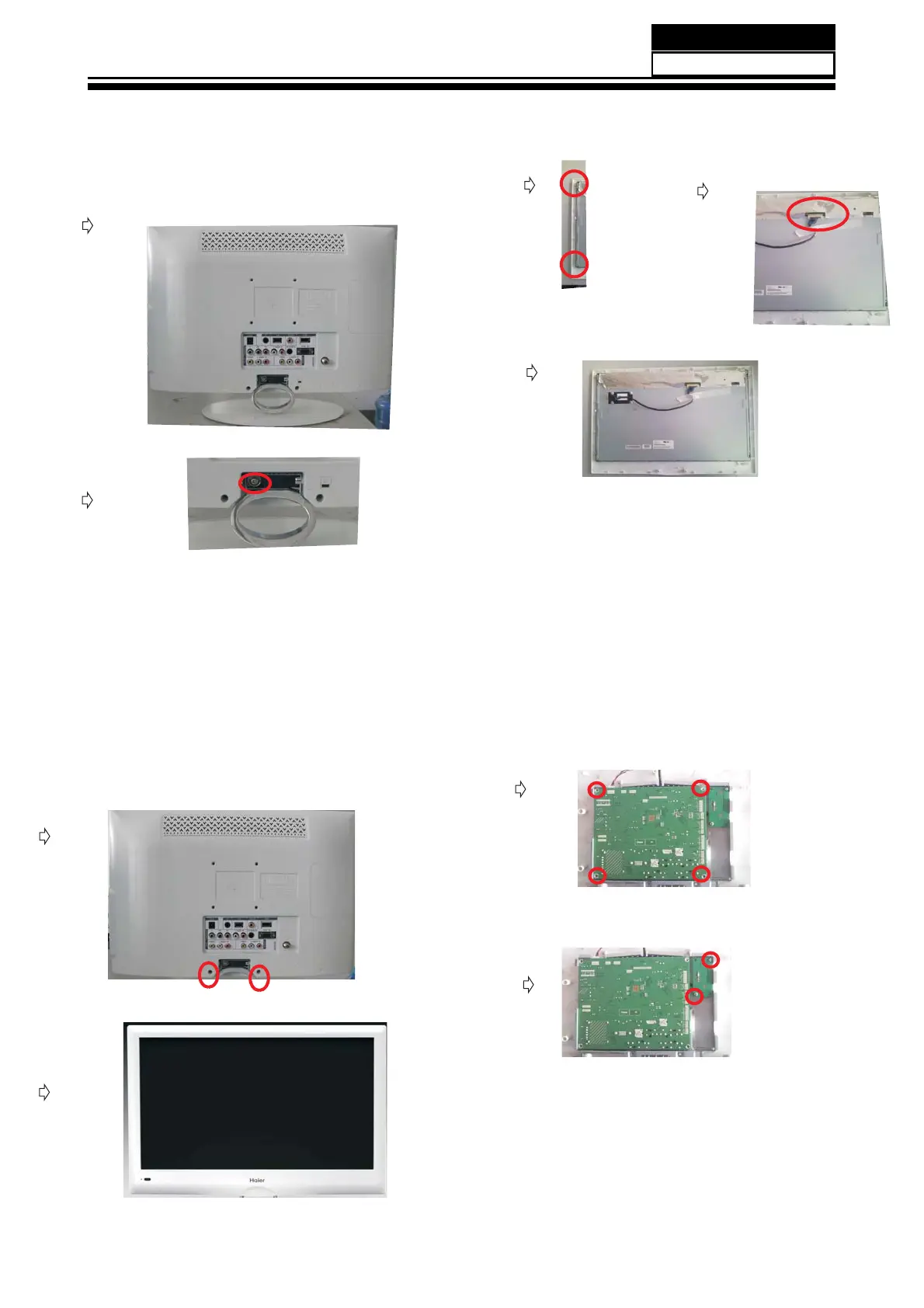①
.
②
Lay down the unit so that rear cover
downward
Remove the one screw from the
pedestal indicated with
③
○.
.Then remove the pedestal
①
②
①
②.
③
④
⑤
Remover pin at the right indicated with
Remover pin at the mddle indicated with
○.
○.
Remover the two screw indicated with ○.
Turn to front cover upwards
Then remove panel the front cover from
the unit.
and
①
②
③
①
②
Remover the fo screw indicated with
Remover the two pin indicated with
ur ○.
○.
①
②
④
⑤
Chapter 3. Disassemble and Assemble
3-1. Remove the Pedestal
3-2. Remove the Front Cover
And Remove the LCD Panel
3-3. Remove the Main Board
Service Manual
Model No.: HL22XSLW2
11
