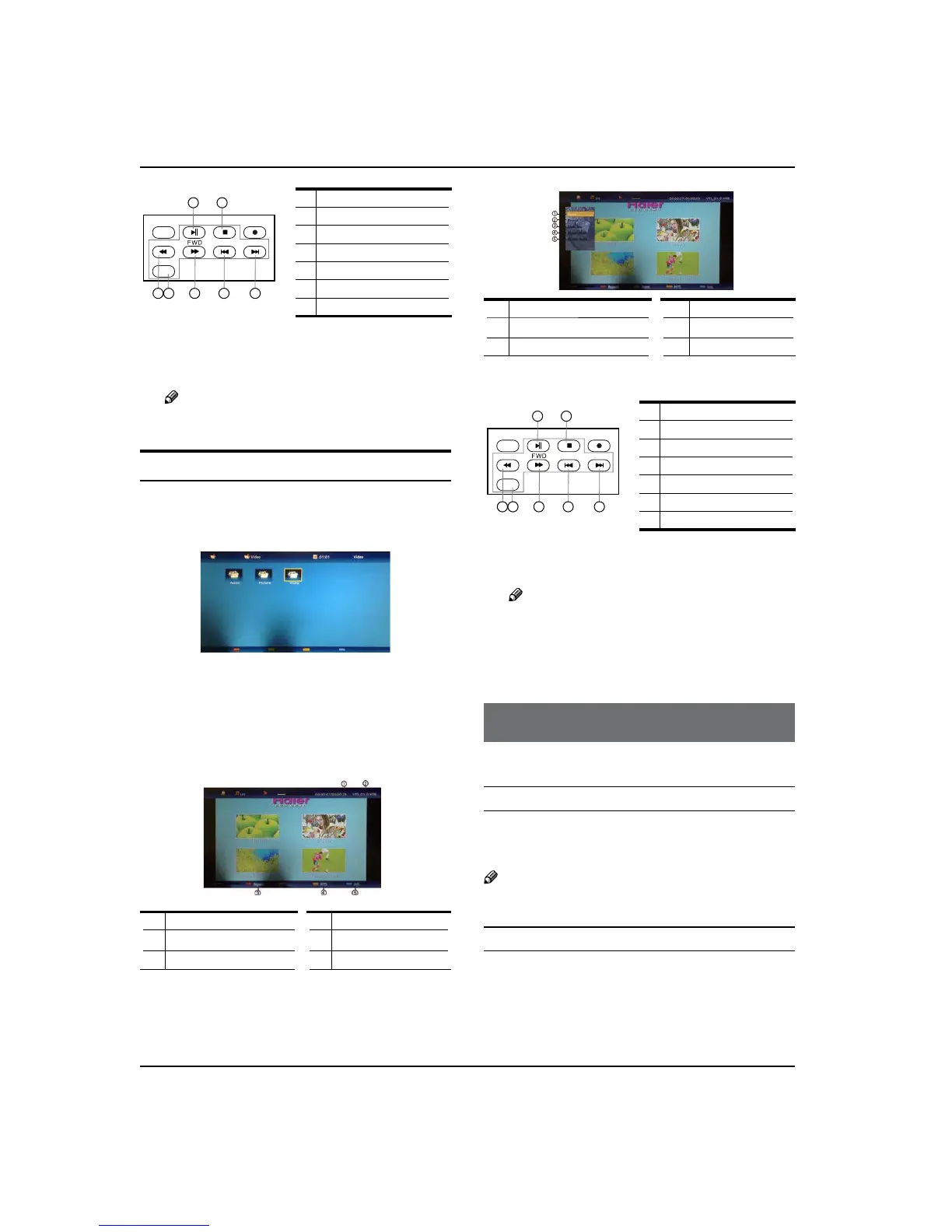Universal Remote Control
EN-27 Haier LCD HDTV/DVD
PLAY/PAUSE
REV
REPEAT
STOPUSB REC
PREV NEXT
6
7
3
5
4
1
2
1. Play or pause
2 Stop
3. Fast reverse
4. Repeat
5. Fast forward
6. Play previous music
7. Play next music
Press
F EXIT button to return to the previous menu.
Press USB button to exit the USB mode.
Note
You may play the music among selected.R
To play video
Press A USB button on the remote to enter stream
media system.
Press B MENU button, and the press
/
to select
Media Type , Press ENTER and press
/
to select
Video.
Press
C
/
/
/
button to select desired video
folder, and then press ENTER button to enter the
play interface.
1. Play Time 4. MTS
2. File Name 5. Information
3. Repeat
Press
D MENU button to display the option list
.
1. Play/Pause 4. Picture Mode
2. Repeat 5. Screen Mode
3. Show Info
Press the button on the remote control to select the
E
adjusted item, press ENTER button to confirm.
PLAY/PAUSE
REV
REPEAT
STOPUSB REC
PREV NEXT
6
7
3
5
4
1
2
1. Play or pause
2 Stop
3. Fast reverse
4. Repeat
5. Fast forward
6. Play previous video
7. Play next video
Press
F EXIT button to return to the previous menu.
Press USB button to exit the USB mode.
Note
Do not remove USB device from the TV until R
you have exited the USB mode otherwise you
may damage the USB device.
DVD Operation
Basic Playback
Preparations
Press q DVD button on the remote control to enter the
DVD status.
Note
Do not insert a disc until the DVD input states open.R
Basic playback
Place the DVD in the disc slot. The disc will be loaded A
automatically after one to two seconds then the
DVD player reads the DVD and displays the opening
menu (If there is no disc placed in DVD mode, OPEN
will display on the screen all the times)
