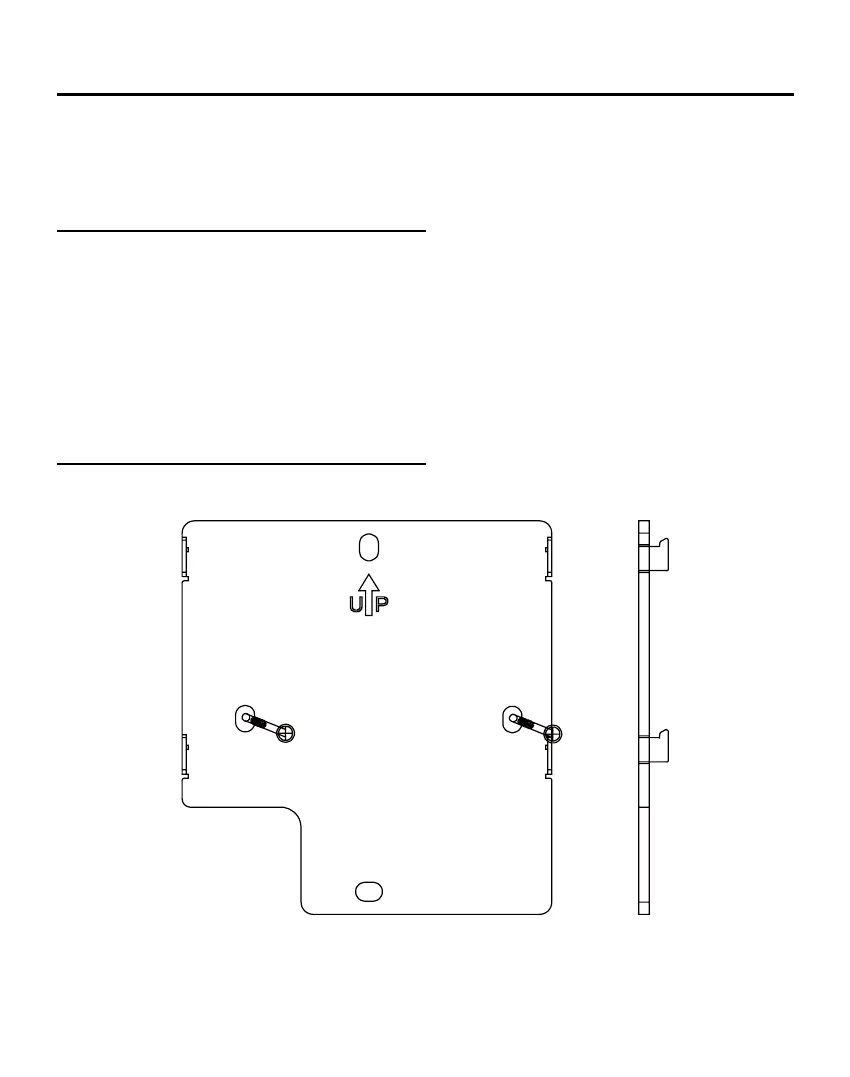3
The unit can be connected to the sub controller� Only one main controller is allowed in the
whole split system, and the rest controllers are sub� If the controller is set as a sub controller,
the controller can only view the unit parameters and cannot change the unit operation status�
Don’t install near devices that produce electrical interference such as AC motor, radio
transmitters like network routers and consumer electronics�
Other electrical noise producers could include computers, auto-door openers, elevators, or
other equipment what can produce noise�
Don’t install in wet locations�
It will cause failure if you install in a place that shakes violently�
Don’t install in the place where it is exposed to direct sunlight or near to the heat� This will
cause failure�
Installation condition
Controller Installation
First, attach the mounting plate to the wall� Using a job box is preferred� Use A and B holes
for an 86mm box, use C and D holes for a 120mm box� Please take note of the UP indicator�
Mounting control
The hanging plate is placed in the direction of the illustration, where A/B is the location of the
86 cassette screws, and the C/D is the position of the 120 cassette screws� The pendant is
xed to the hole of the pendant, please pay attention to the UP direction.
