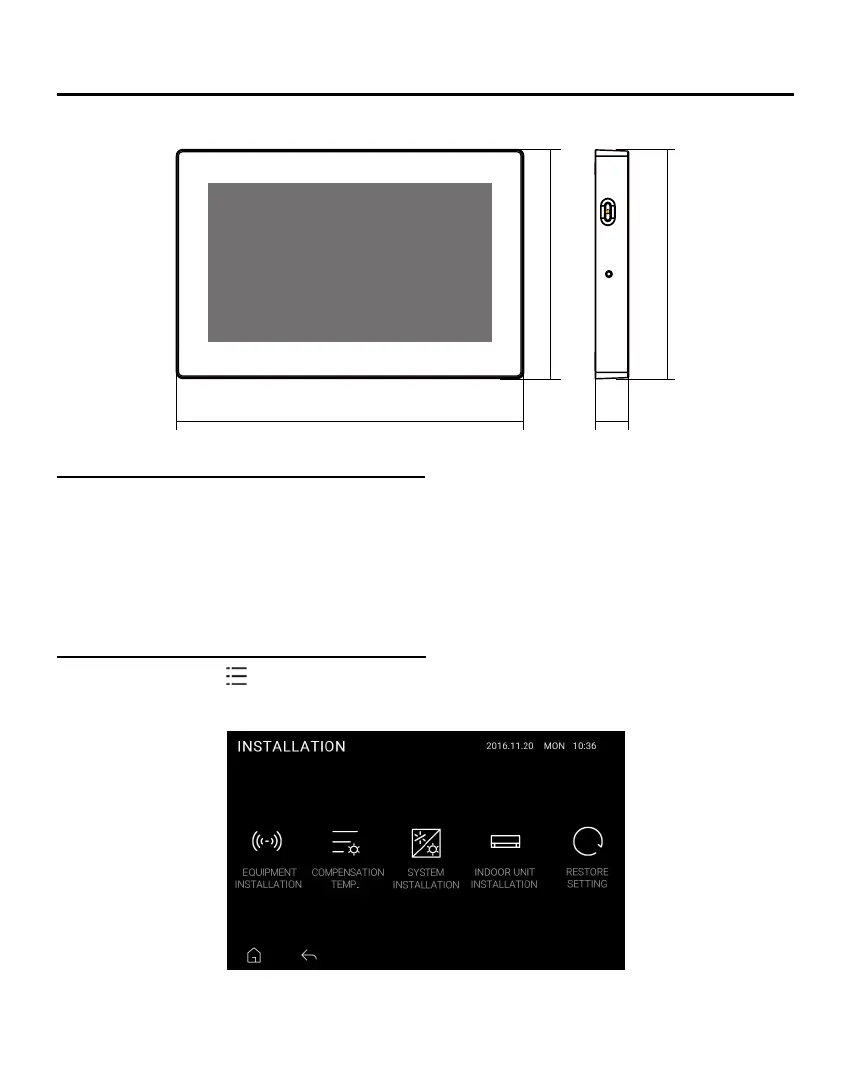5
Controller Dimension:
133 17
103
103
Set controller as sub
①
Tap on menu icon in main interface→SETTING→GENERAL
②
Setting “Main/Sub Set” function�
③
MAIN: This controller is main, and you can use this controller to set and view unit
parameters�
SUB: This controller is sub, and you can only use this controller to view the unit
parameters, not to control the unit operation status�
Controller Installation
Installation settings
①
Tap on menu icon
in main interface → SETTING → INSTALLATION
②
Enter the correct password (841226), go into the installation interface� Please refer to the
installation manual of the indoor unit for specic operation methods.
Please refer to the installation manual of the indoor unit for specic operation methods.