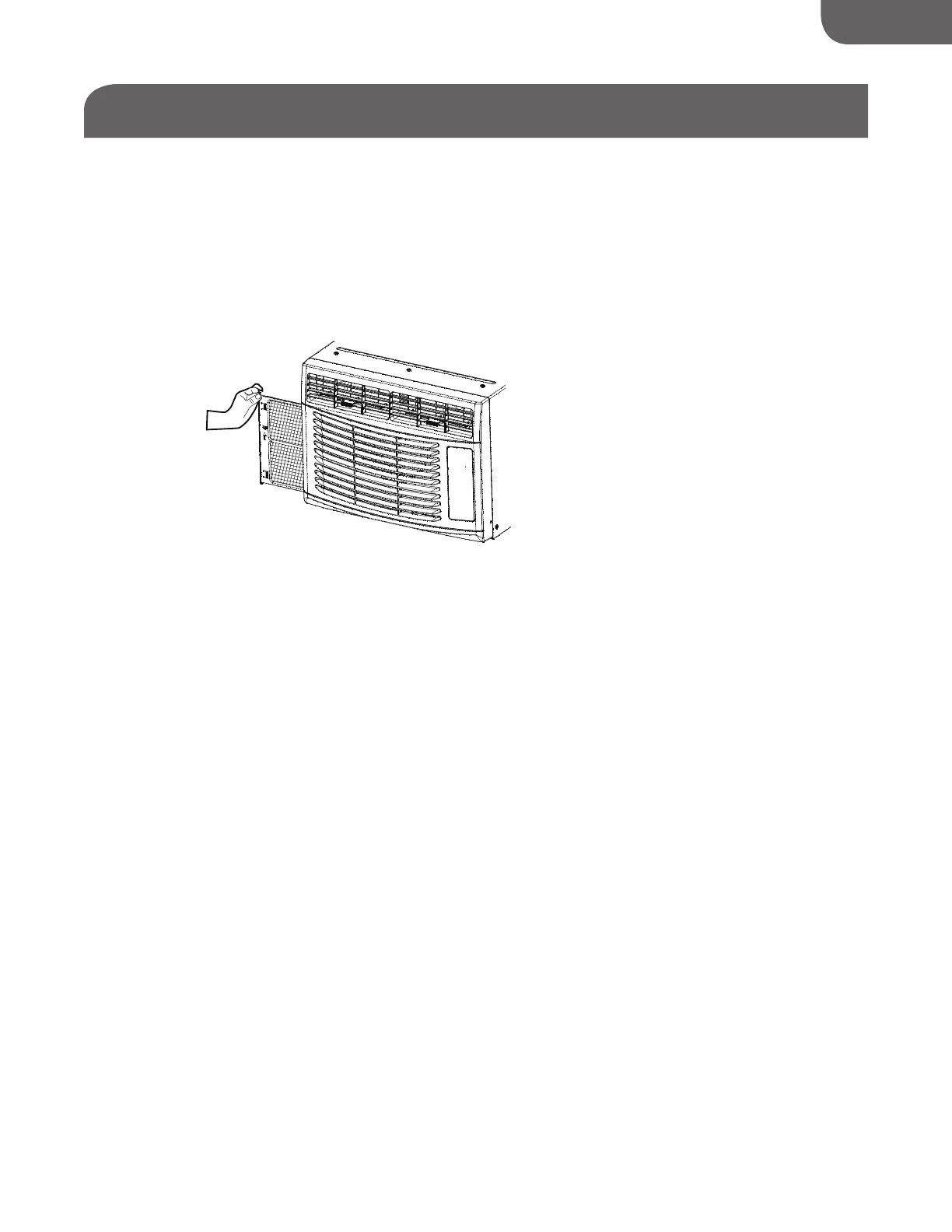The air filter is removable for easy cleaning. A clean air filter helps remove dust, lint, and particles
from the air for optimal cooling and operating efficiency. Check the filter every two weeks during
the operating season.
1. Turn off the air conditioner and unplug the power supply cord from the outlet.
2. Remove the air filter by opening the front panel and removing the air filter.
Some models may have a filter that slides out instead and does not require opening of the front
3. esU a vacuum cleaner with the hose attachment to clean the air filter. If the air filter is very
dirty, wash it in warm water with a mild detergent. Do not wash the air filter in a dishwasher or
clothes washer, or use any chemical cleaners. Do not use a clothes dryer or microwave oven to
dry it. Air-dry the air filter completely before placing it back in the unit.
4. Place the air filter back in the air conditioner.
5. Close the front panel.
6. Plug the power supply cord into the outlet and turn on the air conditioner
NOTE: Do not operate the air conditioner without the filter
in place.
panel.
(See Fig.24)
ENGLISH
CLEANING THE AIR FILTER
CARING FOR YOUR AIR CONDITIONER PAGE 17
Fig. 24
