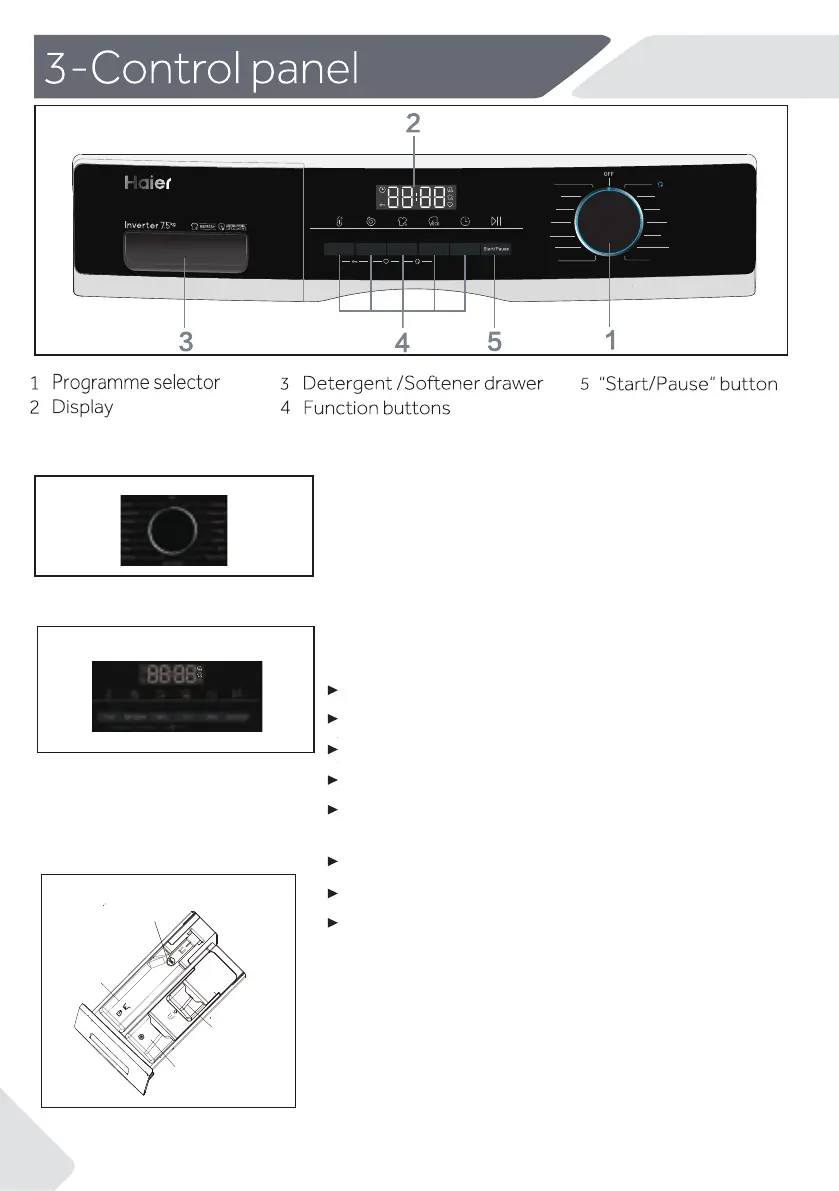NZ AU
3-2
3.1 Programme selector
By turning the knob (Fig. 3-1) one of 15 programmes
can be selected.
3-3
3.2 Displ a y
The display (Fig. 3-3) shows following information
Temp.: Touch to select washing temperature.
Spin Speed: T ouch to select different speeds.
Soak: Touch to select soak function.
Eco:
Delay: Touch to select to delay the start time
of the cycle.
Error codes and service information.
Function buttons and “Start/Pausse” button.
Remaining completion time.
Touch to select energy saving mode.
3.3 Detergent drawer
Open dispenser drawer, the following components can
be seen (Fig. 3-4):
1: compartment for powder or liquid detergent.
MAX
MAX
1
4
2
3-4
3-1
Rinse & Spin
Refresh
Express 15
Towels
Wool
Spin Speed Soak Eco Delay
Temp.
Cotton
Synthetics
Delicate
Shirts
Bedding
Hygiene
Bulky
Durable
Spin
Drum Clean
8
2: compartment for laundry aid products such as
powder stain removers and soaking agents.
3
