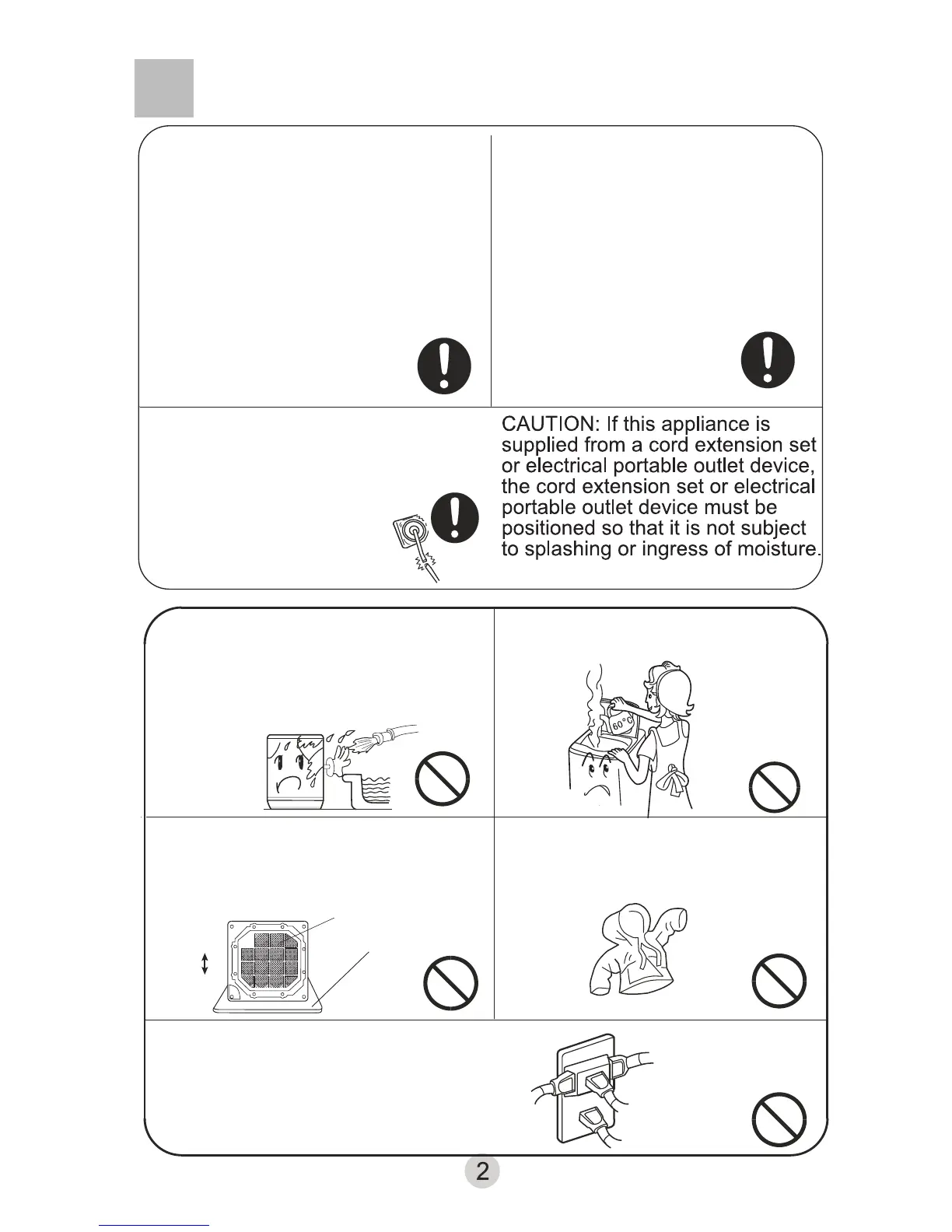Safety Precautions
The ventilation
holes at the bottom
Soft object
Back
Front
A separate, earthed power socket is
required for the power supply. Hold the
plug - NOT the electric cable - when
unplugging the washing machine. Do
not insert or remove the power plug
with wet hands.After installation of the
washing machine, the power plug
should be accessible.
Ensure the plug is removed and the
taps turned off in the following cases:
Power failure, cleaning, moving,
installation and when not in use.
Do not block the ventilation holes with
carpet. Ensure carpet does not obstruct
the opening under the base of the
cabinet
If power cord or other parts of this
machine become damaged or
faulty, please contact a technician
to have it repaired. DO NOT
attempt repairs yourself as this
may cause personal harm or
void warranty.
Do not install this appliance in a damp
or wet environment. Do not leave wet
laundry on the Control Panel or spray
water directly on to this appliance, as
this may cause the washer to
malfunction
or cause an
electrical
fault.
Do not wash water-proof clothing
as this may affect load balance
during spin cycle(s)
Do not connect to hot water higher
o
than 50 C temperature
If you are using an extension cord or a portable
electrical outlet device (not recommended),
ensure that it is positioned so that it does not
come into contact with water or moisture
