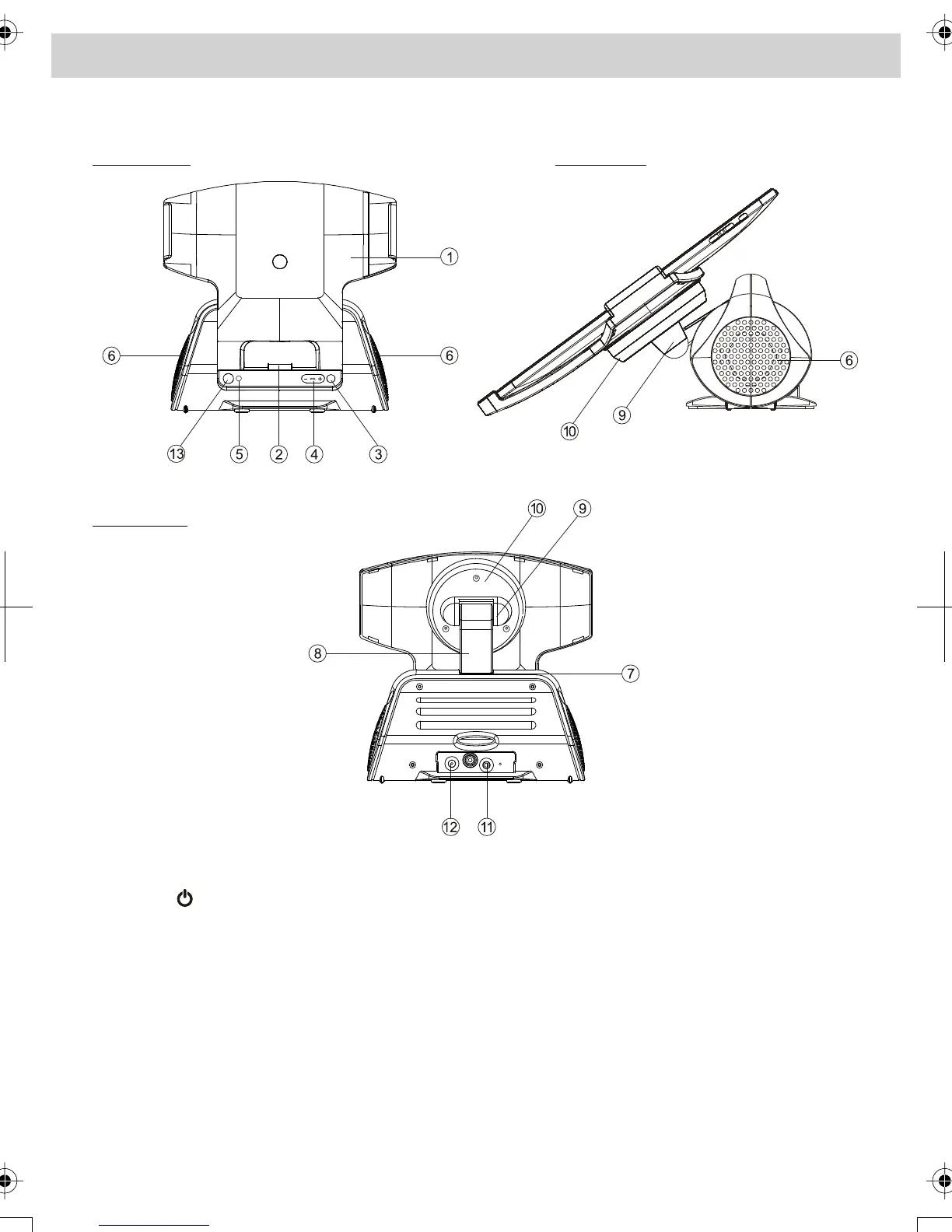4
Description of Parts
Main Unit
Front View
Side View
Rear View
1.iPad Support Frame
2.iPad / iPhone / iPod docking connector
3.POWER button ---- Turn the unit on/off ; Select iPad or AUX IN (Auxiliary) mode
4.VOLUME + / - button ----- Adjust volume level up or down
5.Power Status indicator
6.Speakers
7.Base Hinge ---- For Support Arm angle adjustment.
8.Support Arm ----- Connect the Support Frame to the main unit.
9.Frame Hinge ----- To adjust the viewing angle of the iPad Support Frame forward or
back.
10.Rotating Head ----- To rotate the Support Frame 90 degrees counterclockwise (front view) for
landscape operation.
11.AUX IN jack ----- Auxiliary audio signal input
12.DC-in jack -----For the connection of external DC power supply
13.Remote Control Infrared sensor
C
M
Y
CM
MY
CY
CMY
K
EN4.pdf2010-11-1620:28:29