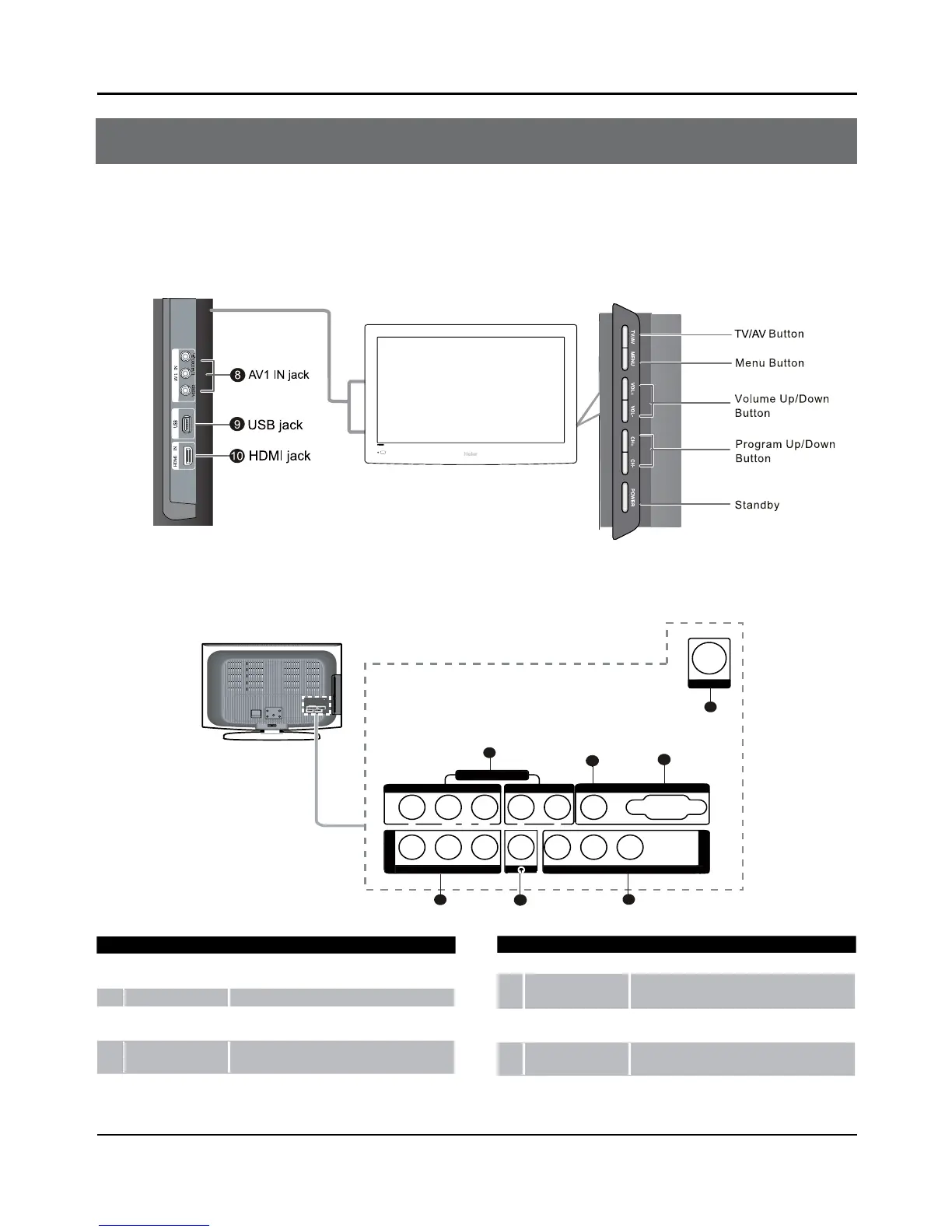Panel Control and Rear Terminals Control
- This is a simplified representation of front panel.
- Here shown may be somewhat dierent from your TV.
Panel Control
Rear Terminals Control
1
COMPONENT In
Connect a component Video/Audio device to
these jacks
2
PC/DVI AUDIO Connect a PC/DVI Audio device to these jacks
3
PC
Connect a
VGA cable from a computer to this
jack
4
AV2 IN
Connect Video/Audio out from an Video/Audio
device to these jacks
5
Earphone Earphone audio output terminal.
6
AV OUT Video/Audio output terminal
7
ANT IN
Connect cable or antenna signal to the TV, either
directly or through your cable box
8
AV1 IN
Connect Video/Audio out from an Video/Audio
device to these jacks
9
USB jack Connect USB storage device to this jack
0
HDMI jack
Connect a HDMI device to receive digital Audio
and un compressed digital video
