
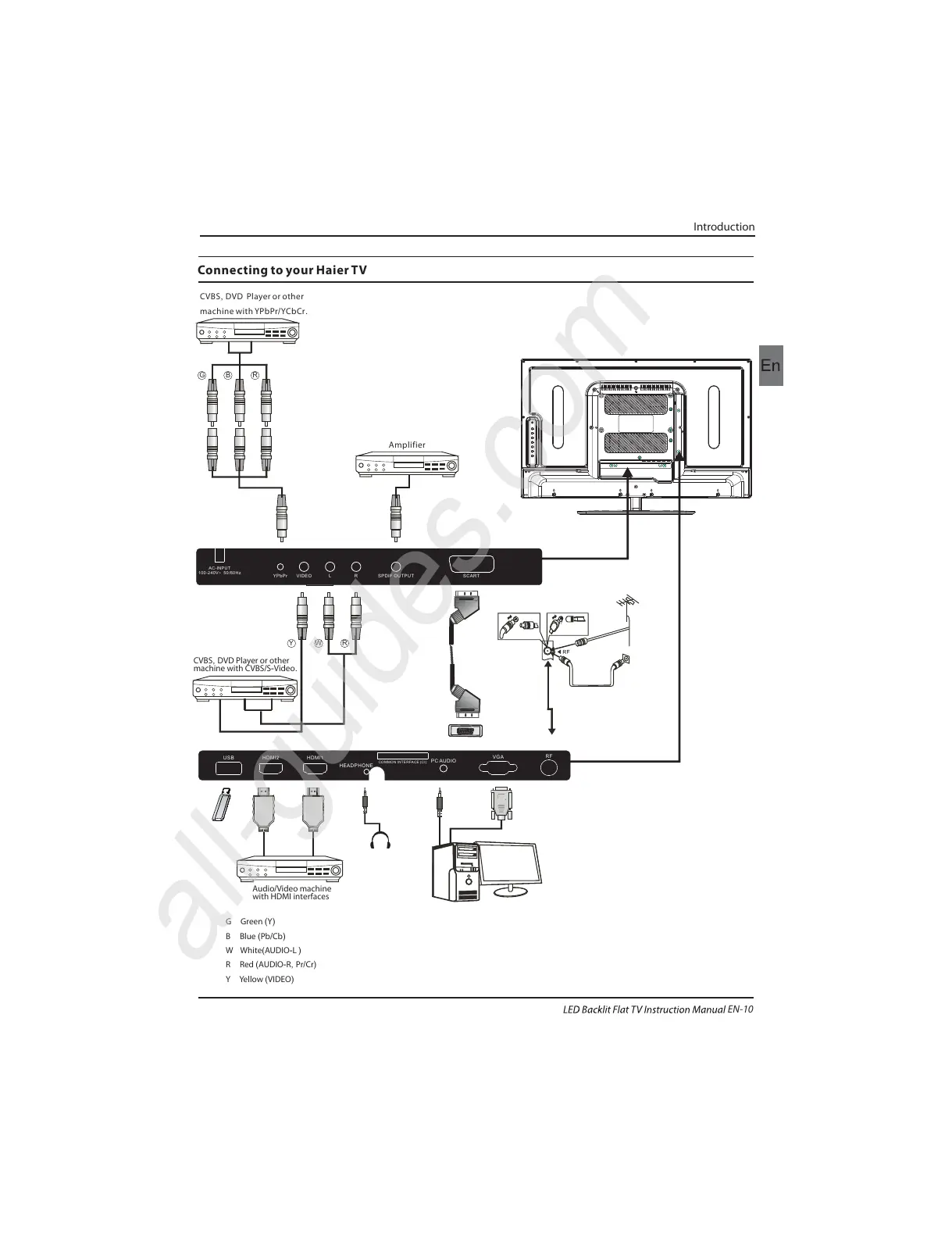 Loading...
Loading...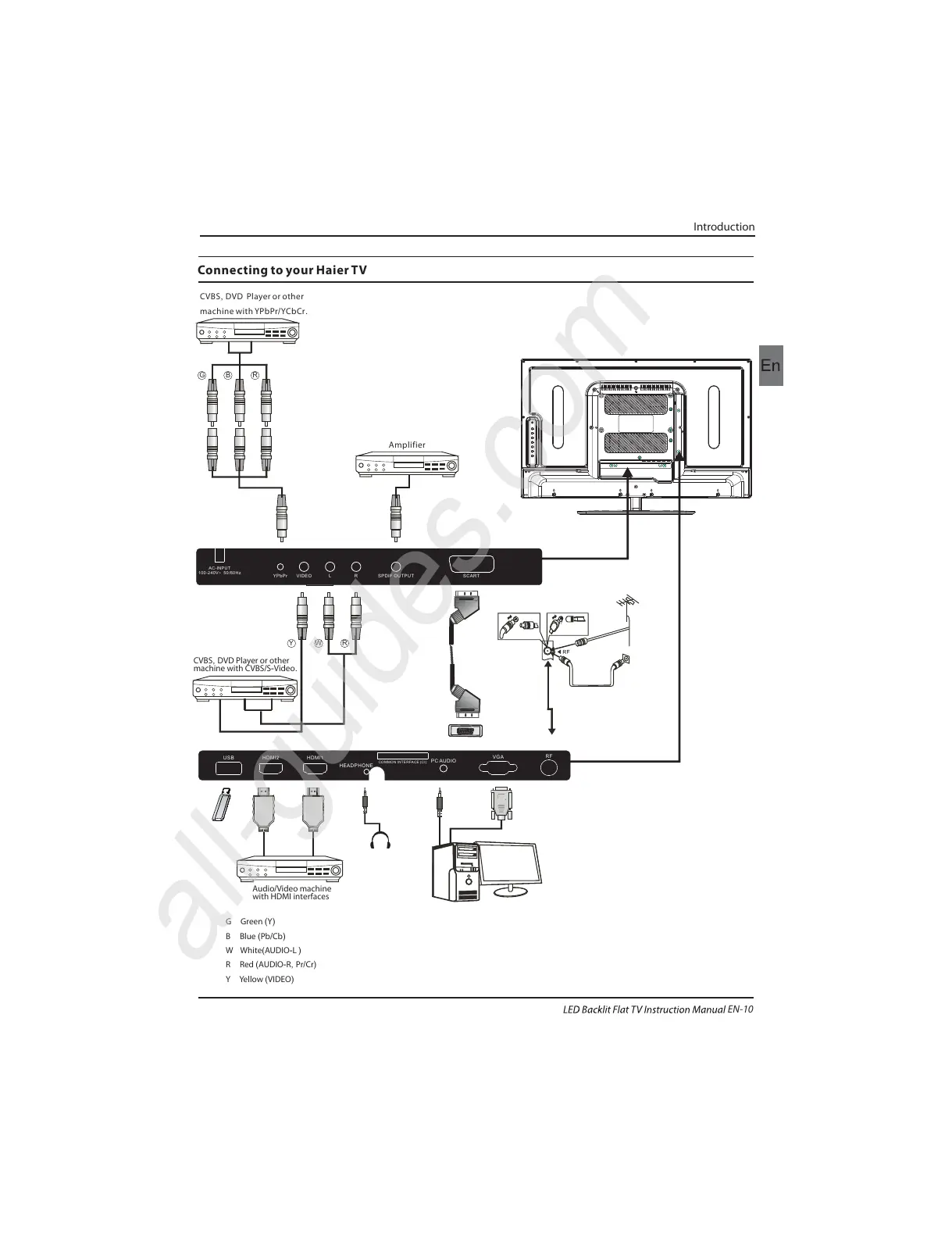
Do you have a question about the Haier LE29C810C and is the answer not in the manual?
| Comb filter | 3D |
|---|---|
| Display diagonal | 29 \ |
| Display resolution | 1366 x 768 pixels |
| Native aspect ratio | 16:9 |
| LED backlighting type | - |
| Viewing angle, vertical | 160 ° |
| Screen format adjustments | 4:3, 16:9, Auto, Zoom |
| Viewing angle, horizontal | 170 ° |
| Supported graphics resolutions | 1376 x 768 |
| Motion interpolation technology | Fast Refresh Rate (F2R) 200 |
| Number of products included | 1 pc(s) |
| Tuner type | Analog & digital |
| Analog signal format system | PAL, SECAM |
| Digital signal format system | DVB-T |
| RMS rated power | 16 W |
| Number of speakers | 2 |
| DVI-D ports quantity | 0 |
| USB 2.0 ports quantity | 1 |
| Product color | Black |
| LED indicators | Power, Stand-by |
| Panel mounting interface | 100 x 100 mm |
| Power consumption (standby) | 0.3 W |
| Cables included | AC |