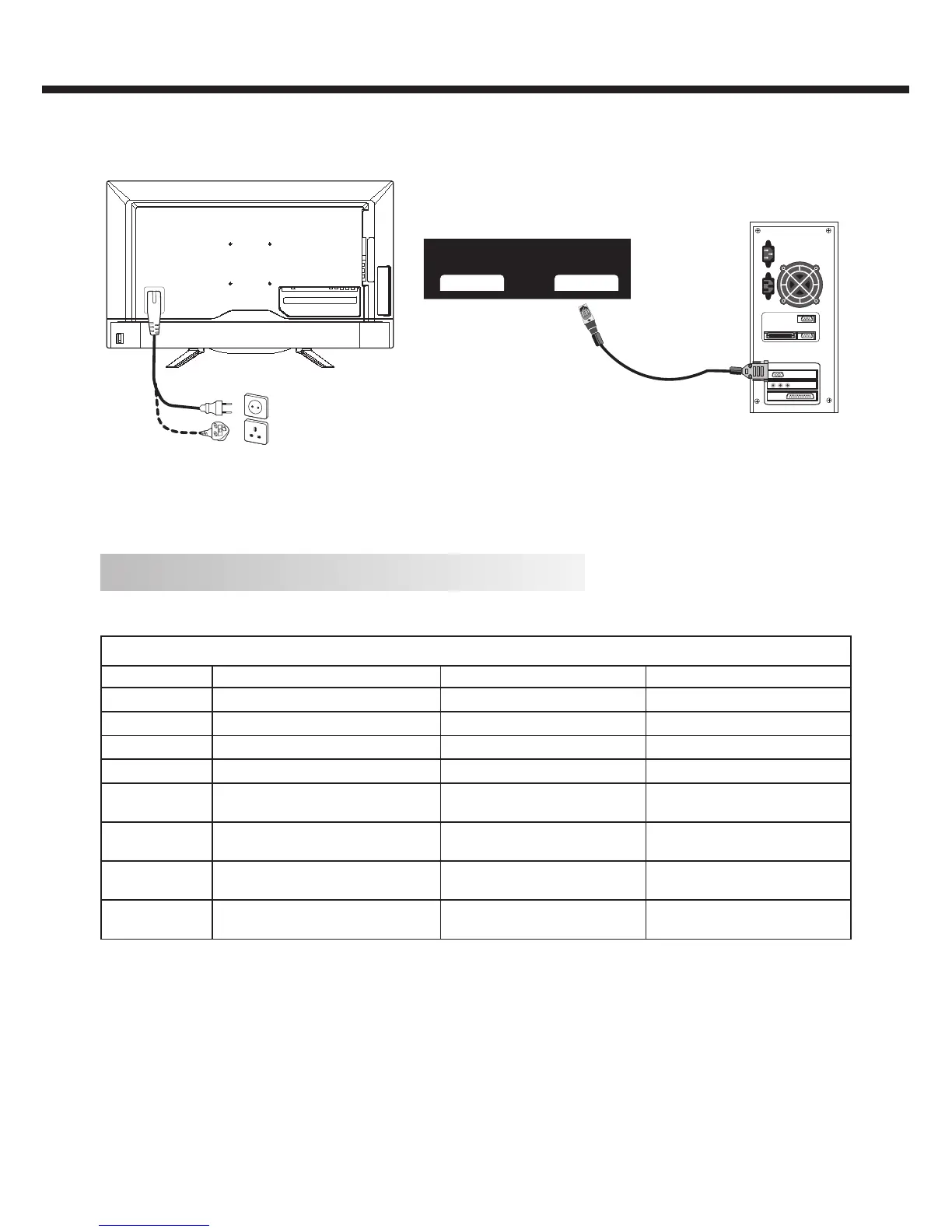HDMI 2
Note: Appearance in the book is a schematic diagram, please buy the real.
PC Input Signal Reference Table
Connect a computer to your TV set and set up the computer output signal in accordance with table below.
Default computer mode
Item Resolution Horizontal Frequency (kHz) Vertical Frequency(Hz)
1 640 × 480 31.469 59.94
2 720 × 400 31.469 70.087
3 800 × 600 37.879 60.317
4 1024 × 768 48.363 60.004
5
1360 × 768
( * LE32B7500 )
47.72 59.799
6
1440 × 900*
( Only for LE48B7500/LE50B7500)
55.469 59.901
7
1680 × 1050*
( Only for LE48B7500/LE50B7500)
65.29 59.954
8
1920 × 1080*
( Only for LE48B7500/LE50B7500)
66.587 59.934
*Recommended resolution
INSTALLATION
