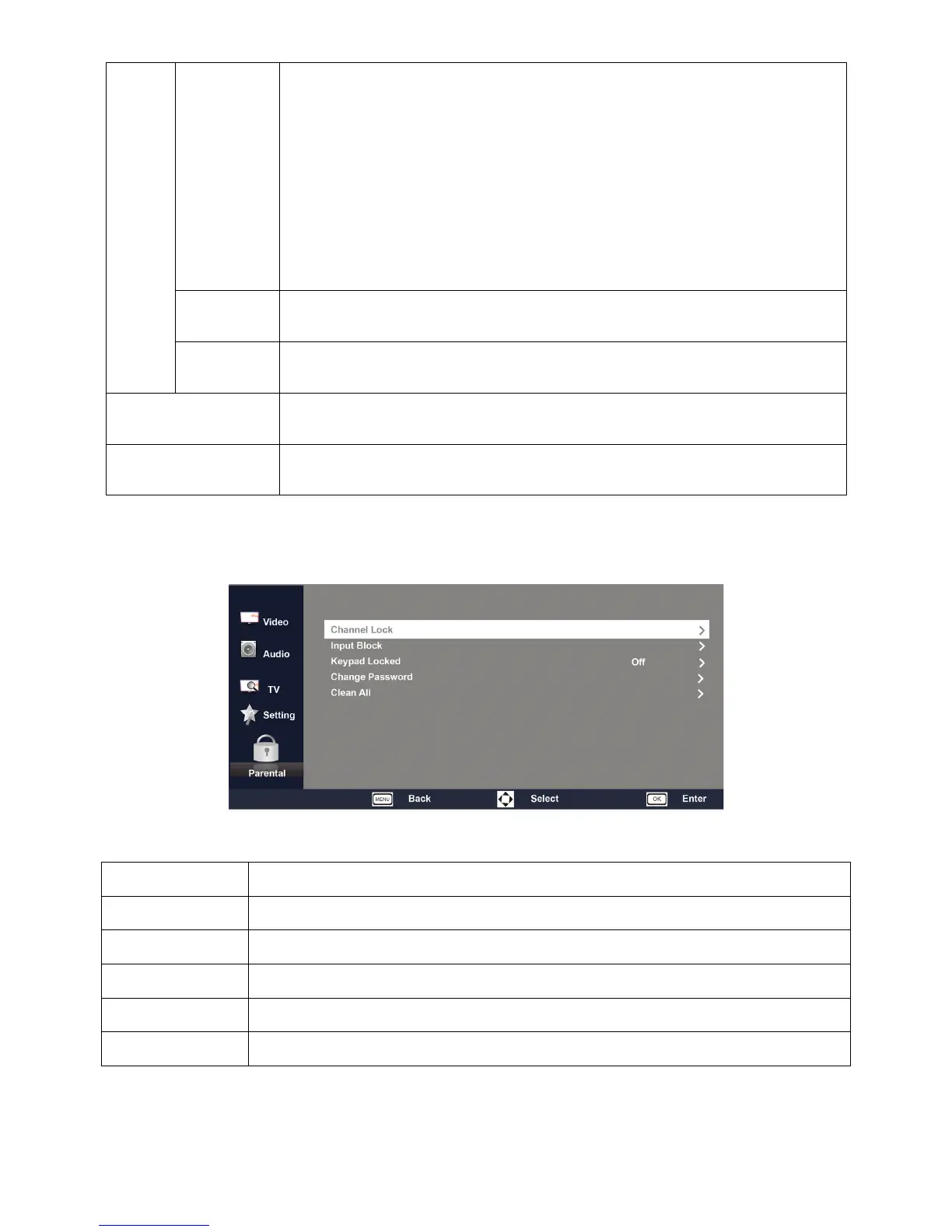10
Once : TV will turn on only once at specified time and channel/source and resets to
Off.
Timer: Set turn on/off time
Power On Setting: Select channel/source when turn on TV
Power Off Timer : Turn off the TV at the specified time.
On : TV will turn off daily at specified time.
Once : TV will turn off only once and resets to Off.
Note: Date and time will be reseted to default if AC power is turned off.
Power On Timer will work only when TV is in standby mode.
Sleep Timer
Set a time period after which the TV will be turned off and enter stand by mode.
Sleep timer can be set to Off,10,20,30,40,50,60,90 & 120 minutes.
Auto Sleep
Auto Sleep can be set to Off, 1 Hour, 2 Hours or 5 Hours
Shop Mode
(Only for 48" and 50")
When Shop Mode is on, the image mode automatically switches into the vivid mode,
and the volume defaults as 30. Functional images are automatically displayed at an
interval of 30s, and the functional image display time is 30s each time.
System Reset
You can restore the factory default picture and sound settings of your TV.
The channel installation settings and Child lock remains the same.
Parental Setup
Press the original password of 0000 to enter parental menu.
Items Description
Channel Lock Lock or unlock the selected chanels.
Input Block Lock or unlock the selected input source.
Keypad Locked Lock or unlock the key pad.
Change Password Change parental password.
Clean All Clear the lock status of channels, source, key pad.
