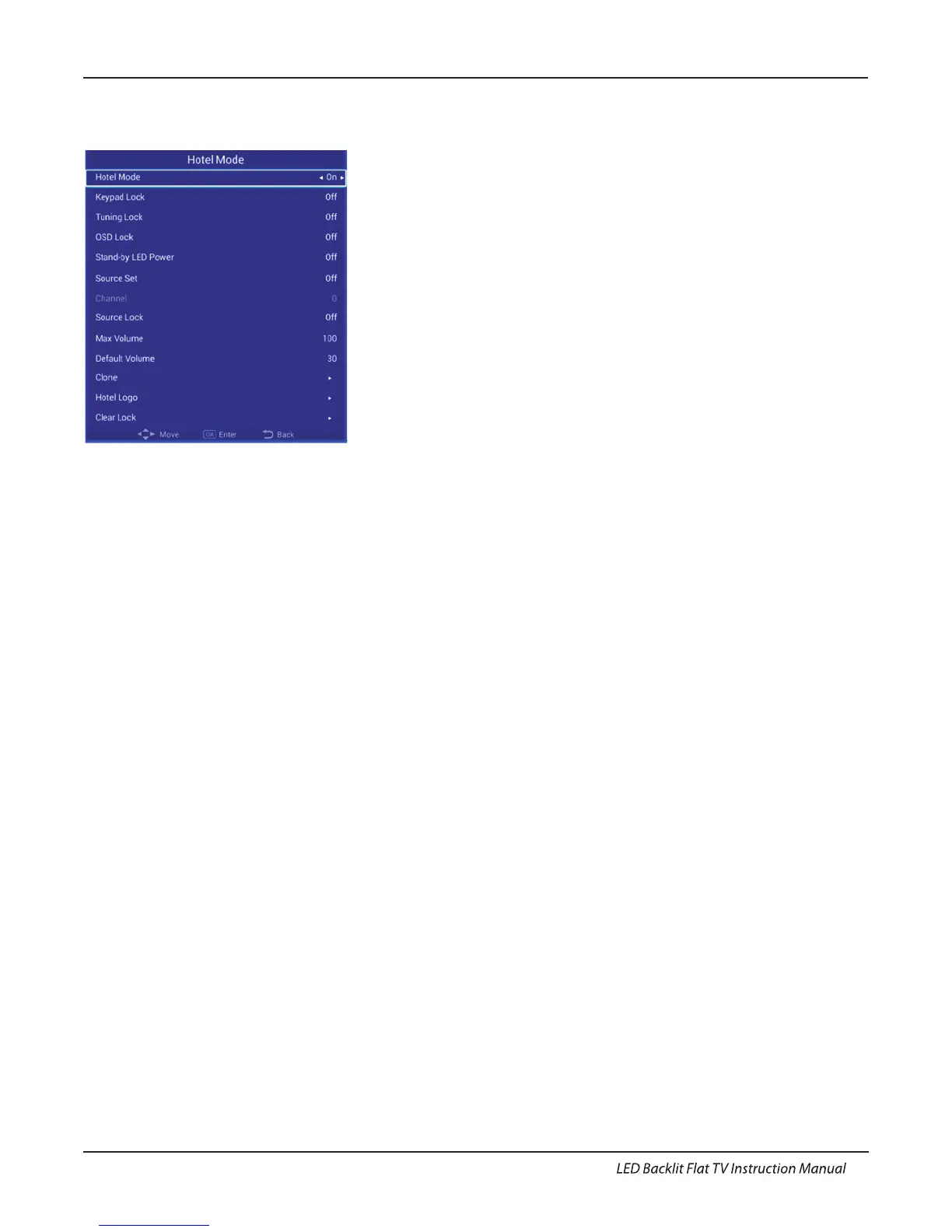Operation
20
Hotel Mode Manual:
1.Source + 1,0,0,1,enter Hotel Mode.
6.If Souce Set is DTV or ATV , and Channel can set number,
then Power boot,the source default settings. If Souce Set is
AV or HDMI… ,then Channel can not set,but Power boot,
the source default settings.
2.If Keypad Lock is On, then Keypad can not work.
3.If Tunging Lock is On, then Tunging can not work.
4.If OSD Lock is On, then Menu can not work and prompt OSD
Locak.
5.If Stand-by LED Power is On, then LED can not work.
7.If Source Lock is On , then Source menu can appear,but it
does not work.
8.If Max Volume is 100, then TV Max Volume is 100,if Max
Volume is 60,then TV Max Volume is 60.
9.If Default Volume is 30, then Power boot ,the TV Volume is 30.
10.Clone function can clone all settings and read to USB ,
you can write other TV.
11.Hotel Logo is change Start up Logo.
12.Clear Clone is clear all settings.
