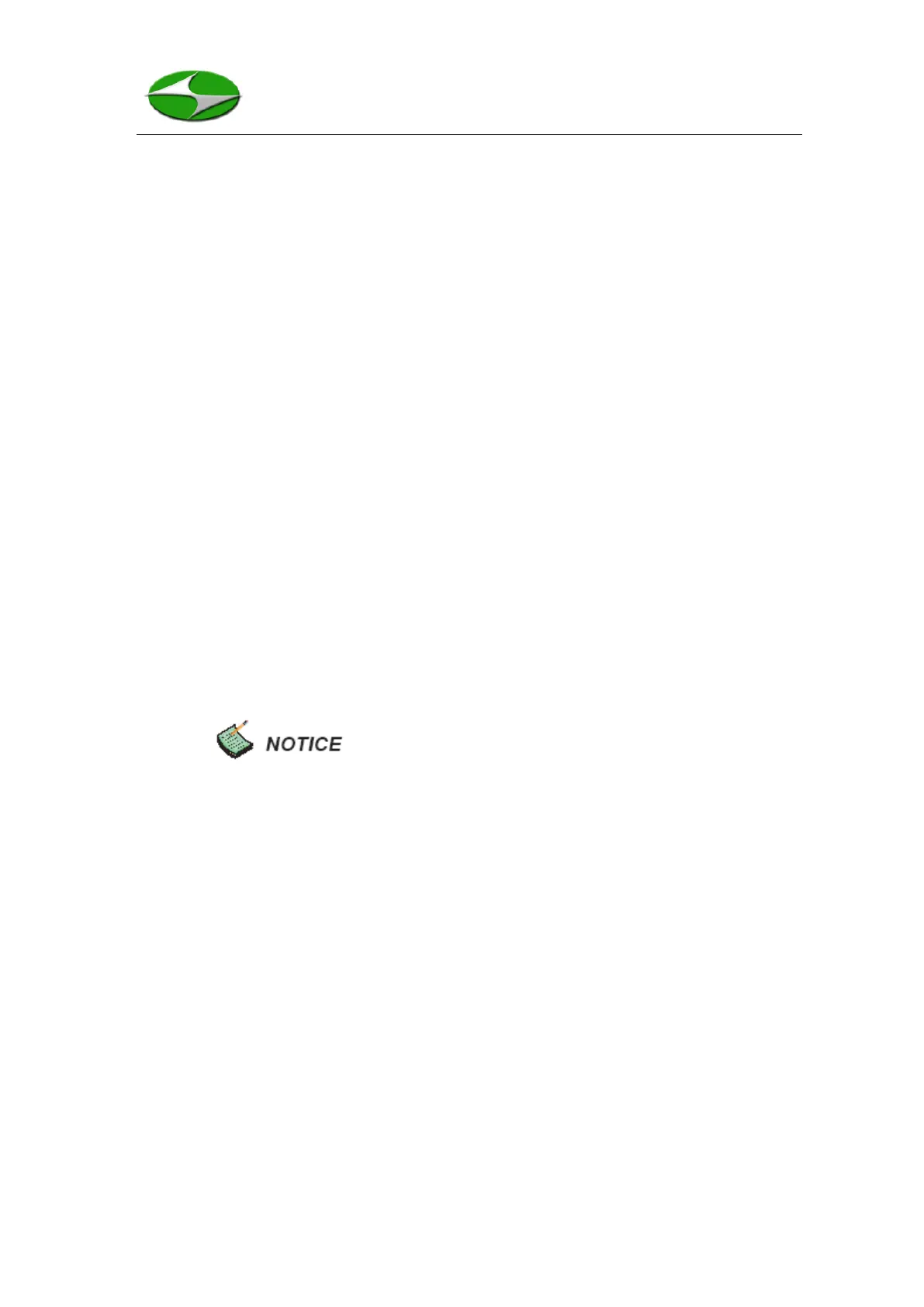Page 20 of 33 V1.1
delay can be set between 00:00 and 59:59.
Sample Interval
The sample interval is defined as the time between measurements. No data is
collected during the interval. The sample interval can be set between 00:00 and
59:59.
Sample Duration
The sample duration is defined as the time between measurements. No data is
collected during the interval. The sample duration can be set between 00:01 and
59:59.
Number of Samples
The number of samples to be collected. If the Save mode is set to Auto, the unit
will collect and store every sample. If the Save Mode is set to Avg, only the
average across the number of samples will be stored.
• When setting this number, keep in mind the run time of the entire
sampling procedure. Depending upon the battery charge, the user may
wish to plug the unit in to ensure all data is collected.
Material
This parameter only affects Mass Concentration (MC) and Particulate Matter (PM)
measurements. The particle density is used in MC and PM measurements, and
the standard usage is a Polystyrene Latex (PSL) particle. The HPC301 allows
users to choose from a list of predetermined densities. If the particle you are
measuring does not appear in the list, choose the User Defined option. Simply
enter the particle density of the particles to be measured, if known, in units of
g/cm
3
, i.e., the density of PSL is 1.05 g/cm
3
.