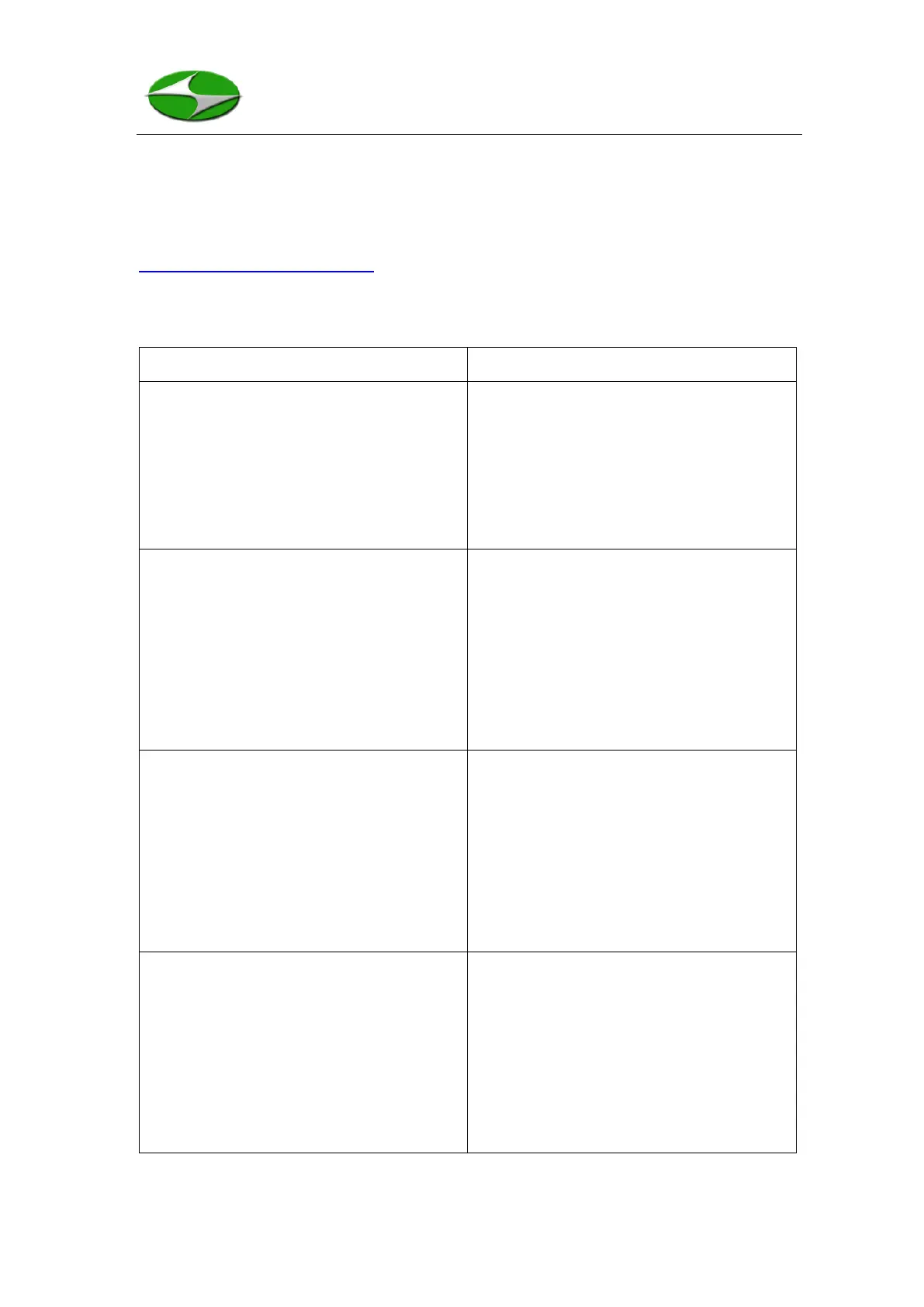Page 26 of 33 V1.1
4. Troubleshooting
If none of the suggested remedies work for your particular problem, contact
services@haltechnologies.com for further assistance.
The unit will not turn on.
1. Hold the Power Button down until the
unit turns on.
2. Plug the unit in using the supplied
power adapter or charger, wait a few
minutes, and try turning it on.
When entering the Browsing Page, the
displayed data appears garbled.
Is it possible the unit lost power while
saving the last record? Go to the Factory
Settings page under Settings and Clear
the last record. If this does not fix the
problem, try a Factory Reset (all memory
will be cleared).
The unit does not appear to be saving my
changes in the Settings Page.
After making changes to the settings it is
important to exit the Settings Page. All
settings are saved upon exiting the
Settings Page. If changed were made,
and the unit was turned off before exiting
the Settings Page, those settings are lost.
Pump sounds like it is working hard.
1. Ensure the inlet cap is removed.
2. If tubing is attached to the inlet, ensure
there is no obstruction.
Running the unit while the flow is
obstructed will cause a significant
reduction in the pump life.