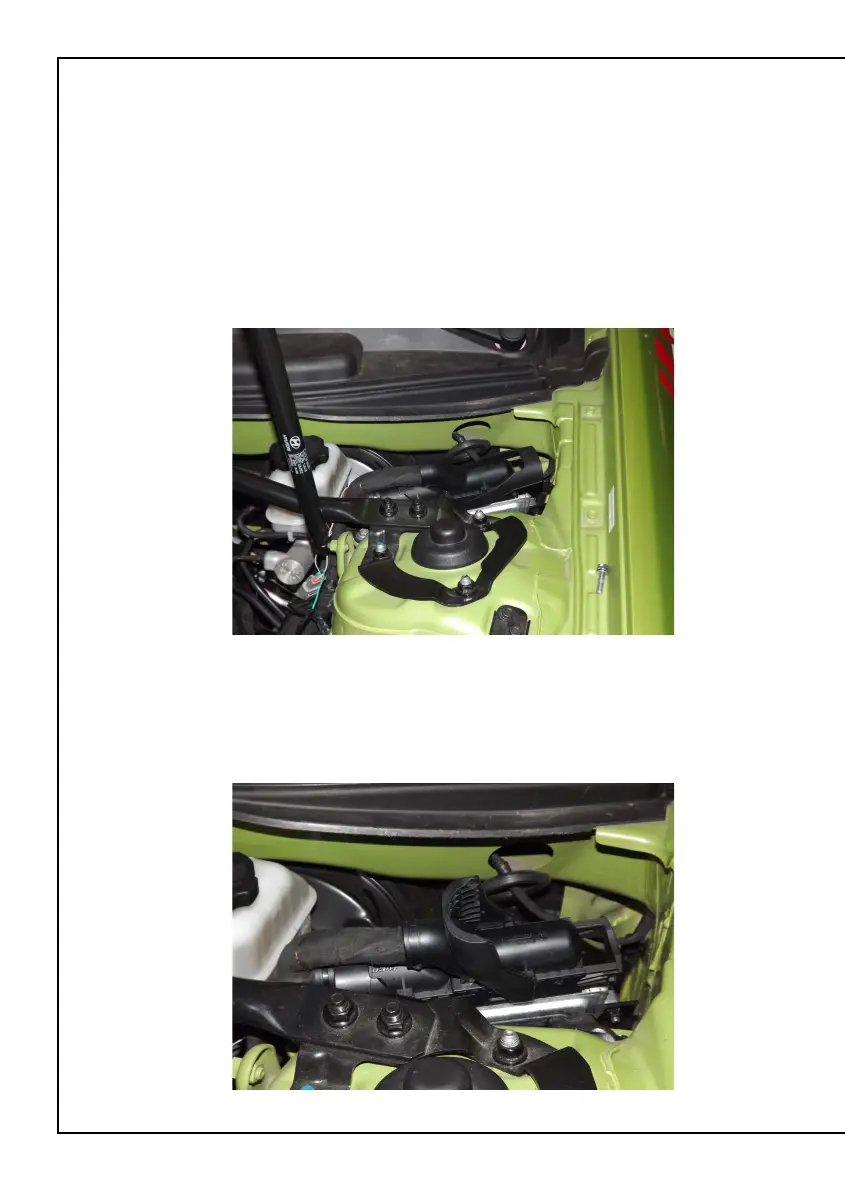ECU Installation
To install your new Platinum Pro Plug-in to your Hyundai Genesis, please follow the
procedures below.
You will require the following tools
• Socket set with 10mm socket,
• Haltech Mounting Kit
1. Locate your factory ECU. This will be located in the engine bay, near the firewall
on the drivers side.
Figure 1 – ECU Location in engine bay
2. With the ignition turned off remove the ECU connector from the ECU by lifting the
connector levers up and pulling the connectors out.
With the connector disconnected, remove the Factory ECU from the engine bay by
loosening the 4 x 10mm bolts securing it to the mounting bracket.
Figure 2 – Factory ECU disconnected and removed
Notes
