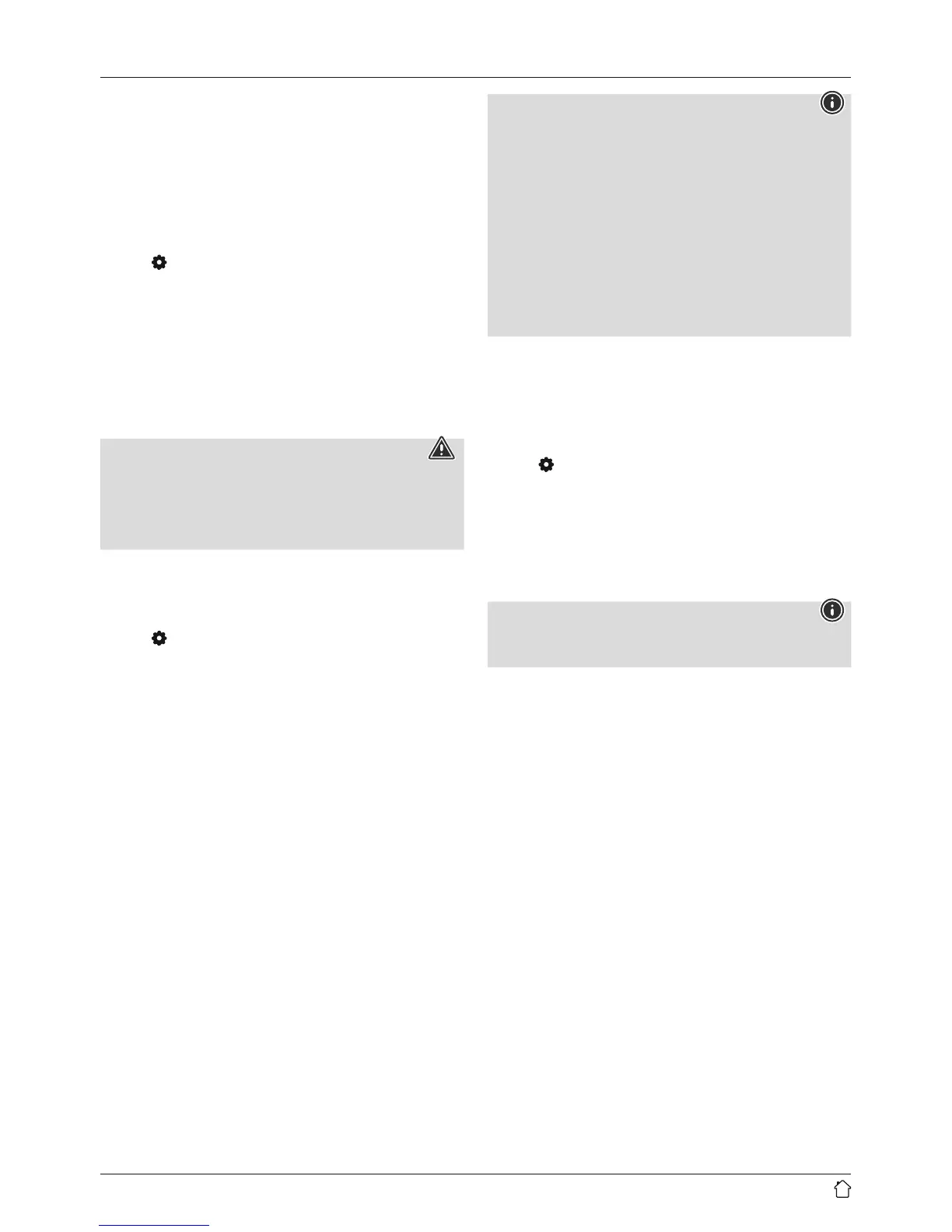20
13.5 Software update
Improvements and new features arealways constantly
being developed for the softwareused in our radios to
resolve potential errors, increase the range of functions,
and so on. We recommend that you always install any
available updates on your radio.
Proceed as follows:
• Press [
](4) to go to the system settings.
• Use [NAVIGATE/ENTER/VOLUME]tonavigate to the
"Softwareupdate" menu item.
• Select Automatic updates (YES)toallow the radio
to automatically check for new softwareupdates
on aregular basis. (Recommendation)
• Choose Check now to manually start acheck for
softwareupdates.
Warning
• Make surethat the radio has astable power supply
beforeyou start asoftwareupdate.
• Power supply failureduring asoftwareupdate can
cause irreparable damage to the radio.
13.6 Info
To check the current softwareversion, radio ID and device
designation of your radio, proceed as follows:
• Press [
](4) to go to the system settings.
• Use [NAVIGATE/ENTER/VOLUME](9) to navigate to
the "Info" menu item.
• Conrm the selection by pressing [NAVIGATE/
ENTER/VOLUME].
Note
If you requireassistance from customer support,
please let the agent know the current software
version. Problems arefrequently resolved through
softwareupdates, and your query may be resolved by
comparing your softwareversion with the last software
version available.
If updates areavailable, these can be found at
www.hama.com with the corresponding article
number or designation of the radio.
Youmay nd update instructions in the article's
download area.
13.7 Lighting
The backlight can be congured for each operating mode
(Operation Mode, Standby Mode) separately.
Proceed as follows:
• Press [
](4) to go to the system settings.
• Use [NAVIGATE/ENTER/VOLUME](9) to navigate to
the "Beleuchtung" menu item.
• Conrm the selection by pressing [NAVIGATE/
ENTER/VOLUME].
• Youcan set the brightness with [NAVIGATE/
ENTER/VOLUME].
Note
The choice of lighting mode impacts on the power
consumption.