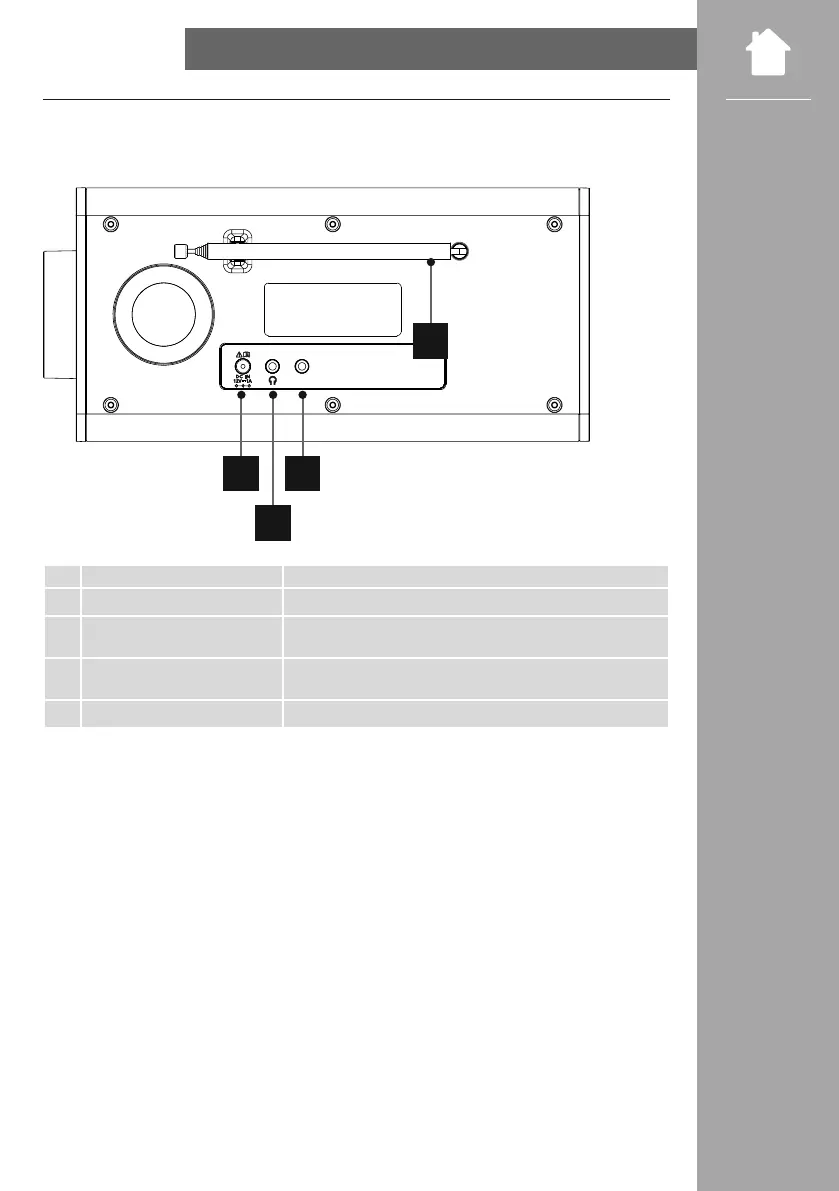33
SeTTING UP THe RADIO AND ACCeSSORIeS
5. Setting up the radio and accessories
5.1 Rear view
LINE OUTLINE OUT
1
2
3
4
No. Designation Function
1 Mains connection Connection of the enclosed mains adapter to the power supply
2 Headphone jack (3.5 mm)
Analogue connection with wired headphones with a3.5 mm jack
connection
3 Line Out (3.5mm)
Analogue connection with external loudspeakers and other audio
devices via a3.5 mm audio cable
4 Antenna Antenna for receiving DAB/VHF signals