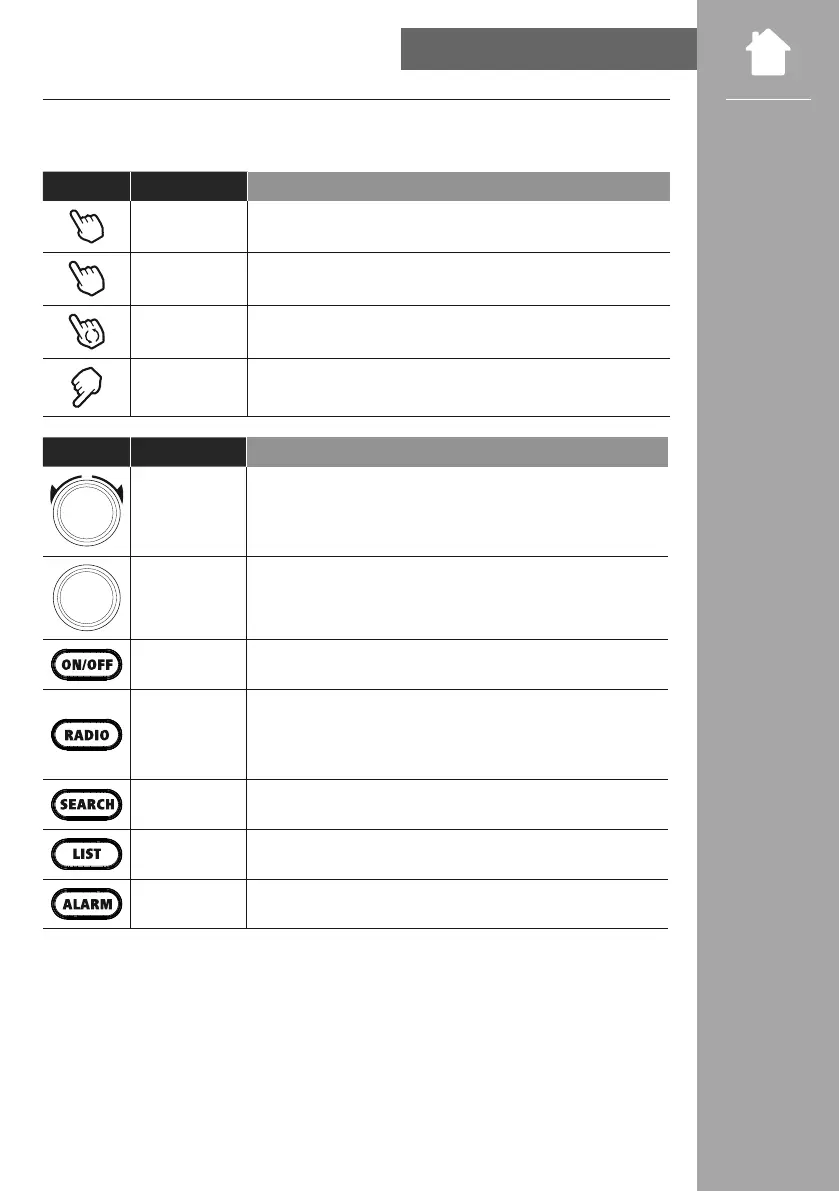35
OPeRATING CONCePT
6. Operating concept
6.1 General operation
Icon Designation Function
Hand symbol Press once
2x
Hand symbol Press multiple times
Hand symbol Press repeatedly
3s
Hand symbol Hold for 3seconds
Button Designation Function
NAVIGATe
Rotary controller
Navigation
•Navigation forwards in the current menu
•Navigation backwards in the current menu
•Reduces the volume of the current playback
•Increases the volume of the current playback
Rotary controller
OK button
•Conrmation button for opening the menu or function currently
highlighted
On/Off button
•Switching the radio on and off
•Long button press (approx. 8seconds): Opens the Settings menu
Radio button
•Changes the contents shown in the station information
•Long button press (approx. 3seconds): Changes to FM mode
•Open menus areclosed and the radio returns to the playback
screen
Automatic station
search
•Automatic station search
Callupstation
list
•Opens the station list (DAB/DAB+)
Alarm button
•Opens the alarm settings
•Long button press: Activates/deactivates alarm 1