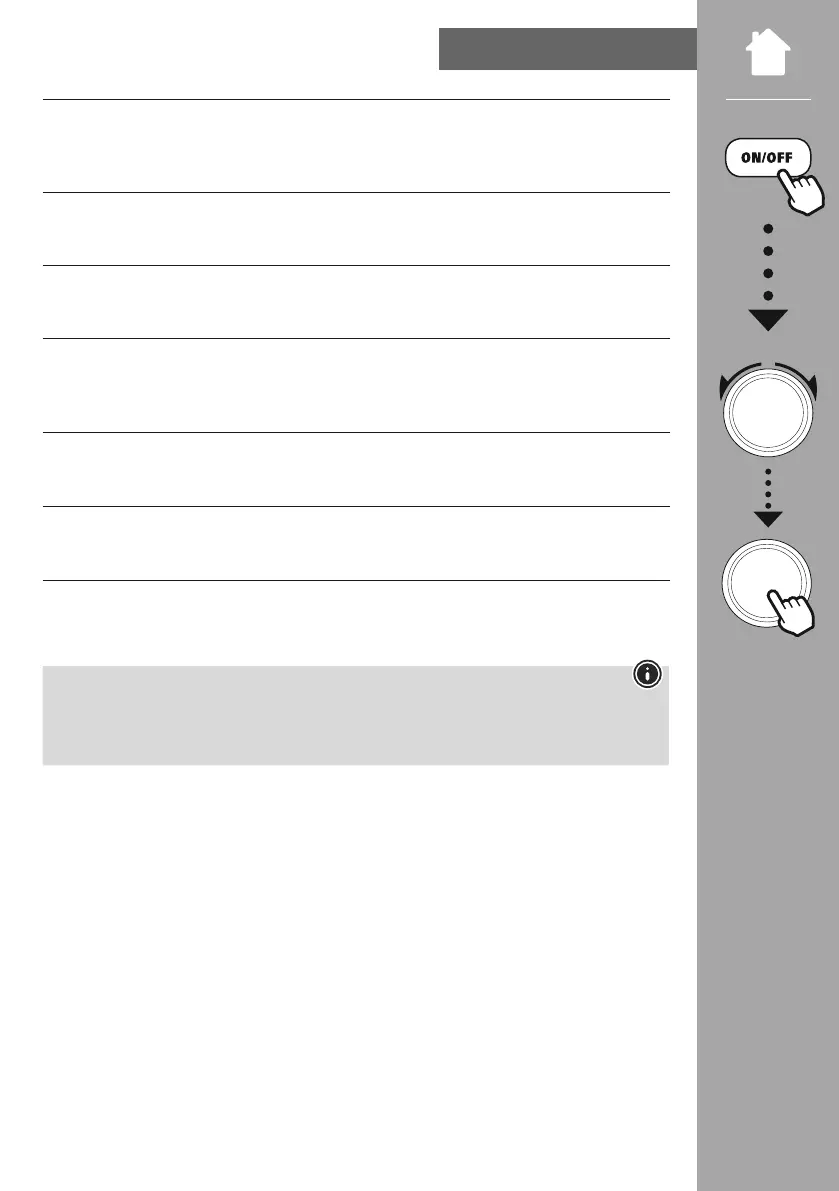41
SySTeM SeTTINGS
12. Systemsettings
To access the system settings, ensurethat the radio is switched on.
Then hold the ON/OFF button down for 8seconds.
12.1 Standby screen
Select abrightness setting for the display that is to be used in standby mode.
12.2 Time settings
The radio allows the time to be displayed in 12-hour (am/pm) or 24-hour format.
12.3 Screendisplay
Three different presentations of the display content aresupported. Here, you can switch between
complete text display,image and text display and full image with subtitles.
12.4 language selection
One of the available system languages can be selected here.
12.5 SW version
The radio's current softwareversion is displayed.
12.6 Factory settings
This function allows you to reset your radio to the factory settings on the softwareside. Conrm the
prompt with "yeS" to start the process.
Note
Resetting to the factory default settings can remedy some problems and malfunctions.
However,all settings made previously,such as equaliser presets, station presets and network proles,
will be permanently deleted.
NAVIGATe
8s