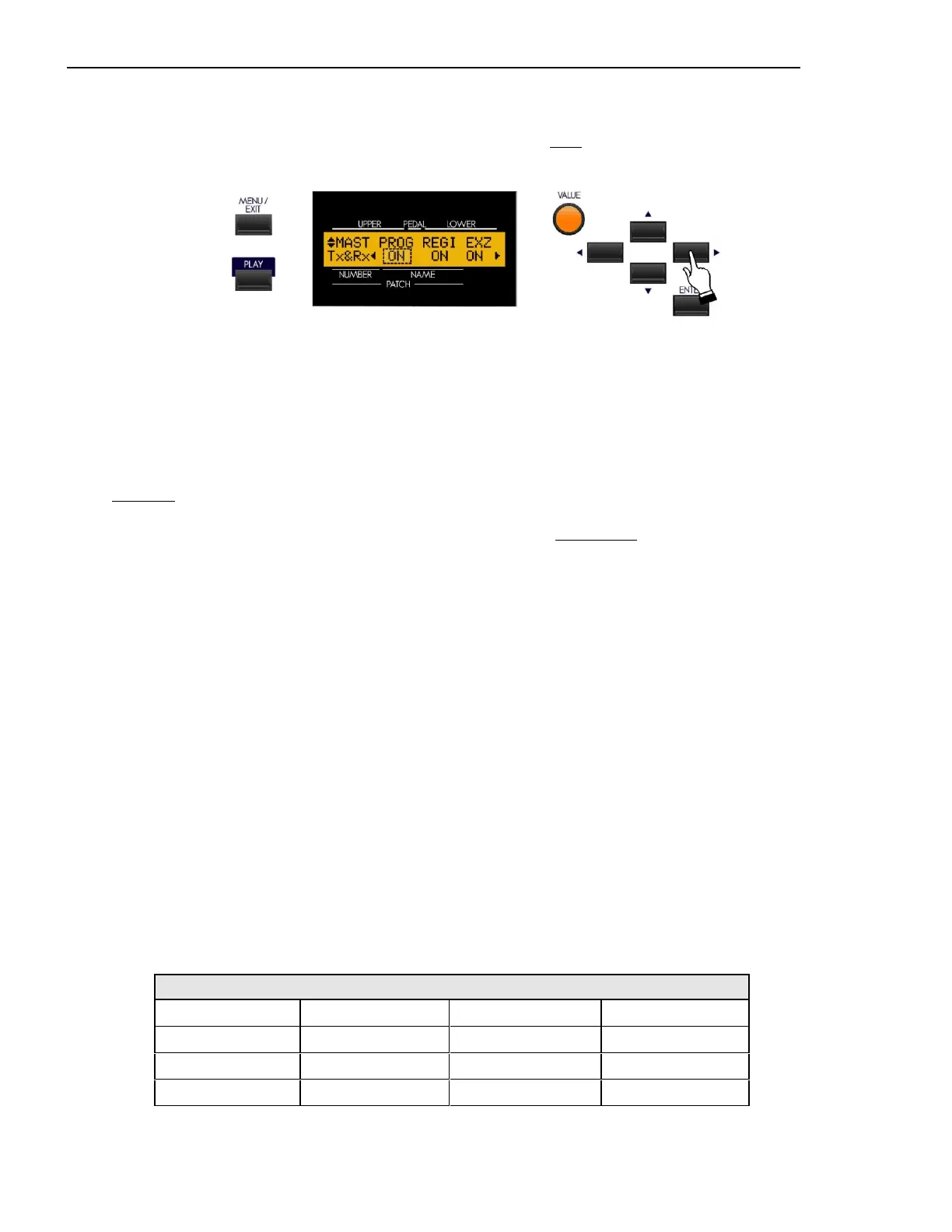MIDI
11
From the previous screen, touch the PAGE RIGHT Touch Button once. The Information Center Display should now
look like this:
Screen 3 - MIDI Transmit & Receive - Program Change, Drawbar Data & External Zone
This Advanced Feature Menu screen contains 3 different functions. Use the PAGE LEFT and PAGE RIGHT Touch
Buttons to move back and forth among the functions
MIDI Program Change
Program is the MIDI term for a particular sound or effect, such as Piano, Trumpet, Thunder, etc. Each MIDI program
is assigned a number from 1 through 127, and these numbers are transmitted to a connected MIDI device such as a sound
module. In this way, changes in sound, or what organists refer to as registration, can be made.
This Advanced Feature allows you to turn Program Change "ON" or "OFF.” When Program Change is "ON,” the Sk-
series instrument will send Program Changes out to a connected MIDI device. When Program Change is "OFF,” Program
Changes are not transmitted.
Turn the VALUE Rotary Control to make your selection.
What Is “General MIDI?”
With the advent of the newer General MIDI (GM) standard it is now easier for someone to connect two or more brands
of MIDI devices and use them. As an example, before General MIDI different manufacturers assigned different program
numbers to different sounds. If, for example, Program Number 4 is Strings on a “brand X” MIDI device and Program
Number 4 is Trumpet on a “brand Y” device, and you sent MIDI Program Number 4 from a keyboard you were playing
to each device, you would hear Strings from one and Trumpet from the other. However, you wanted both units to play
Strings.
The General MIDI addition to the original MIDI specification was created so that generic Standard MIDI Files created
on a sequencer or notation application may be played back on another device while preserving the integrity of the original
selection. It follows a standard that assigns 128 instrument sounds to specific numbers. There are sixteen specific
families or types of instruments and eight instruments within each group. A separate group of percussion sounds is usually
available on MIDI channel 10, and they are assigned to specific notes on a MIDI keyboard.
GENERAL MIDI VOICE GROUPS
Piano Chromatic Percussion Organ Guitar
Bass Strings Ensemble Brass
Reed Pipe Synth Lead Synth Pad
Synth F/X Ethnic Percussive Sound F/X
