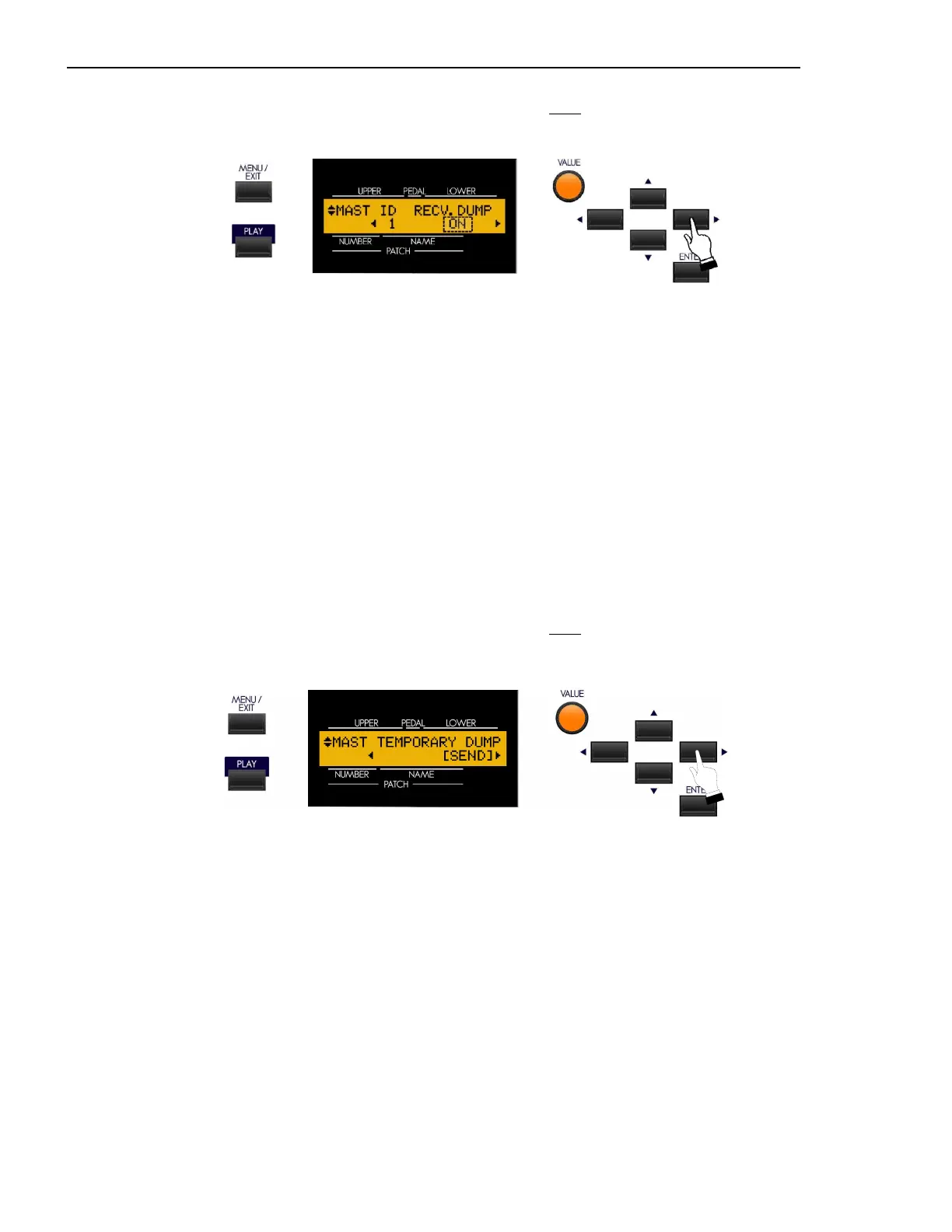MIDI
15
From the previous screen, touch the PAGE RIGHT Touch Button once. The Information Center Display should now
look like this:
MIDI Receive Dump ON/OFF
The MIDI Dump Advanced Features are for use when you want to record and save a musical performance to a connected
MIDI Data recorder.
On the Sk-series instruments, the total onboard memory can be transmitted and received as a series of System Exclusive
(Sysx) messages called a Memory Dump. This Advanced Feature allows you to select whether or not you want System
Exclusive (SysEx) messages received as part of a Sequence. When this Advanced Feature is “ON,” Sysx data will be
received. When it is “OFF,” Sysx data will not be received.
Turn the VALUE Rotary Control to make your selection.
IMPORTANT NOTE: If you attempt a Data Dump to the Sk-series instrument when "OFF" is
displayed, the Information Center Display will flash, "Data Protect !" This ensures that you do not
accidentally overwrite data.
From the previous screen, touch the PAGE RIGHT Touch Button once. The Information Center Display should now
look like this:
Temporary Dump Send
This Advanced Feature allows you to transmit the current registration to a connected MIDI recorder.
NOTE: It is recommended that you perform this operation prior to recording a sequence to ensure that your
sequence will play back with the correct settings.
1. Make sure that the MIDI recorder is ready to receive data (RECORD).
2. Touch the ENTER Touch Button to start the data dump to the MIDI Data recorder. The Information Center
Display will show:
Transmitting....
When all information has been sent, the Information Center Display will flash:
Data completed!
