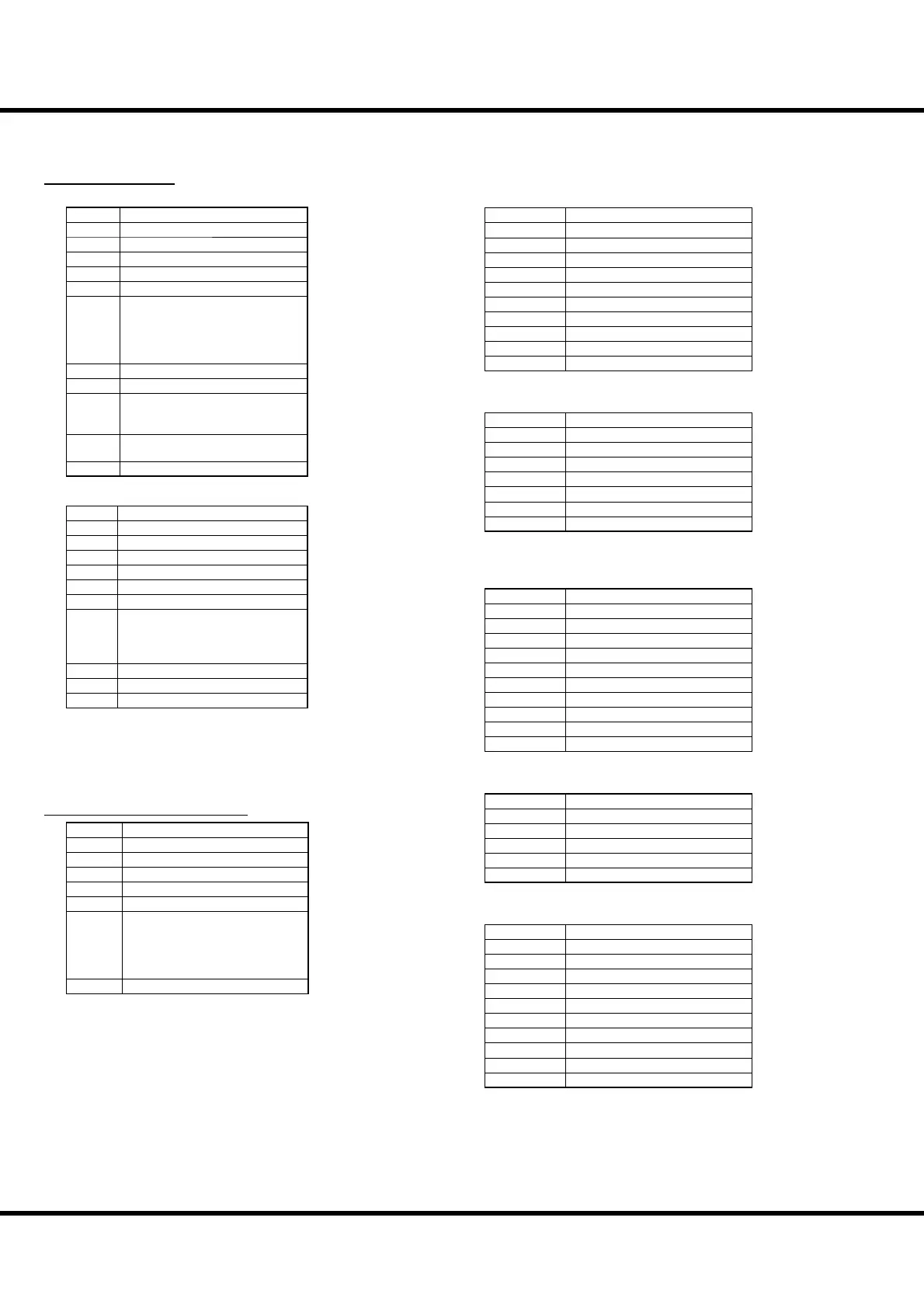*#1
Sk1
/
Sk2
Owner’s Manual
144
System Exclusive Message
Memory Dump
1. Each Packet
F0
System Exclusive
55
SUZUKI ID
dd
Device ID (refer to P. 114 #8)
10
Model ID MSB
1F
Model ID LSB
11
Command: Data Packet
[TYPE]
Data Type
02H = All Data Dump
07H = Combi. Temp. Dump
09H = Global Dump
0AH = System Dump
[PNH]
Packet Number MSB
[PNL]
Packet Number LSB
[DATA]
128 Bytes Data
256 Bytes nibblized ASCII
ex: 7EH = 37H, 45H
[CHD]
Check Digit
Lower 7 bits of XOR [DATA]
F7
End Of Exclusive
2. Acknowledge
F0
System Exclusive
55
SUZUKI ID
dd
Device ID
10
Model ID MSB
1F
Model ID LSB
14
Command: Acknowledge
[TYPE]
Data Type
[AK]
Result
00H = OK
05H = Check Digit Error
06H = Receive Protected
[PNH]
Packet Number MSB
[PNL]
Packet Number LSB
F7
End Of Exclusive
3. # of Packets
All Data Dump: 466
Combi. Temp Dump: 27
Global Dump: 6
System Dump: 1
Dump Request (Rx. only)
F0
System Exclusive
55
SUZUKI ID
dd
Device ID
10
Model ID MSB
1F
Model ID LSB
12
Command: Dump Request
[TYPE]
Data Type
02H = All Data Dump
07H = Combi. Temp. Dump
09H = Global Dump
0AH = System Dump
F7
End Of Exclusive
Mode Setting Exclusive Message
Full Parameters Reset (Rx. only)
F0
System Exclusive
55
SUZUKI ID
dd
Device ID
42
Mode ID for DT1
12
Command: DT1
40
Address MSB
00
Address
7F
Address LSB
7F
Reset
42
Check Sum
F7
End Of Exclusive
NRPN Switch
F0
Suzuki Exclusive
55
SUZUKI ID
dd
Device ID
10
Model ID MSB
1F
Model ID LSB
02
Command: NRPN Sw.
[DATA]
00H = Off , 7FH = On
F7
End Of Exclusive
When this device receives this message, switch Tx & Rx NRPN in Control channel.
Data Set (Rx. only)
F0
System Exclusive
55
SUZUKI ID
dd
Device ID
10
Model ID MSB
1F
Model ID LSB
13
Command: Data Set
aa
Address MSB
bb
Address
cc
Address LSB
[DATA]
Data (Flexible bytes)
F7
End Of Exclusive
Identity Request (Rx. only)
F0
System Exclusive
7E
Universal non real-time
dd
Device ID
06
Sub ID #1
01
Sub ID #2
F7
End Of Exclusive
Identity Reply (Tx. only)
F0
System Exclusive
7E
Universal non real-time
dd
Device ID
06
Sub ID #1
02
Sub ID #2
55
SUZUKI ID
00 10
Device Family code
00 1F
Device Family number
00 00
00 00
F7
End Of Exclusive
When Identity Request is received, Identity Reply will be transmitted.
MIDI INFORMATION - continued
