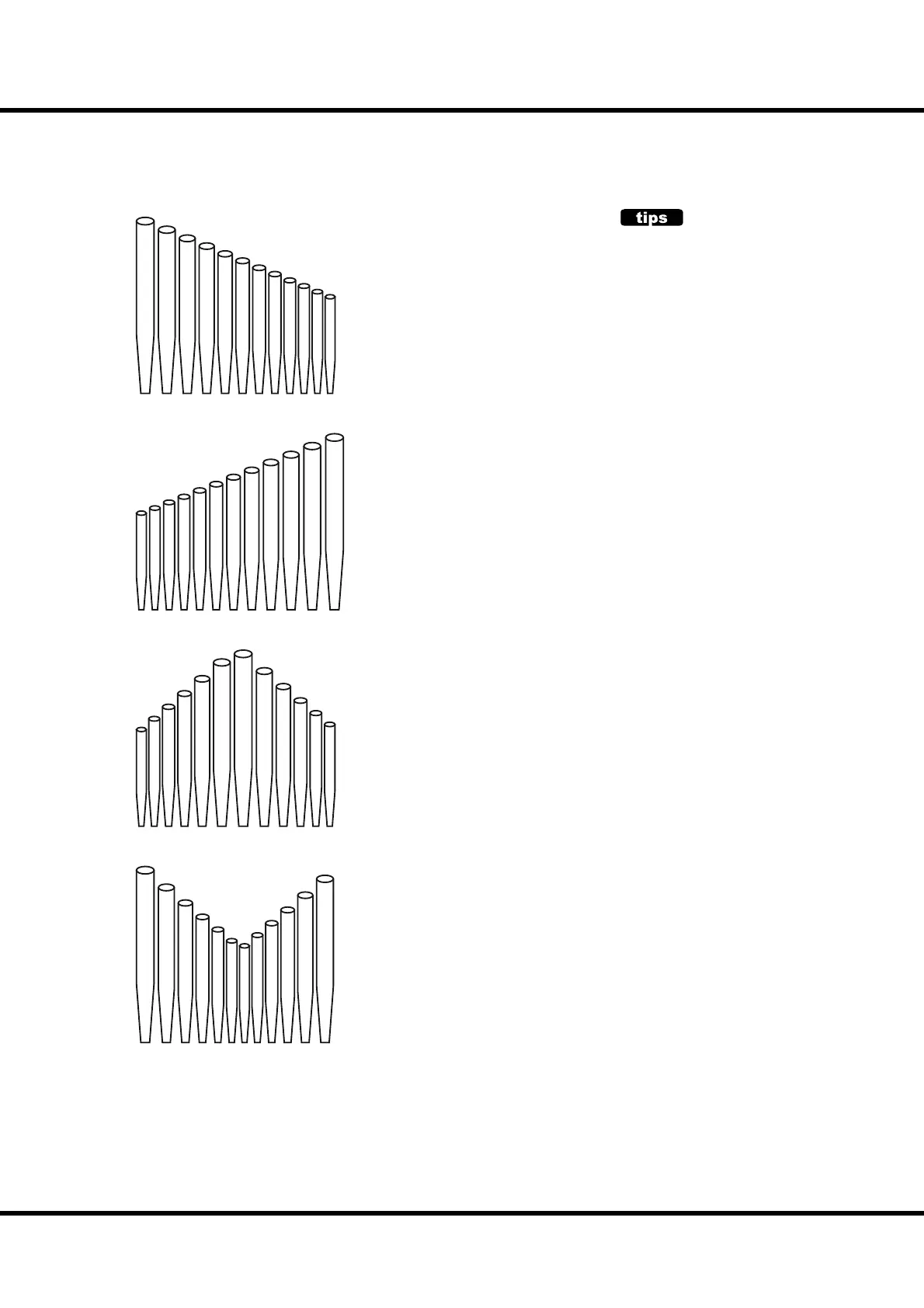91
Setting the Parameters
❼ PAN - IMAGING (Pi)
Sets the arrangement of the pipe.
FIX: Sounds the FIXed direction which set by #6 for all notes.
L-R: Sounds Left to Right which according to the keys.
C
C
D
E
E
F
F
G
G
A
B
B
R-L: Sounds Right to Left which according to the keys.
C
C
D
E
E
F
F
G
G
A
B
B
PYR: Like the PYRamid, sounds center to sides which according to the keys.
C
C
D
E
E
F
F
G
G
A
B
B
INV: Like the INVerted pyramid, sounds sides to center which according to the keys.
C
C
D
E
E
F
F
G
G
A
B
B
PAN AND OUTPUT
The pipe stops are spreaded left and right.
Sometimes “makes no sound” or “di erent vol-
ume note by note” with a mono connection to
the audio system.
In that case, set the “Audio mode - Output” (P.
104 #1) at “MONO”. The volume is equal note by
note with panning disabled.
NOTE: The parameters of these modes (Pi)
are Pipe parameters. They are re-
corded when they are set, and are
common for each patch.
