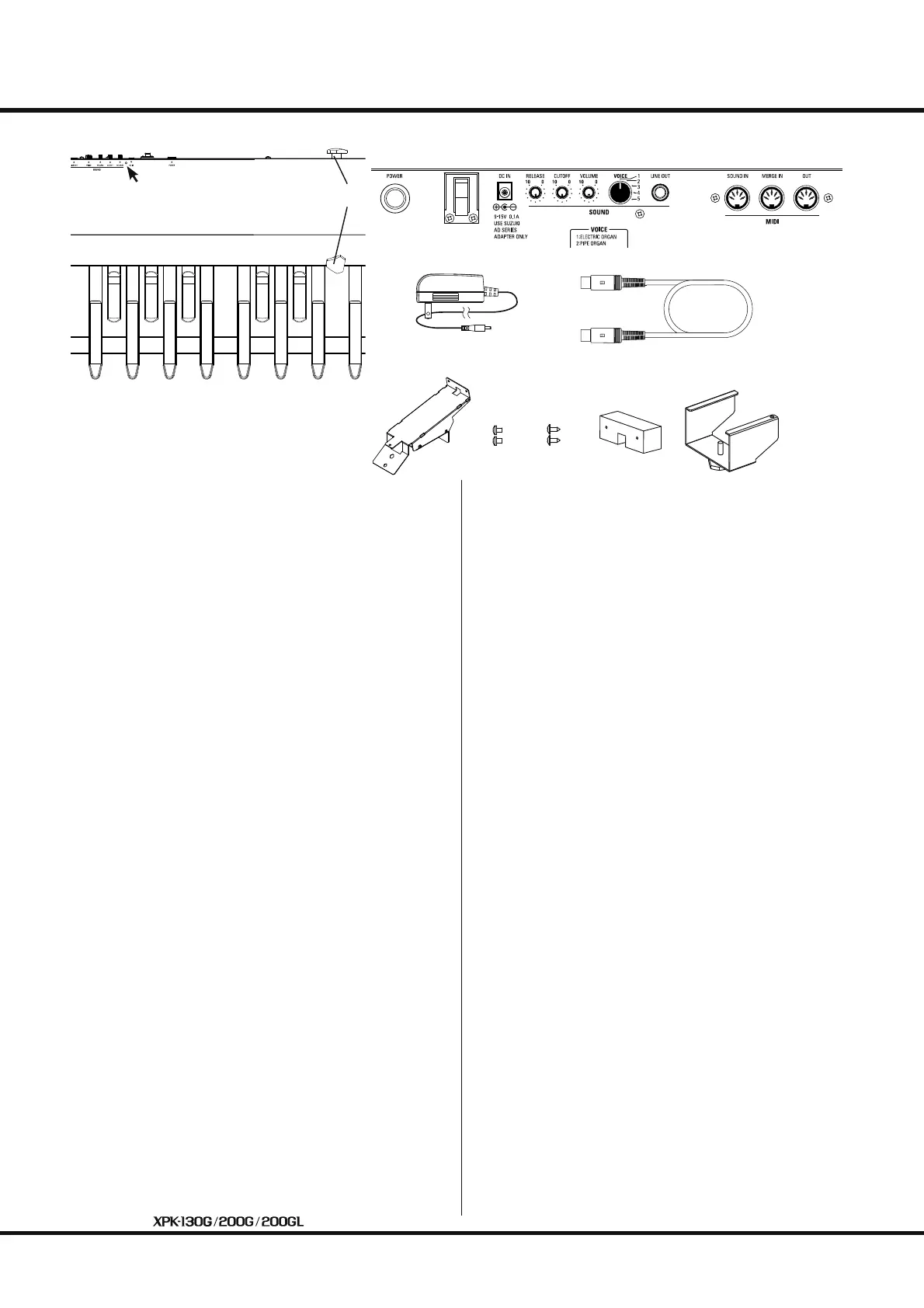❷
❶
❹
❺
❻❼
❽
❾❿ ⓫ ⓬ ⓮⓭
(❸)
⓯
⓱⓲⓳⓴
⓰
4
NAMES AND FUNCTIONS
❶ Pedal keyboard
Velocity-sensitive pedal keyboard. XPK-130G has 13 keys,
XPK-200G/200GL both have 20 keys.
❷ LED
Lights when the power is “ON,” and indicates when a pedal
is pressed (light will glow brighter).
❸ Knob bolts(2)
Use these to fasten the ⓱Expression Bracket 1.
❹ POWER switch
Switches the power of this unit “ON” or “OFF.” Press to
turn the power “ON,” press and hold for about 1 second to
turn the power "OFF."
❺ Cord hook
Use this hook to provide strain relief for the AC Adaptor
Cord.
❻ DC IN jack
Connect the ⓯AC Adaptor (AD2-1210 or AD3-1210) to
this jack.
❼ RELEASE knob
Allows you to adjusts the rate at which notes decrease to
silence a er key release.
❽ CUTOFF knob
Allows you to change the sound or tone quality of the
built-in Pedal Voices.
❾ VOLUME knob
Controls the total or maximum volume of the built-in
Pedal Voices (LINE OUT jack).
❿ VOICE selector
S
elects the built-in Pedal Voice to be sent out the LINE
OUT jack.
⓫ LINE OUT jack
Allo
ws you to hear the sound output from the built-in Ped-
al Voices through an external ampli er or powered speak-
er. Connect an audio cable from LINE OUT to the input
connectors of an external ampli er or powered speaker.
⓬ SOUND IN jack
Use this MIDI IN jack to play the built-in Pedal Voices of
this unit from an external MIDI connection.
⓭ MERGE IN jack
MIDI signals received at this input will be merged with
the playing information from the pedalboard, and sent out
from the MIDI OUT jack.
⓮MIDI OUT jack
Use this jack to send playing information of the pedal-
board as well as any merged information coming from the
MERGE IN jack.
ACCESSORIES
⓯AC adaptor AD2-1210 / AD3-1210
DC 12V power supply which provides electrical power to
this unit.
⓰MIDI Cable (2.0m)
Use this cable to connect this unit to external MIDI instru-
ments.
ACCESSORIES(XPK-200G/200GL only)
⓱Expression Bracket 1
is bracket is a base for mounting the optional Expres-
sion Pedal EXP-100F, EXP-50/50J, EXP-20 or V-20R.
⓲M4 x 5mm screws (2)
Use these screws for attaching the Expression Pedal EXP-
100F or EXP-50/50J to ⓱Expression Bracket 1.
⓳ø4 x 8mm screws (2)
⓴Bracket Spacer
Expression Bracket 2
Use these 3 parts together with the ⓱Expression Bracket 1
for attaching an EXP-20 or V-20R Expression Pedal.
TOP PANEL REAR PANEL
ACCESSORIES
ACCESSORIES(XPK-200G/200GL only)
