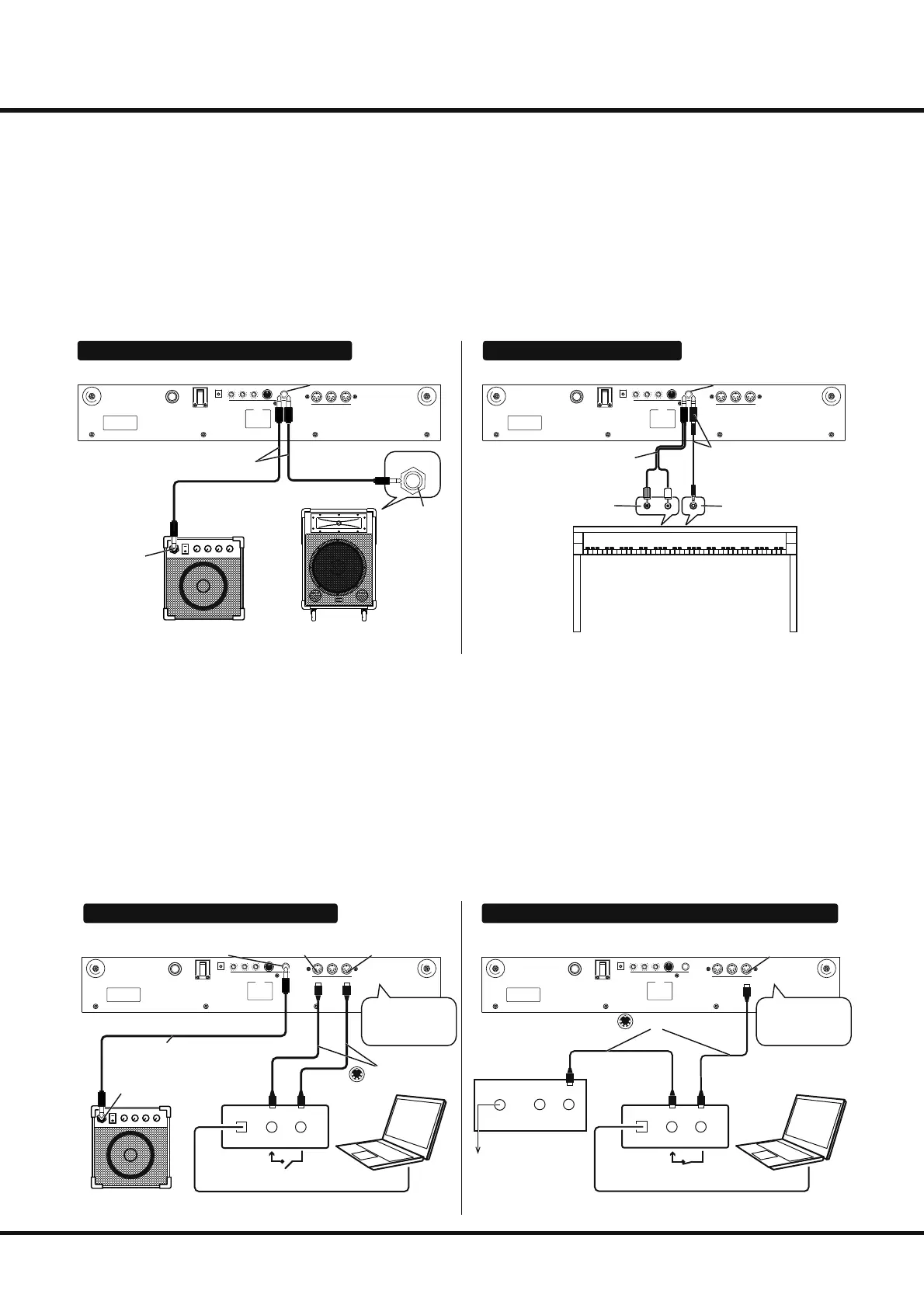7
Owner’s Manual
Using the internal Sound Generator
010 010 010 010 010 010
OUT IN
- MIDI -
USB
OUT IN
- MIDI -
USB
OUT IN
- MIDI -
Audio/
Headphones
OUT
010 010 010 010 010 010
INPUT 2
is unit contains a built-in Sound Generator. erefore,
you can play this unit as a “stand-alone” bass instrument as
well as a MIDI pedalboard.
To use the built-in Sound Generator of this unit, do the
following:
① Connect LINE OUT from the unit to the LINE IN of a
bass amplifier, powered speaker (e.g. Leslie 2121,
which is suitable for playing bass), or the LINE IN/
To record and play back the performances using an exter-
nal sequencer, do the following:
① Connect the unit as shown in either of the gures be-
low, depending on the type of connection you wish.
② Set both the VOLUME of this unit and the equipment
to which you have connected to “0.”
③ Make sure the unit and the sequencer are set to the
same MIDI Channel (factory setting is MIDI Channel 3).
NOTE: You can change the MIDI channel of this unit. See P.9.
MIDI Echo is OFF
AUXIN
(RCAjack)
1/4monophonecable
or
bassamplifier poweredspeaker
(e.g.Leslie2121)
keyboardinstrument
whichhasAUXINjacks
MIDI Echo is ON
synthesizer/MIDI
soundmodule
1/4monophonecable
MIDIcables
MIDIInterface
MIDIInterface
AUX IN jack of a keyboard instrument. Use the cable
types described in the gure below.
② Set both the VOLUME of this unit and the equipment
to which you have connected to “0.”
③ Turn the power to this unit “ON”, then the power to the
connected equipment.
④ Adjust the volume of both units as desired.
NOTE: For more information on how to use the built-in Sound
Generator, see P.8.
④ Turn the power to the unit “ON,” then the power to the
equipment to which you have connected.
⑤ To avoid malfunctions due to a MIDI information
loop, Set the sequencer's MIDI Echo to “OFF” as
shown in the gure below on the le . If you are using
the setup shown in the gure below on the right, set the
sequencer's MIDI Echo to “ON” to cause the external
synthesizer or module to sound.
NOTE: For more information on how to use the built-in Sound
Generator, see P.8.
LINEINjack
(INPUT)
LINEOUTjack
LINEOUTjack
1/4TS(orTRS)phone-
RCAplugYcable
(e.g.SUZUKITSP-302)
MIDIcables
MIDIOUTjack
SOUNDINjack MIDIOUTjack
LINEOUTjack
LINEINjack
(INPUT)
Setthe
Tx&RxMIDI
channel(P.9)
Hook-up example 2: Bass instrument
Hook-up example 3: MIDI Recording
audioequipment
/headphones
XPK + bass ampli er/powered speaker
bassamplifieror
poweredspeaker
Setthe
TxMIDI
channel(P.9)
1/8stereophonecable
+1/8stereo-1/4stereo
adapterplug
AUXIN
(1/8stereojack)
XPK + keyboard instrument
Using the internal Sound Generator Using an external synthesizer/MIDI sound module
LINEINjack
(INPUT)
