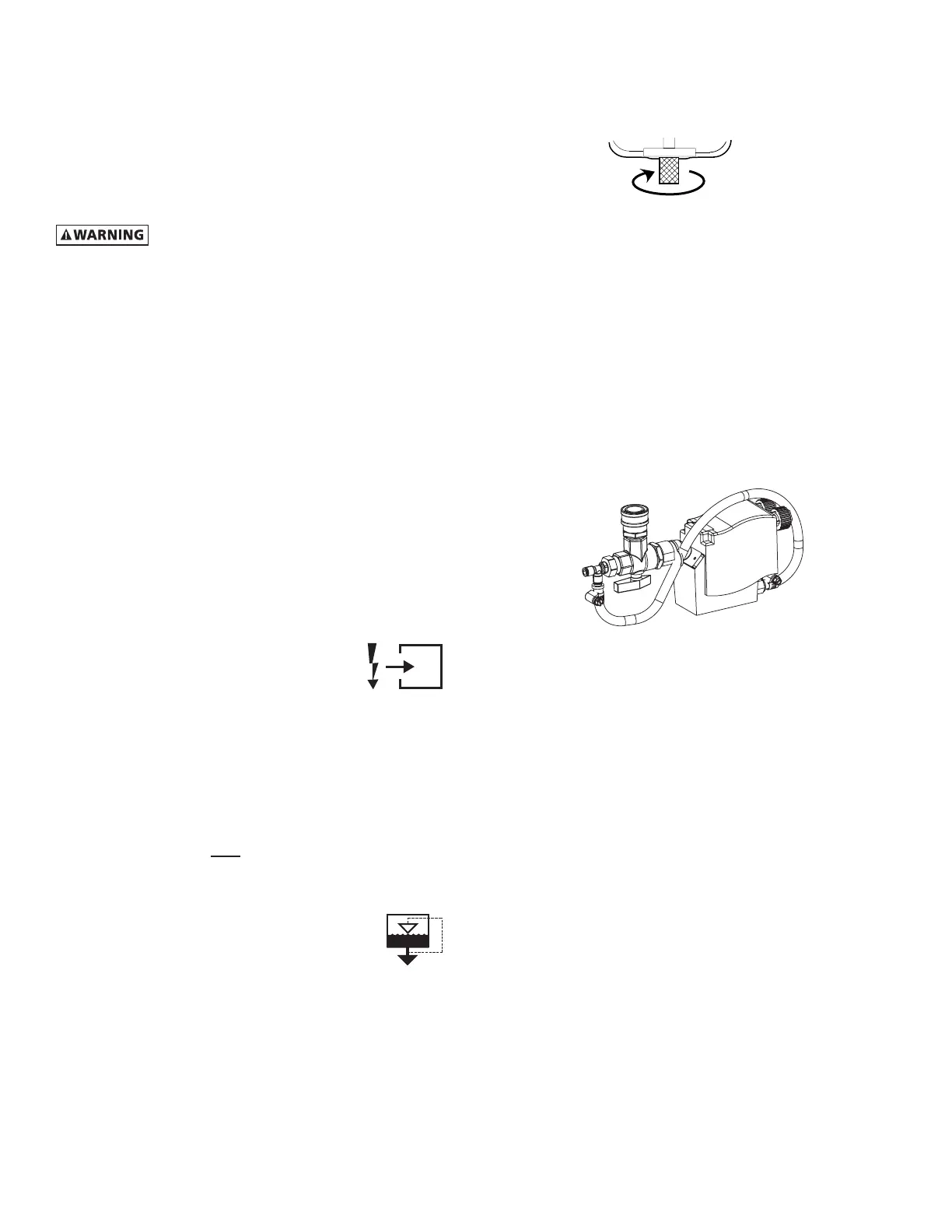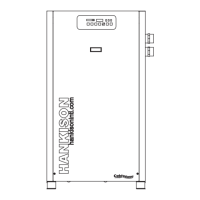4
1.2 Mounting
Mount the dryer on a level solid surface. Holes are provided in
the dryer base to permanently mount the dryer to the floor.
1.3 Piping connections
A. Air Inlet - Connect compressed air line from air source to
air inlet. (Reference markings on dryer or see callout
drawing on page 14 for air inlet/outlet connection loca-
tions.)
Refer to Serial Number Tag for maximum
working pressure. Do not exceed dryer’s Maximum Working
Pressure.
NOTE: Install dryer in air system at highest pressure possible
(e.g. before pressure reducing valves).
NOTE: Install dryer at coolest compressed air temperature
possible. Maximum inlet compressed air temperature: 120°F
(49°C). If inlet air exceeds this temperature, precool the air
with an aftercooler.
B. Air Outlet – Connect air outlet to downstream air lines.
C. Bypass piping – If servicing the dryer without interrupting
the air supply is desired, piping should include inlet and
outlet valves and an air bypass valve.
D. Water cooled models – cooling water inlet and outlet
1. Connect cooling water supply to cooling water inlet.
2. Connect cooling water return line to cooling water
outlet connection.
NOTE: Strainer and water regulating valve are supplied on
water cooled models.
1.4 Electrical connections
IMPORTANT: Use copper supply wires only.
A. Dryer is designed to operate on the
voltage, phase, and frequency listed on the
serial number tag.
B. If dryer is supplied with a cord and plug,
install in a receptacle of proper voltage.
C. Electrical entry on larger dryers is through a hole in the
cabinet. It is located on the right side panel when facing
the front of the unit. Connect power source to terminal
strip in electrical enclosure as shown on the wiring
diagram included with the dryer.
NOTE: Refrigeration condensing unit is designed to run
continuously and should
NOT be wired to cycle on/off with the
air compressor.
1.5 Moisture separator
A. Models 100-150:
Separator (and Oil Removal Filter where
applicable) has an internal drain which
automatically discharges condensate.
Models 200-750:
Separator (and Oil Removal Filter where applicable) has
an electronic demand drain (EDD) which automatically
discharges condensate.
NOTE: It may be desirable to pipe the condensate from
the Automatic Drain outlet to a suitable drain.
B. Models 100-150:
Separator has a knurled fitting with flexible drain tubing
attached. Be sure knurled fitting is tightened by turning
counter-clockwise before operating dryer.
TO CLOSE
TURN COUNTERCLOCKWISE
C. Models 200-750
For manual draining, convenient dryer depressurization,
and EDD service, a three-way valve assembly has been
installed at the bottom of the moisture separator (and cold
coalescing filter where applicable). Review the following
for proper drain function:
• Automatic Draining - Valve handle should be positioned
parallel to the valve body (as shown), with the arrow on
the handle pointing toward the EDD. In this position,
condensate will flow from the bowl to the EDD.
• Drain Isolation (Shutdown) - Valve handle shall be
turned perpendicular to the valve body (rotate 90°). In
this position, condensate flow is shutoff.
• Manual Draining - Drain valve handle shall be rotated
slightly past the drain isolation position to allow throt-
tling through the valve for manual discharge and
depressuruzation.
• Note: The quick disconnect fitting allows removal of the
entire drain assembly. However, the unit must be
depressurized prior to disassembly or serious injury
may occur.
NOTE: Discharge is at system pressure. Drain line should be
anchored.
NOTE: Condensate may contain oil. Comply with applicable
laws concerning proper disposal.
1.6 Operation
A. Verify that isolation valves are open. If the drain fails to
discharge after the valve is energized, the electronic control
circuit will repeatedly energize the valve in an attempt to
clear the discharge port. If, after 60 seconds, the drain still
fails to discharge, the control circuit then switches to the
alarm mode. In this mode the valve is de-energized and
the red alarm light is activated on the drain and the dryer
controller. The valve is then automatically energized every
4 minutes for 5 seconds. Check the drain operation. Push
drain (push-to-test) button on the Energy Management
Monitor control board to energize drain. A flow of conden-
sate and/or air should be present at the drain outlet. The
alarm mode automatically clears after the drain returns to
normal operation.