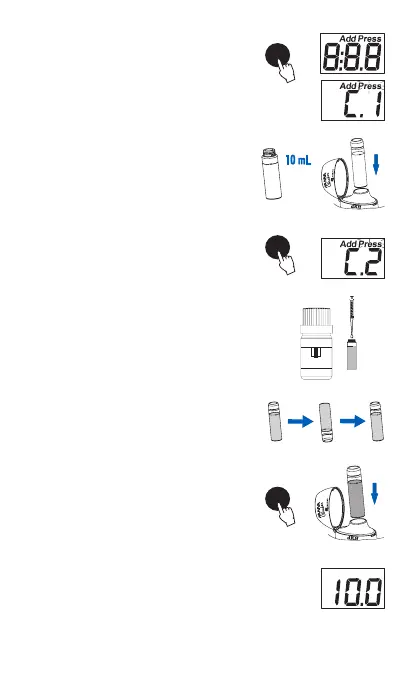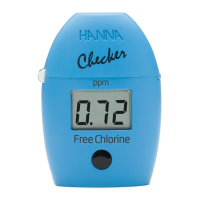QR772 05/18
• Turn the meter on by pressing the button. All
segments will be displayed. When the display shows
“Add”, “C.1” with “Press” blinking, the meter is
ready.
• Fill the cuvette with 10 mL of unreacted sample and
replace the cap. Place the cuvette into the meter and
close the meter’s cap.
• Press the button. When the display shows “Add”,
“C.2” with “Press” blinking the meter is zeroed.
• Remove the cuvette from the meter and unscrew
the cap. Using a 1 mL syringe carefully add exactly
1 mL of HI772S Reagent to the sample. Replace
the cap and gently invert 5 times. Place the cuvette
back into the meter.
Note: Pay attention not to spill reagent otherwise
full color development may be inhibited.
• Press the button. The instrument directly displays
the concentration of alkalinity in dKH. Alkalinity
conversion:
1 dKH = 17.86 ppm CaCO
3
= 0.358 meq/L
The meter automatically turns off after 10 minutes.
HI772S
TAKING MEASUREMENTS
Note: For the error messages and battery replace-
ment see the instruction manual.
