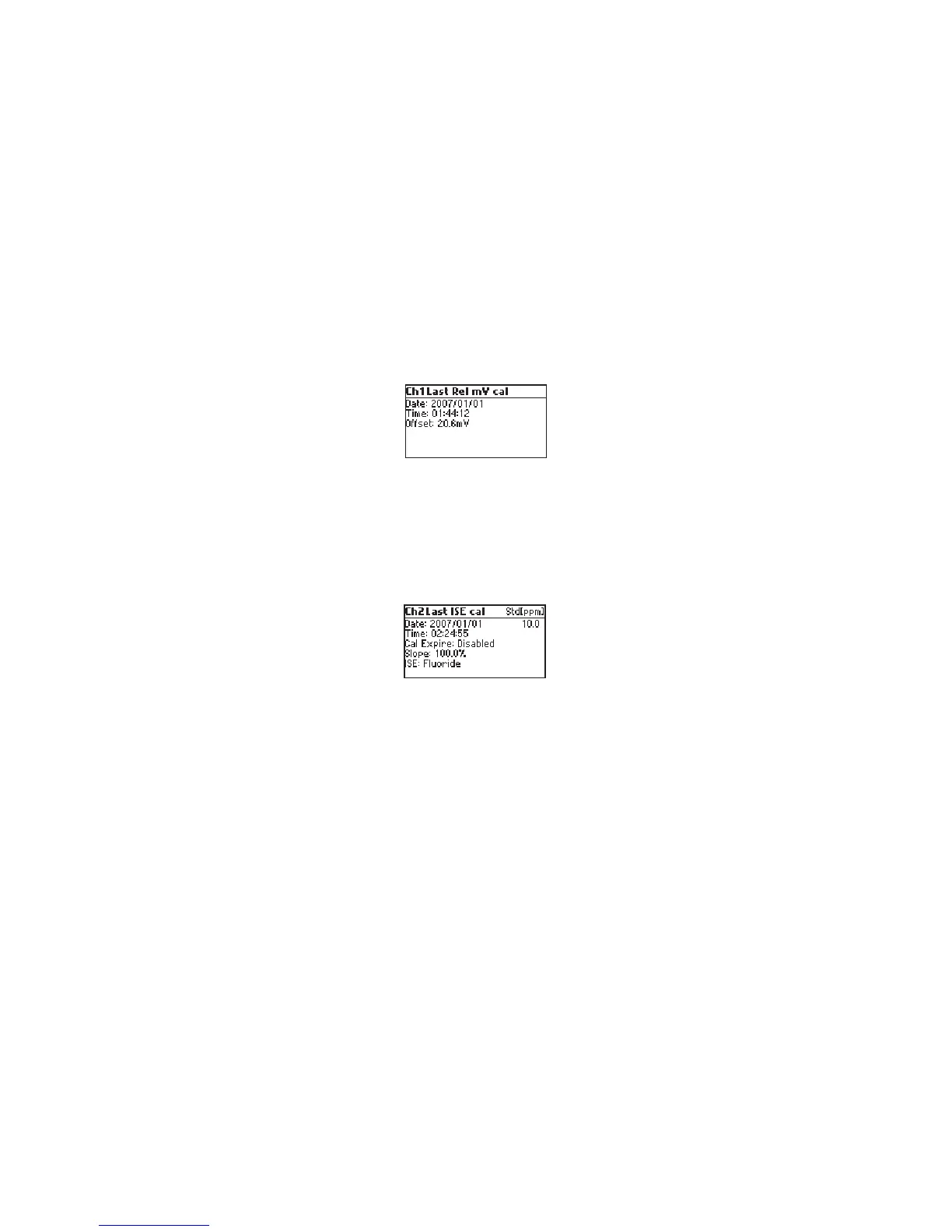30
LAST RELATIVE mV CALIBRATION DATA
Last Relative mV calibration data is stored automatically after a successful
calibration.
To view the Relative mV calibration data, press GLP key while in Relative mV
measurement mode.
The instrument will display the Relative mV GLP information: calibration date,
time and offset.
LAST ISE CALIBRATION DATA
Last ISE calibration data is stored automatically after a successful calibration.
To view the ISE calibration data, press GLP function key while in ISE measure-
ment mode. If GLP function key is not displayed press MENU key.
The instrument will display the ISE calibration information: calibration date,
time, slope, calibration status and electrode type.
Notes: • Press ESC at any moment and the instrument will return to
measurement mode.
• If calibration has not been performed, the instrument displays
“No user calibration” message.
• The calibration standards from previous calibration are displayed
in video inverse mode.
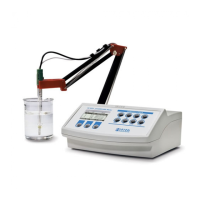