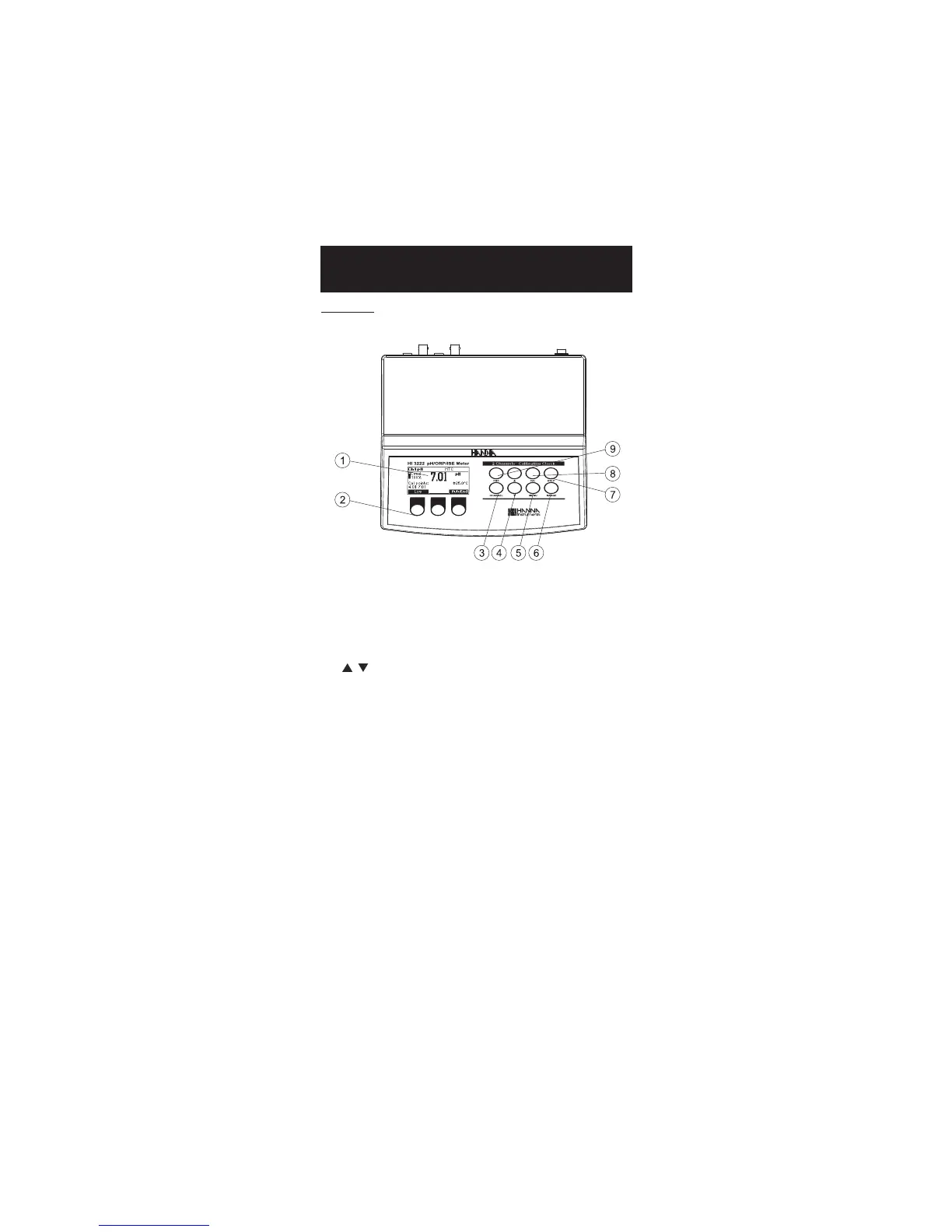6
1) Liquid Crystal Display (LCD)
2) Function keys
3) CHANNEL keys to toggle between channels (Ch1 - pH, Ch2 - ISE)
4)
/ keys to manually increase/decrease the parameters or to scroll between
the parameter list
5) MENU key, to change the function key at the bottom of the display
6) RANGE key, to switch between pH and mV range (Ch1); ISE and mV range
(Ch2)
7) HELP key to enter/exit contextual help
8) CAL key, to enter calibration mode
9) ESC to escape the current mode, exit calibration, setup, help, etc.
HI 3222HI 3222
HI 3222HI 3222
HI 3222
FUNCTIONAL DESCRIPTIONFUNCTIONAL DESCRIPTION
FUNCTIONAL DESCRIPTIONFUNCTIONAL DESCRIPTION
FUNCTIONAL DESCRIPTION
Front viewFront view
Front viewFront view
Front view
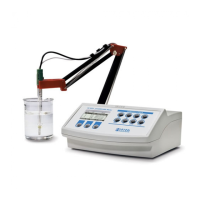