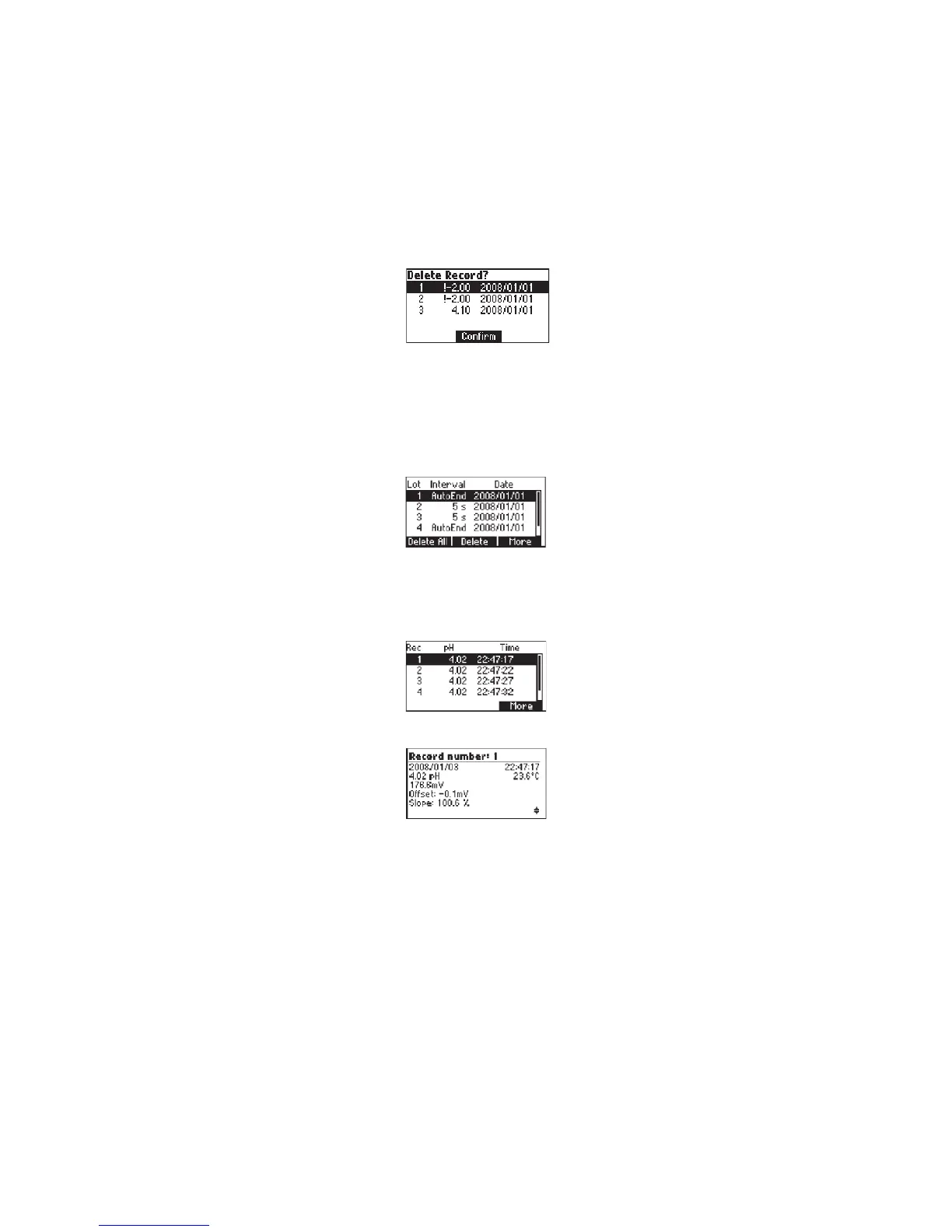45
If Delete is pressed.
Use ARROW key to focus the record to be deleted and then press Confirm.
Press ESC to exit.
If Delete All is pressed the instrumet asks for confirmation.
Press Confirm to confirm or ESC to exit without deleting.
If AutoLog is pressed.
The lot information of the specific range are displayed.
Use the ARROW keys to scroll the lots.
Press the Delete All function key to enter the Delete All lots screen.
Press the Delete function key to enter the Delete lot screen.
Press the More function key to view the records information of the focused lot.
If More is pressed.
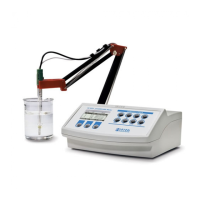