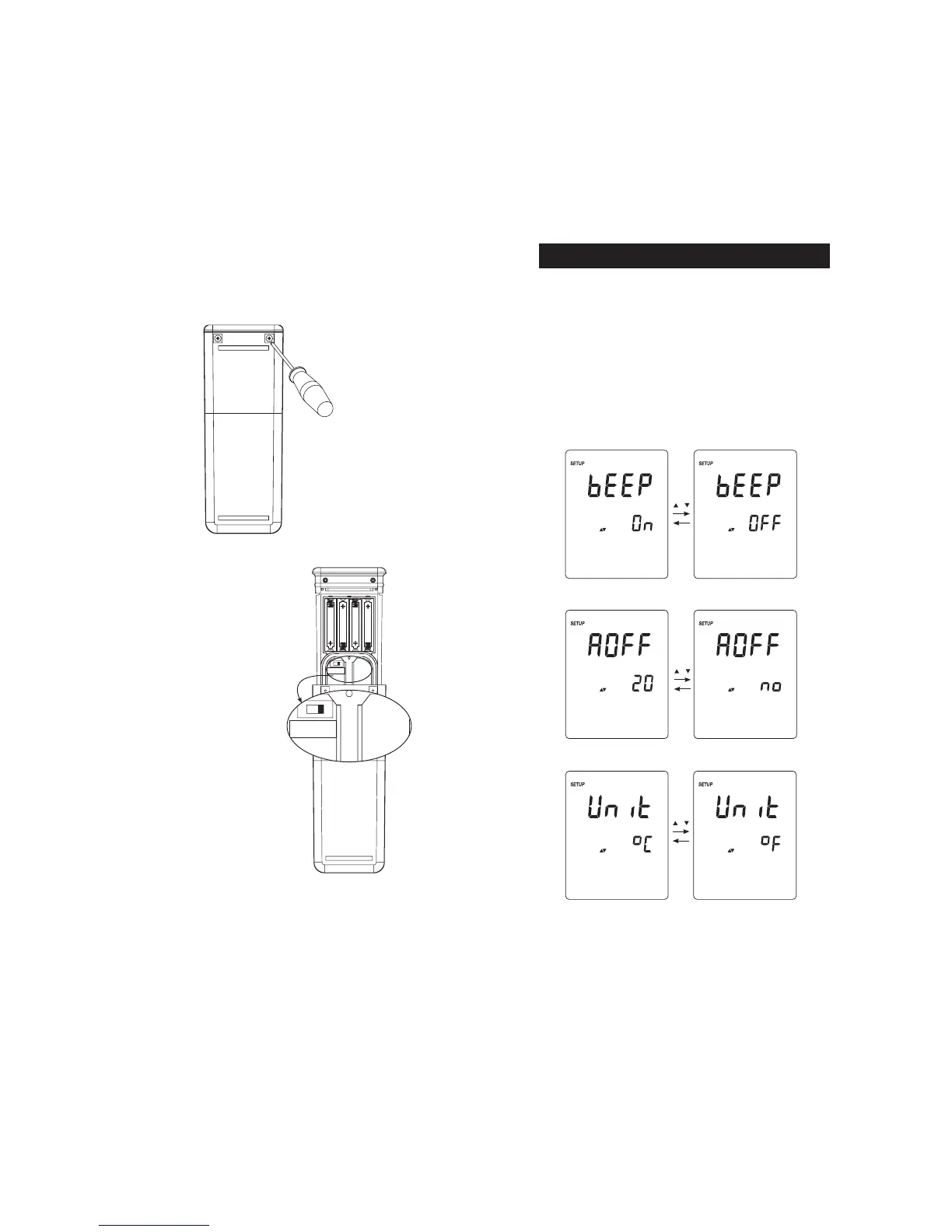13
The instrument allows the user to configure several parameters
through the Setup Menu.
To enter the Menu mode, while in measurement mode, press and
hold the SETUP key for about 5 seconds.
Once the menu is entered, each parameter can be changed by using
the arrow keys; then pressing the CFM key will confirm the value and
scroll to the next parameter.
1. Acoustic signal: On (default) or Off
2. Auto-off feature: 20 minutes (default) or disabled
3. Temperature measure unit: ºC (default) or ºF
After setting the last parameter, pressing the CFM key will confirm the
value and return to measurement mode.
SETUP MENUSETUP MENU
SETUP MENUSETUP MENU
SETUP MENU
16
WHEN ALKALINE
ARE USED!
IN ALK POSITION
PUT THE SWITCH
WARNING!!!
Ni-MH ALK
Ni-MH ALK
Replace the rechargeable batteries only if necessary. To replace the
rechargeable batteries, follow the next steps:
• Turn OFF the instrument.
• Unscrew the screws from the bottom sides of the instrument.
• Insert four new 1.2V AAA 1000
mAh NiMH rechargeable batteries
in the battery compartment while
paying attention to the correct po-
larity. Make sure that the “Battery
type” switch is in NiMH position.
WARNING:
Do not replace the rechargeable batteries
with normal alkaline batteries.
Never place an instrument with alka-
line batteries on the recharger.
The manufacturer will not assume any
obligation for malfunctioning appeared
as a result of using alkaline batteries.
If for any reason it is necessary to use
alkaline batteries, set the “Battery
type” selection switch in the proper
position, ALK.
