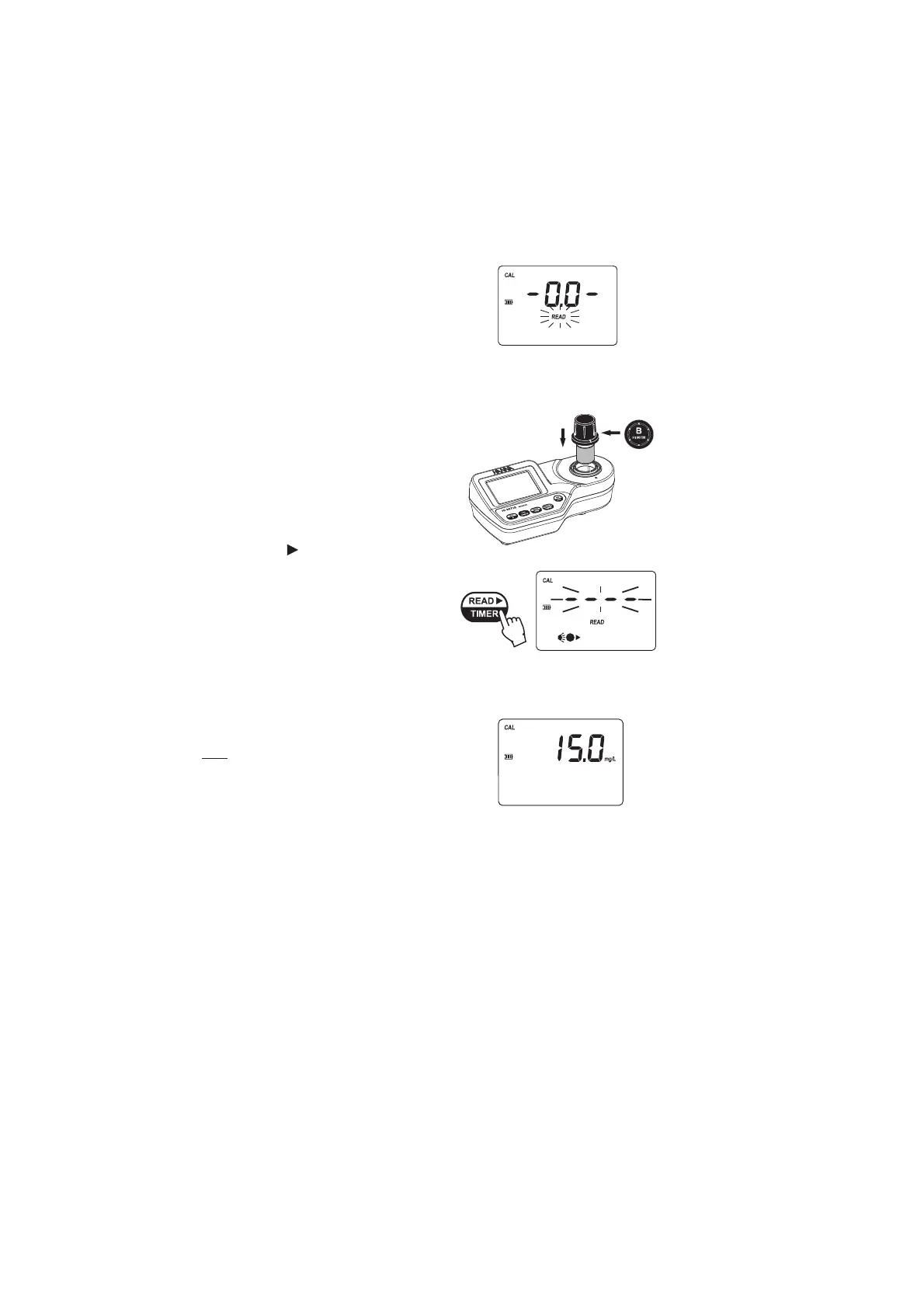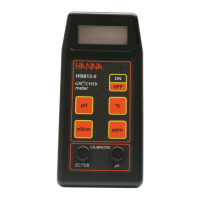18
• After a few seconds the display will
show “-0.0-”. The meter is now zeroed
and ready for calibration. The blinking
“READ” asks for reading calibration
standard.
• Remove the cuvette.
• Place the CAL CHECK
TM
Standard
HI 96728-11 Cuvette B into the cuvette
holder and ensure that the notch on the
cap is positioned securely into the groove.
• Press READ/
/TIMER and the lamp,
cuvette and detector icons will appear on
the display, depending on the
measurement phase.
• After measurement the instrument will show
for three seconds the CAL CHECK
TM
Standard value.
Note: If the display shows “STD HIGH”,
the standard value was too high. If
the display shows “STD LOW”, the
standard value was too low. Verify
that both CAL CHECK
TM
Standards
HI 96728-11 Cuvettes, A and B are
free from fingerprints or dirt and that
they are inserted correctly.
• Then the date of the last calibration
(e.g.: ”01.08.2009”) appears on the
display, or “01.01.2009” if the factory
calibration was selected before. In both
cases the year number is blinking, ready
for date input.
Distributed by Applied Membranes, Inc.
www.appliedmembranes.com
