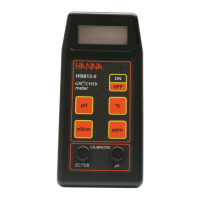Do you have a question about the Hanna Instruments HI 98713 and is the answer not in the manual?
Overview of the instrument's physical parts and their functions.
Description of the buttons and their labels on the instrument's keypad.
Explanation of the instrument's LCD display icons and the beeper functionality.
Instructions on cleaning, handling, and preparing cuvets for accurate readings.
Methods to remove air bubbles from samples for accurate turbidity readings.
Procedure for removing bubbles using a vacuum.
Procedure for removing bubbles using surfactant.
Procedure for removing bubbles using an ultrasonic bath.
Explanation of normal, continuous, and averaged measurement types and their uses.
How the instrument automatically selects range and displays units.
Step-by-step instructions for preparing formazin calibration standards.
Detailed steps for performing a two-point calibration of the instrument.
Instructions for calibrating the instrument using three calibration points.
Steps for calibrating the instrument with four calibration points.
Managing calibration range, handling errors, and deleting calibration data.
Storing, viewing, and searching logged measurement records.
Steps to delete individual or all stored measurement records from the instrument.
Configuring beeper, controlling LCD time display, and general setup.
Setting instrument date, ID, and communication baud rates.
Procedures for replacing batteries and connecting an AC adapter for power.
| Brand | Hanna Instruments |
|---|---|
| Model | HI 98713 |
| Category | Measuring Instruments |
| Language | English |