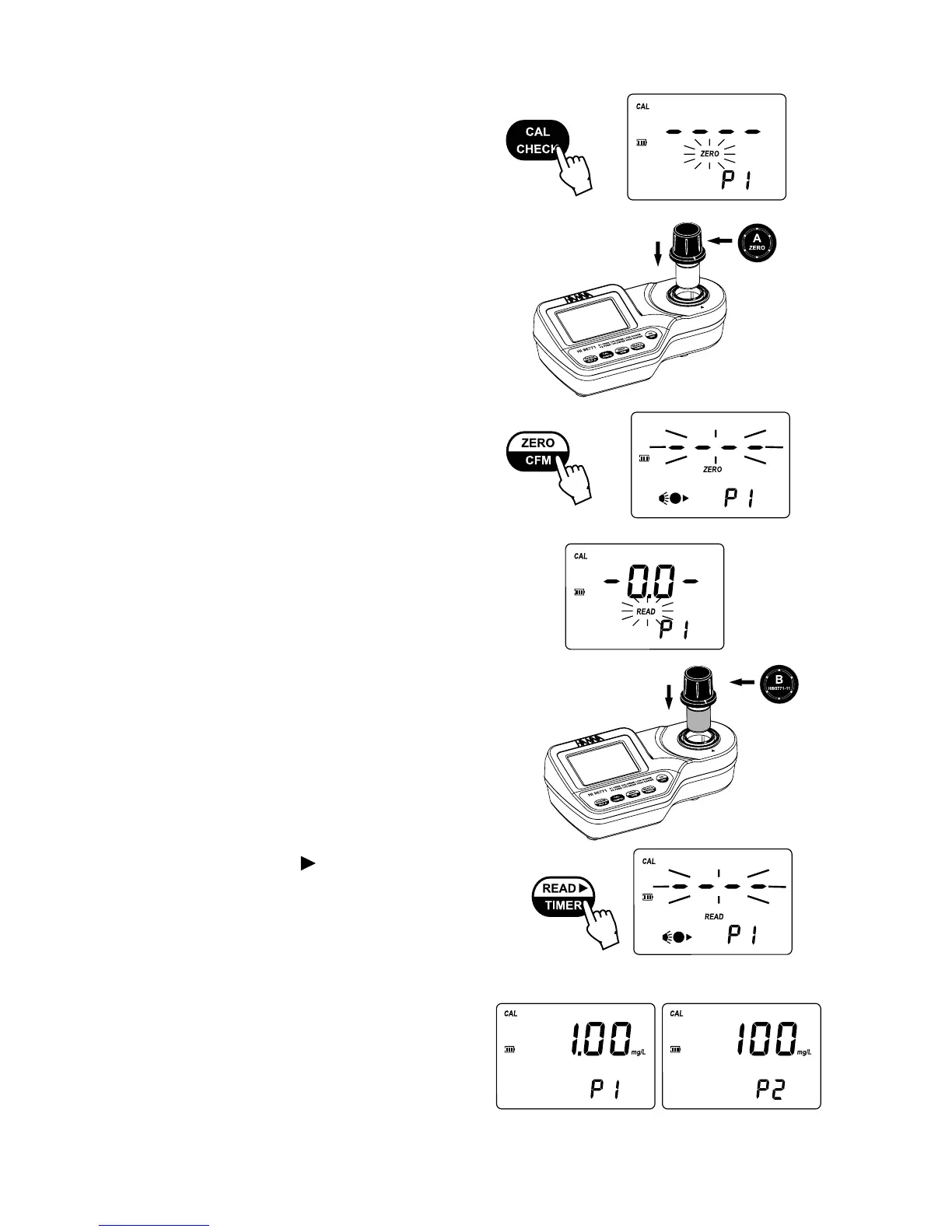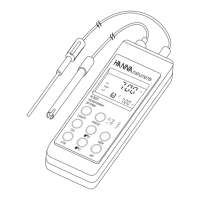21
• Press and hold CAL CHECK for three
seconds to enter calibration mode. The
display will show “CAL” during
calibration procedure. The blinking
“ZERO” asks for instrument zeroing.
• Place the CAL CHECK
TM
Standard
HI 95771-11 Cuvet A into the cuvet
holder and ensure that the notch on the
cap is positioned securely into the groove.
• Press ZERO/CFM and the lamp, cuvet
and detector icons will appear on the
display, depending on the measurement
phase.
• After a few seconds the display will show
“-0.0-”. The meter is now zeroed and
ready for calibration. The blinking “READ”
asks for reading calibration standard.
• Remove the cuvet.
• Place the CAL CHECK
TM
Standard
HI 95771-11 Cuvet B into the cuvet
holder and ensure that the notch on the
cap is positioned securely into the groove.
• Press READ/ /TIMER and the lamp,
cuvet and detector icons will appear on
the display, depending on the
measurement phase.
• After measurement the instrument will
show for three seconds the Cal Check
Standard value.
