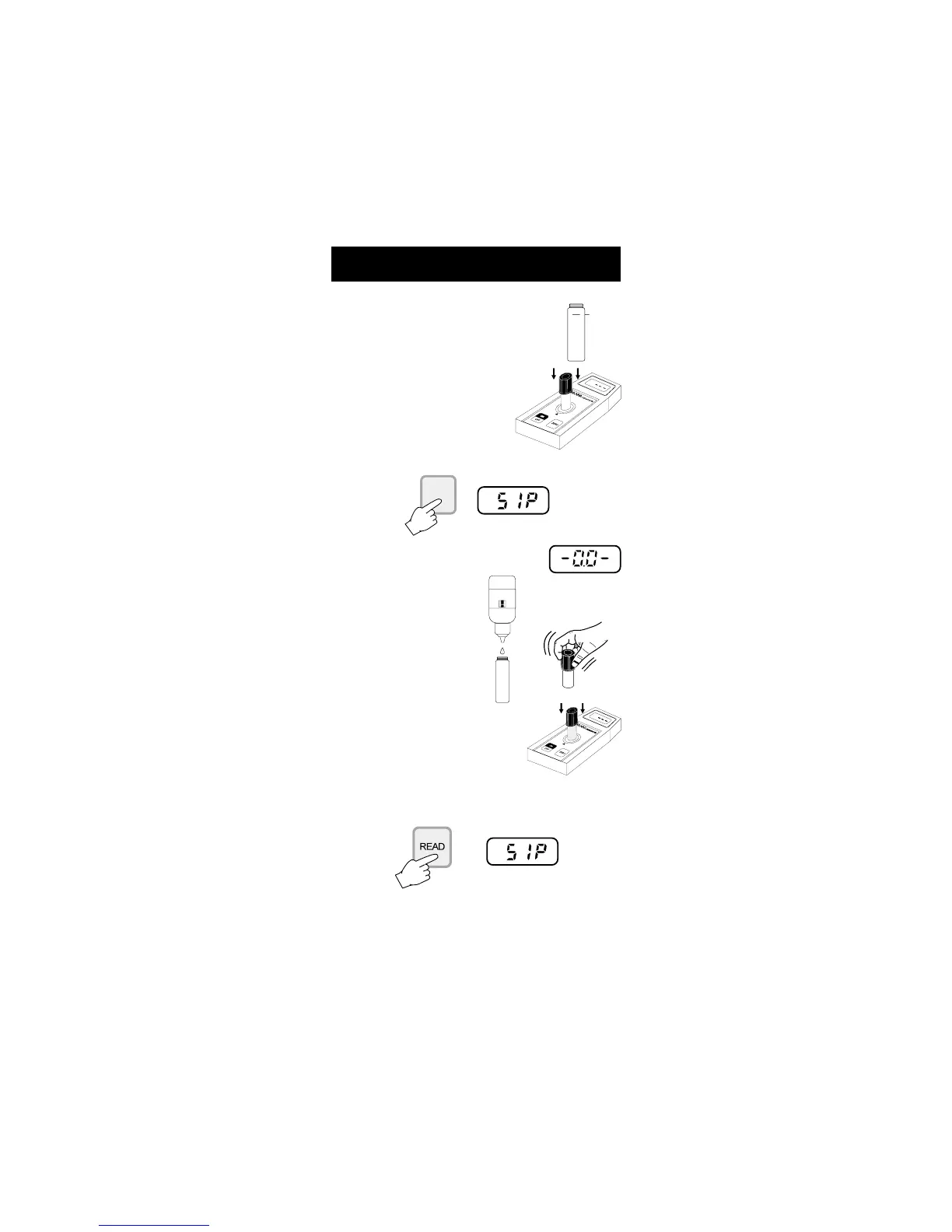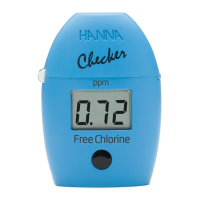46
pp
pp
p
H MEASUREMENTH MEASUREMENT
H MEASUREMENTH MEASUREMENT
H MEASUREMENT
• Fill the cuvet up to the mark with 10 mL of
unreacted sample and replace the cap.
• Place the cuvet into the holder and
ensure that the notch on the cap is
positioned securely into the groove.
• Press ZERO and “SIP” will appear on the display.
• Wait for a few seconds and the display will
show “-0.0-”. Now the meter is zeroed and
ready for measurement.
• Remove the cuvet and add 5
drops of the HI 93710 Phenol
Red Indicator. Replace the cap
and swirl the solution.
• Reinsert the cuvet into the instrument.
• Press the READ key and “SIP” will appear on the display during
measurement.
• The instrument directly displays the pH measured value on the
Liquid Crystal Display.
ZERO
pH
10 mL
x 5
