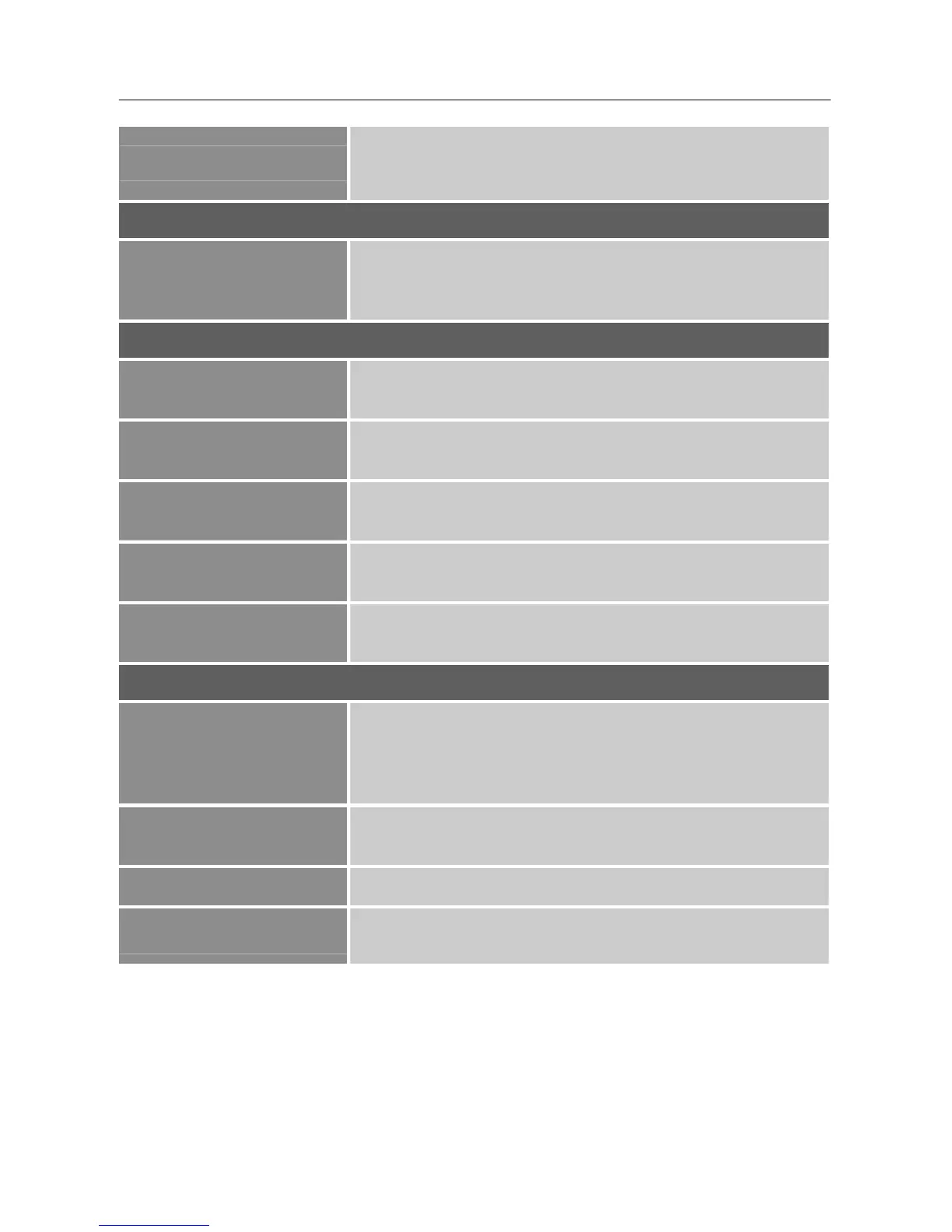User’s Manual
SHARPNESS
Select the「SHARPNESS」option to adjust the sharpness of the
display. Set the value from 0 to 4.
SIGNAL SOURCE
SIGNAL SOURCE
Select the「SIGNAL SOURCE」option to change between analog
(VGA) or DVI or HDMI source. Enter the option and select
Analog or Digital.
OSD MENU
LANGUAGE
Select「LANGUAGE」option to change the language of the OSD.
Enter the option and select a language.
OSD H.POSITION
Select「H.POSITION」option to adjust the horizontal position of
the OSD. Enter the option and adjust the level.
OSD V.POSITION
Select「V.POSITION」option to adjust the vertical position of the
OSD. Enter the option and adjust the level.
OSD TIMER
Select「OSD TIMER」option to set the OSD time out from 0 to
60 Enter the option and adjust the level.
TRANSLUCENCE
Select「TRANSLUCENCE」option to adjust the transparency of
the OSD. Enter the option and adjust the level.
MISC
VOLUME
Select the「VOLUME」option to change the volume level. Enter
the option and adjust the level. [This function applies only to
models with incorporated audio.]
By high volume, risk of hearing damage exists.
RESET
Select the「RESET」option to reset to the monitor’s default
setting. This will erase the current settings.
SCALE
Select the「SCALE」option to select 4:3 or 16:9
INFORMATION
Display Signal Source/Resolution/Vertical frequency
information.
16
