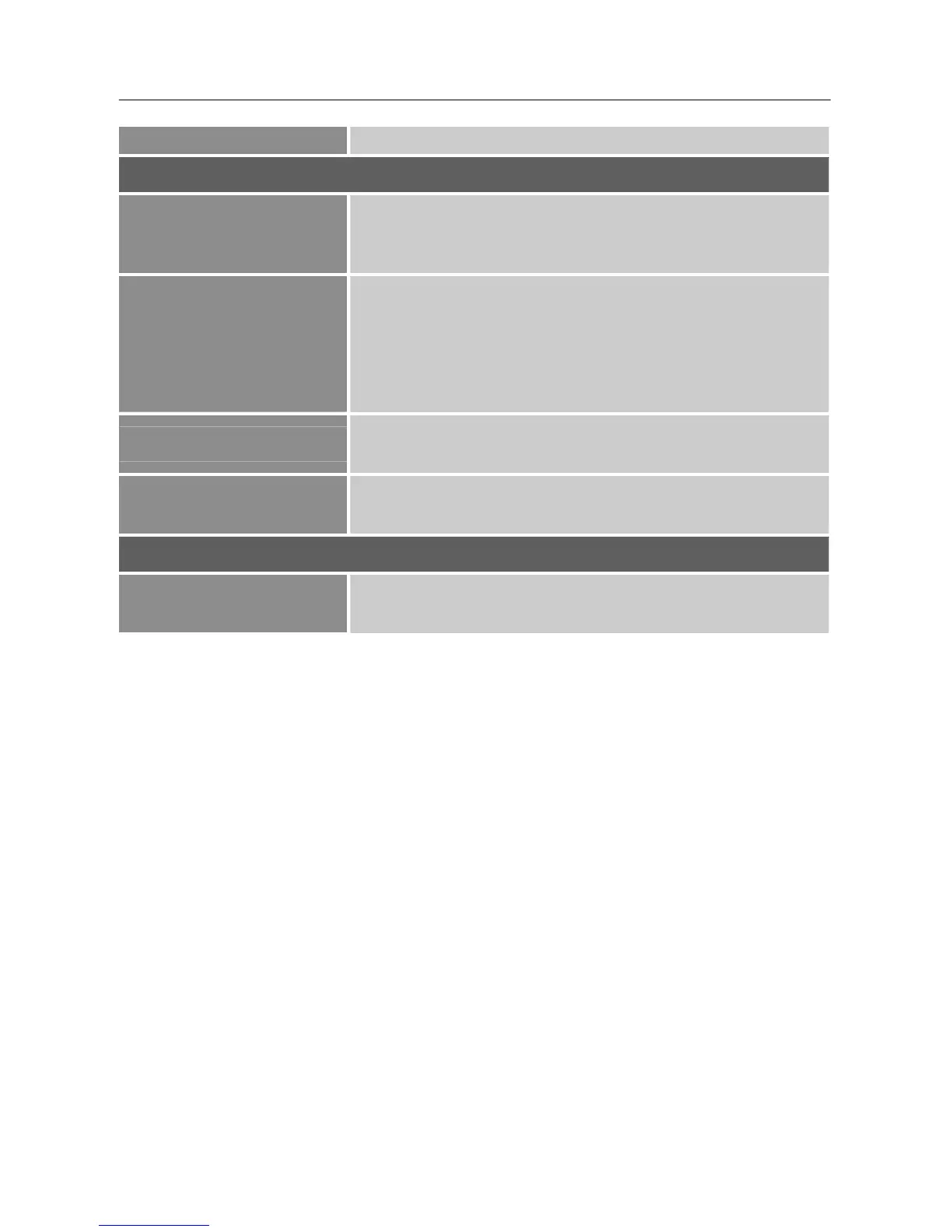User’s Manual
upon the selected model]
Setup Menu
Language Select
Select 「Language Select」 option to change the language of the
OSD. Enter the option and select a language. [Reference only,
the OSD Language depends on the selected model]
OSD Position
Select between horizontal and vertical OSD Position adjustment.
Select 「H. Position」option to adjust the horizontal position of
the OSD. Enter the option and adjust the level.
Select 「V. Position」option to adjust the vertical position of the
OSD. Enter the option and adjust the level.
OSD Time Out
Select 「OSD Time Out」option to set the OSD time out from 5 to
60 seconds. Enter the option and adjust the level.
OSD Background
Select 「OSD Background」option to adjust the transparency of
the OSD. Enter the option and adjust the level.
Memory Recall
Memory Recall
Select the 「Memory Recall」option to reset to the monitor’s
default setting. This will erase the current settings.
16
