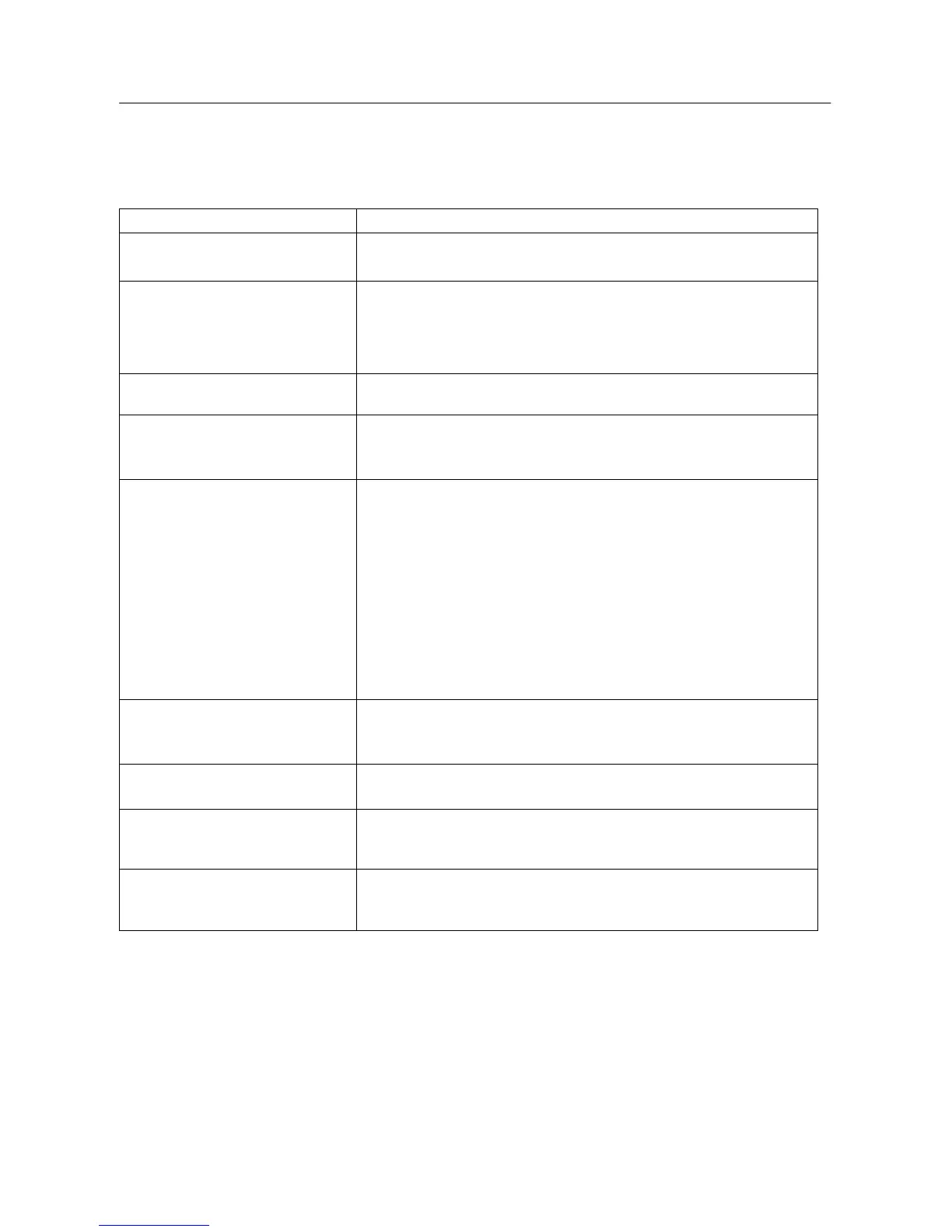User’s Manual
TECHNICAL SUPPORT (FAQ)
Q & A FOR GENERAL PROBLEMS
PROBLEM & QUESTION
POSSIBLE SOLUTION
Power LED is not on
*Check if the Power Switch is in the ON position
*Power Cord should be connected
No Plug & Play
*Check if the PC system is Plug & Play compatible
*Check if the Video Card is Plug & Play compatible
*Check if any plug pins on the D-Sub or DVI-D connector
are bent
The display is too dark or
too bright.
*Adjust the Contrast and Brightness Controls.
Picture bounces or a wave
pattern is present in the
picture
*Move electrical devices that may cause electrical
interference.
The power LED is ON
(orange) but there’s no
video or no picture.
*Computer Power Switch should be in the ON position.
*Computer Video Card should be snugly seated in its slot
*Make sure monitor’s video cable is properly connected
to the computer.
*Inspect monitor’s video cable and make sure none of
the pins are bent.
*Make sure computer is operational by hitting the CAPS
LOCK key on the keyboard while observing the CAPS
LOCK LED. The LED should either turn ON or OFF after
hitting the CAPS LOCK key.
Missing one of the primary
colors (RED, GREEN, or
BLUE)
*Inspect the monitor’s video cable and make sure that
none of the pins are bent.
Screen image is not
centered or sized properly.
* Adjust pixel frequency CLOCK and PHASE or press
hot-key (i Button)
Horizontal or vertical
disturbances on the screen
*Use win 95/98/2000/NT/ME/XP shut-down mode Adjust
CLOCK and PHASE or perform hot- key (i Button).
The screen resolution
needs to be adjusted
*Use win 2000/ME/XP Right click anywhere on desktop
and select Properties>Settings>Screen Resolution.
Use the silder to adjust the reslution and click Apply
17