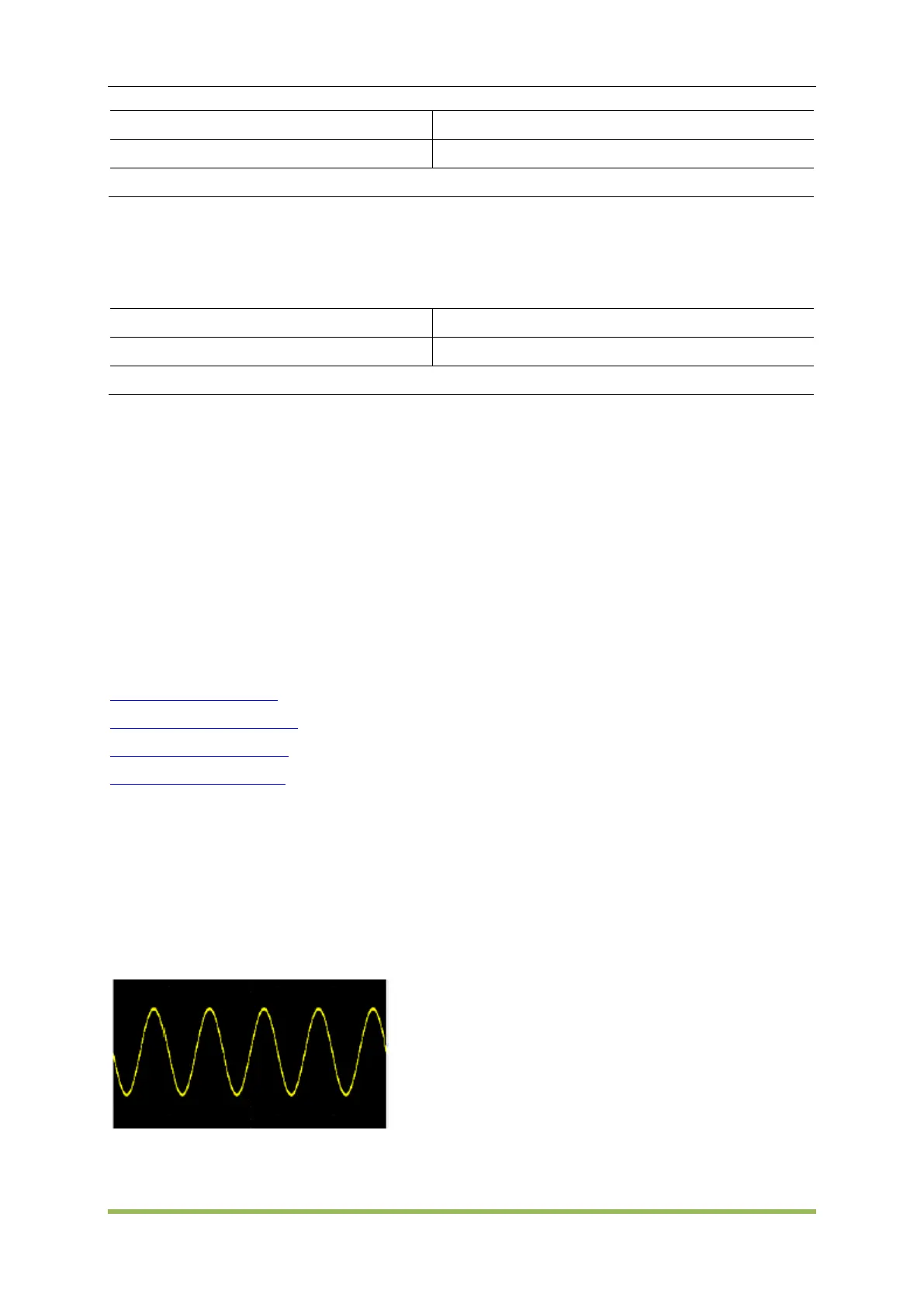SCPI Programming Reference
HDG2000 Series Arbitrary Waveform Generator 93
2 mVpp to 20 Vpp, default 200mVpp
Set output amplitude on CH1 to 10Vpp: SOURce1:VOLTage 10
SOURce<n>:VOLTage:OFFSet <offset>|MINimum|MAXimum
SOURce<n>:VOLTage:OFFSet? [MINimum|MAXimum]
Sets DC offset voltage.
Set offset voltage to on CH1 100 mV: SOURce1:VOLTage:OFFSet 0.1
The relationship between offset voltage and output amplitude is shown below.
|Voffset| < Vmax - Vpp/2
Setting the high and low levels also sets the waveform amplitude and offset. For example, if you
set the high level to +2 V and the low level to -3 V, the resulting amplitude is 5 Vpp, with a
-500 mV offset.
5.3 Programming Examples
These programming examples help you get started with common tasks.
Configure a Sine Wave
Configure a Square Wave
Configure a Ramp Wave
Configure a Pulse Wave
5.3.1 Configure a Sine Wave
This section describes the configuration of a sine wave function.
Description
A sine wave has amplitude, offset, and phase relative to sync pulse.
The following commands produce the sine wave shown above.
SOURce1:FUNCtion SINusoid
SOURce1:FREQuency 100000