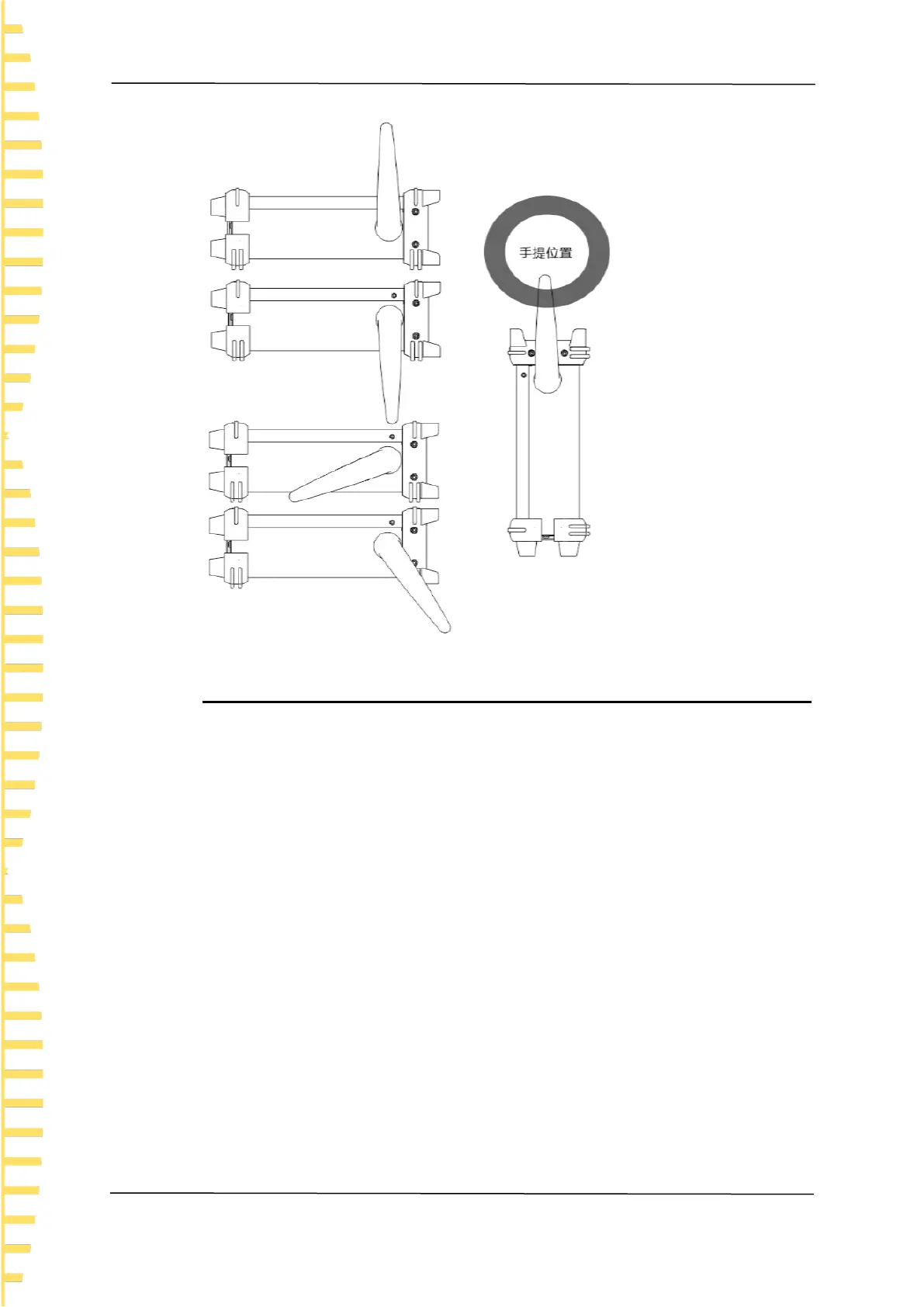Preparation before use
EN
HDG3000B Quick Guide Copyright © Qingdao Hantek Electronics Co., LTD
12
5.3 Set the system language
The signal generator supports Chinese and English, and provides corresponding help
information, prompt message and interface display.
Press [Utility] > Language to select the desired Language. When you select "Chinese"
or "English", the menu, help information, prompt message and interface will be displayed
in Chinese or English respectively.
