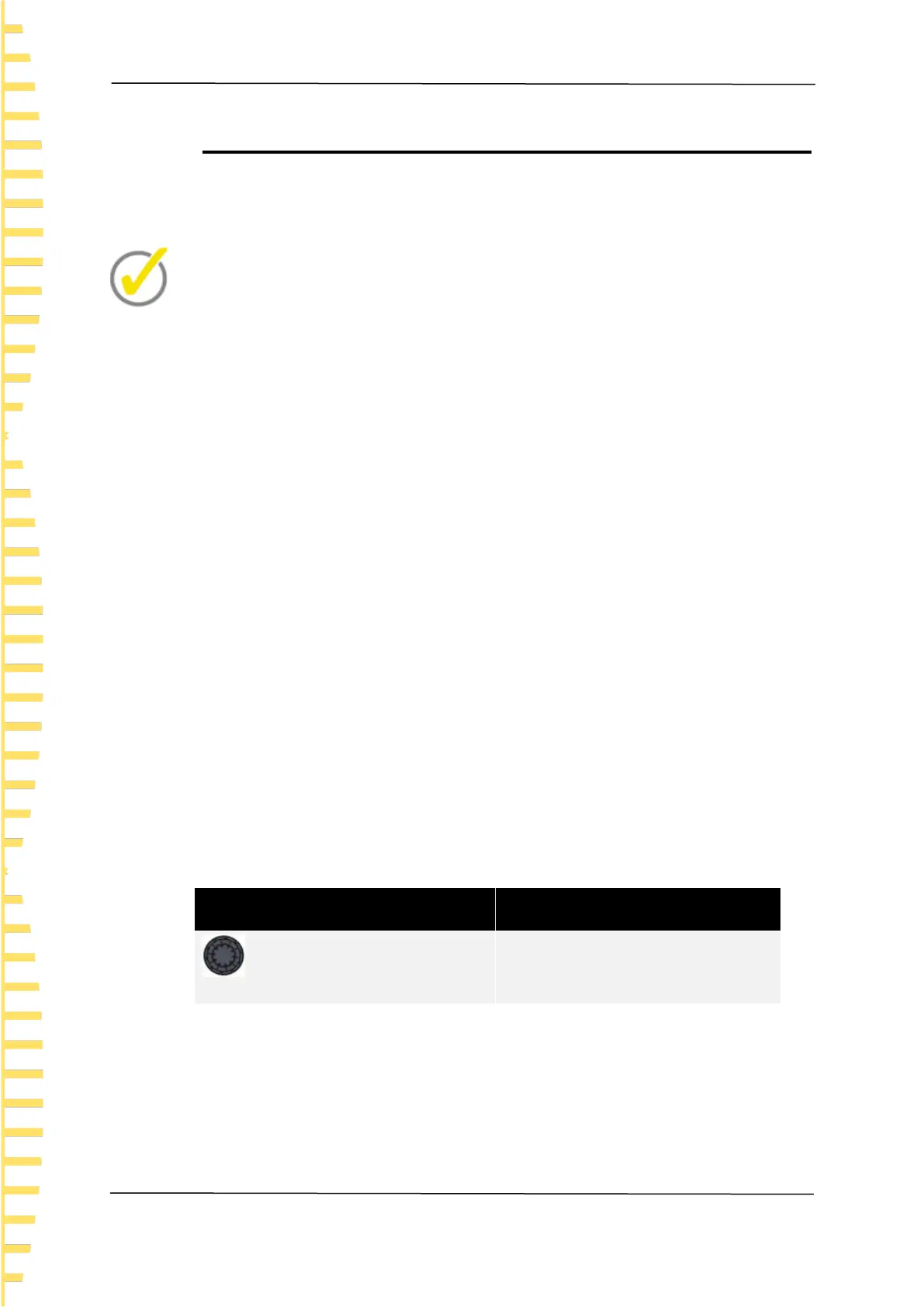Document overview
EN
HDG3000B Quick Guide Copyright © Qingdao Hantek Electronics Co., LTD
6
2 Document overview
This document is used to guide the user to quickly understand the front and back panels,
user interfaces, and basic operation methods of the HDG3000B series signal
generators.
Tip:
The latest version of this manual can be downloaded at (http://www.hantek.com).
Document number:
202205
Software version:
Software upgrade may change or increase product functionalities, please pay attention
to Hantek website for the latest version.
Document format conventions:
1 Keys
Use "square brackets + text (bold)" to represent front panel keys, such as [Utility] for the
"Utility" key.
2 Menu
Use blue menu text (bold) to represent a menu option, for instance, Basic Settings
indicates clicking the "Basic Settings" option on the current operation interface to enter
the configuration menu of "Basic Settings".
3 Operation flow
Use ">" to indicate the next operation, for instance, [Utility] > Store indicates clicking
[Utility] and then click the Store function key.
4 Knob
