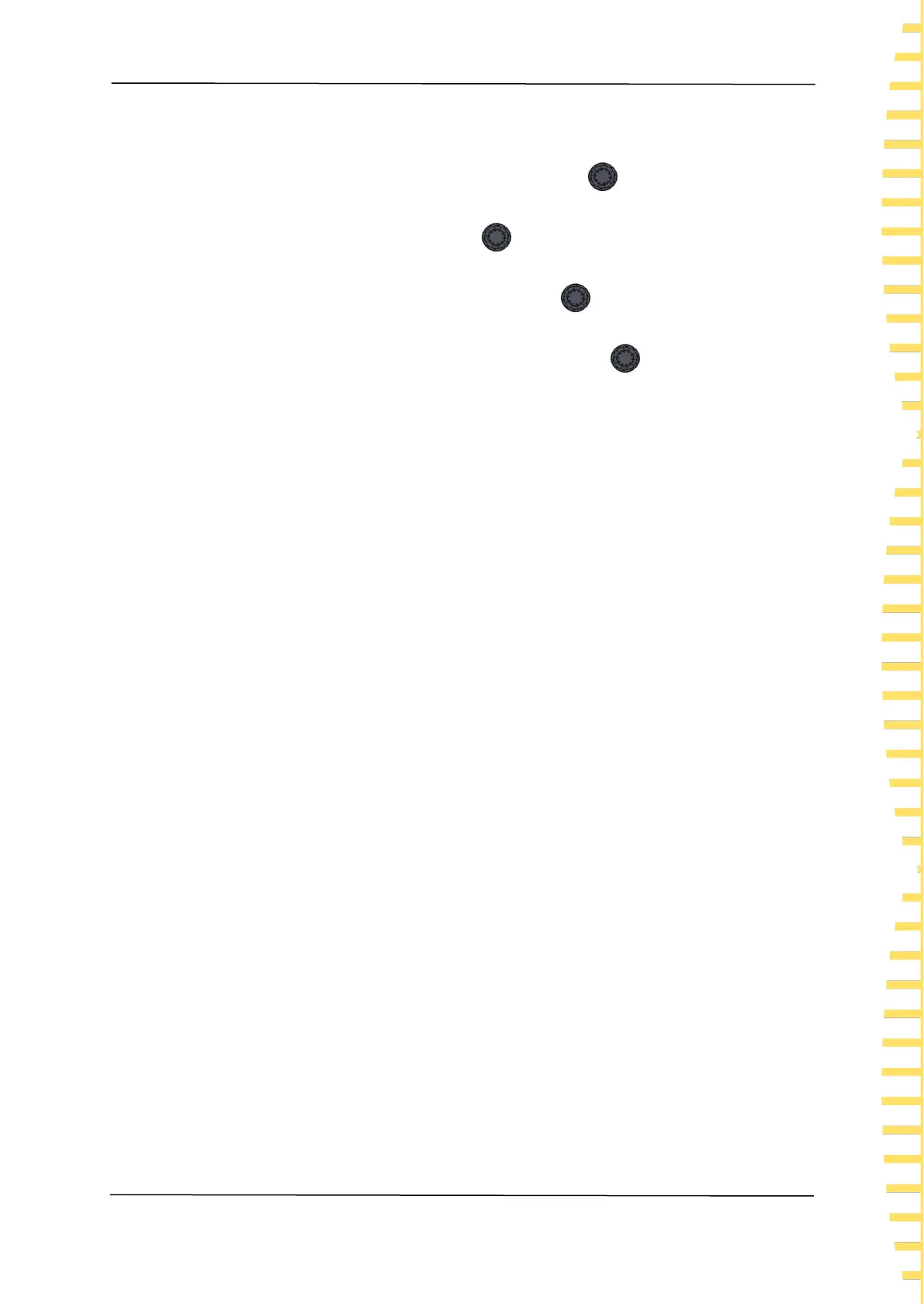Parameter setting method
EN
Copyright © Qingdao Hantek Electronics Co., LTD HDG3000B Quick Guide
15
Knob:
⚫ Under the parameter editable state, rotate the knob to increase (clockwise) or
decrease (counterclockwise) the parameter with the specified step.
⚫ When editing a file name, the knob can be used to select different characters
in the soft keyboard.
⚫ Go to [Wave] > Arb > Type > Custom, the knob can be used to select different
arbitrary wave files.
⚫ When performing Store and Invoke function, the knob can be used to select
where files are saved or select files that need to be read.
