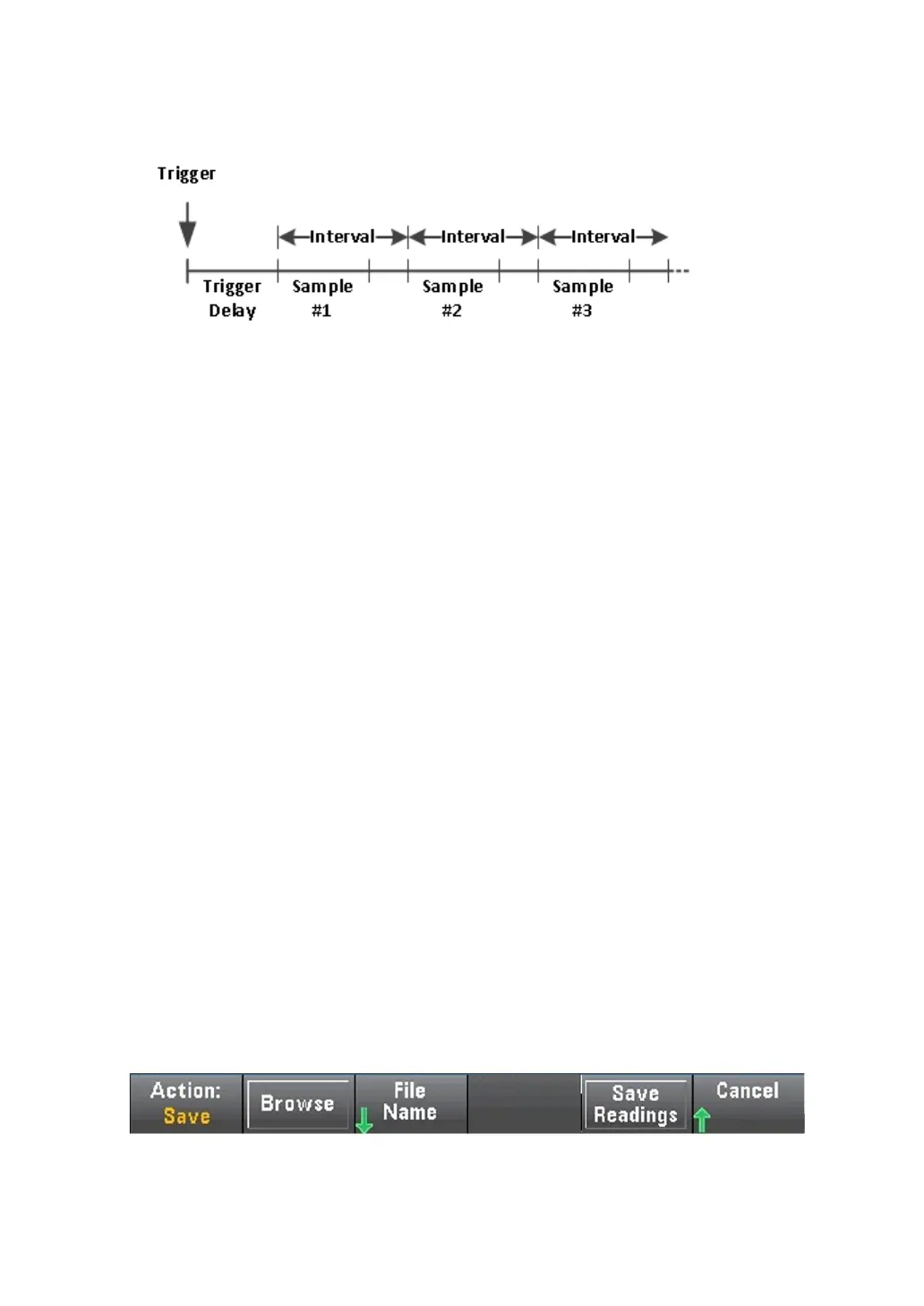44
Sample Timer - Once triggered, the first Sample will be taken after a
trigger delay.
After the first sampling begins, the second sampling begins after
the sampling interval, and so on:
In this configuration, timed sampling is deterministic, so the start time of each
sampling is determined by the specified sampling interval (the trigger delay only
affects the start time of the first sampling). Integral time and automatic range
adjustment can affect the sampling time of each sample but have no effect on the
sampling interval. Regular sampling will continue until the required number of
samples has been reached (The number of samples is set using the Samples/Trig
soft key).
Note: The sampling timer time specified in the front panel of the instrument
must not be shorter than the time necessary to make measurements based
on existing functions, ranges, and integration times.
Store and erase readings
You can store up to 1,000 measurements in the HDM3000 reading memory. The
readings are stored in a first-in, first-out (FIFO) buffer. If the reading memory is full,
the data stored the longest will be lost when new readings are taken.
In Local mode, the instrument will collect readings, statistics, trend charts, and
histogram information in the background, so that the user can view the data if they
select any of these options. In Remote mode, the instrument does not collect this data
by default.
Switching the instrument from LOCAL to REMOTE does not erase any readings from
memory. Switching the instrument from Remote to Local does not erase any readings
from memory.
In general, you can press [Run/Stop] to turn the measured readings on and off, as
described above.You can also press [Single] to get one or a specified number of
readings.
To Save Readings, click [Acquire] > Save Readings. Then use the appearing menu to
configure the location where you want to save the reading:
Press Save Readings to save readings in memory to a file.
